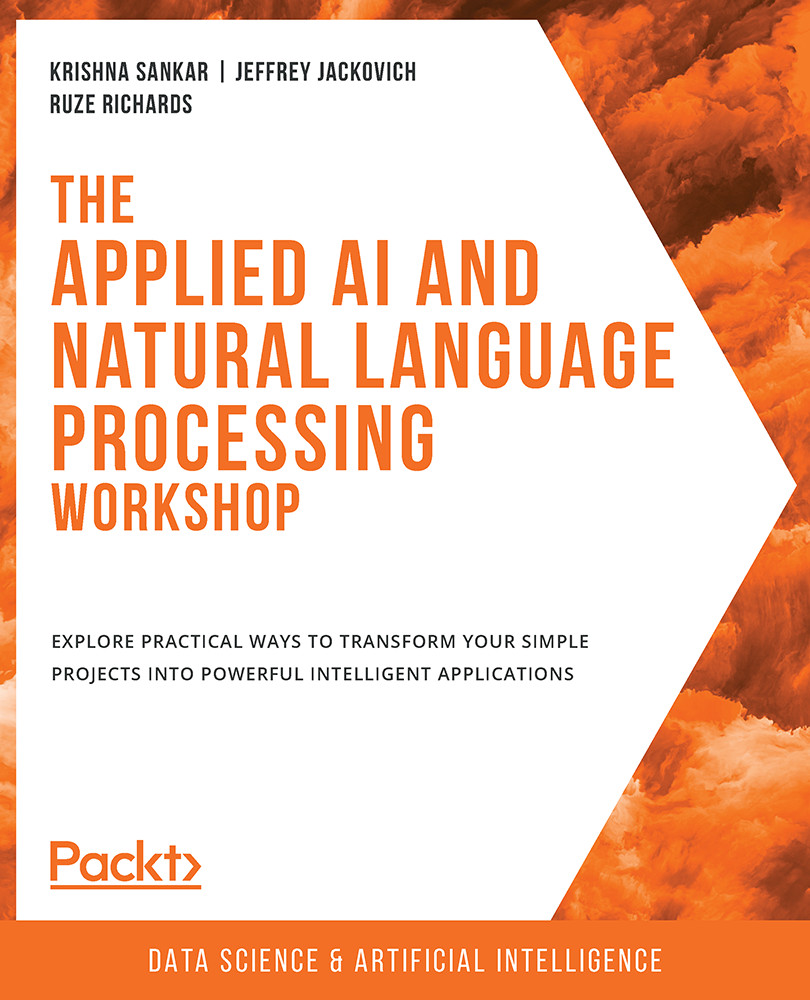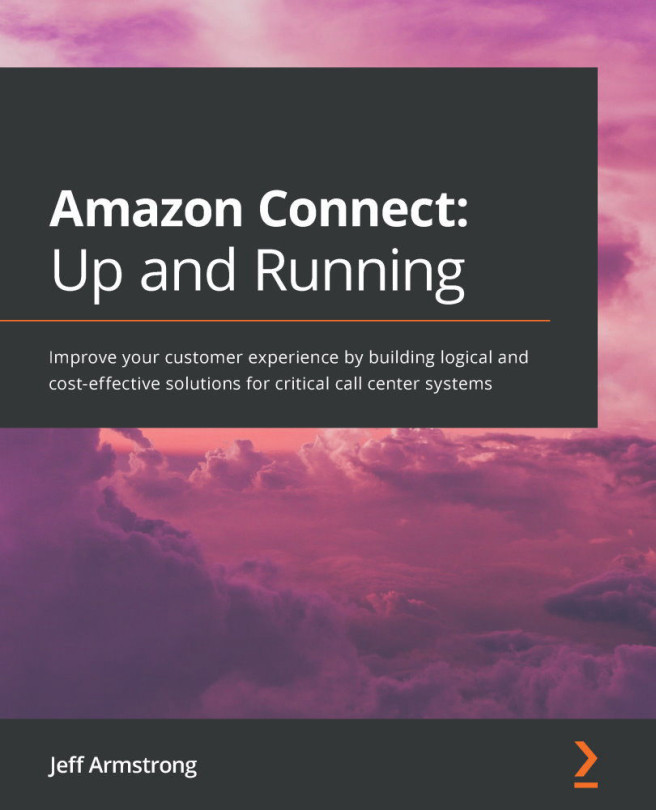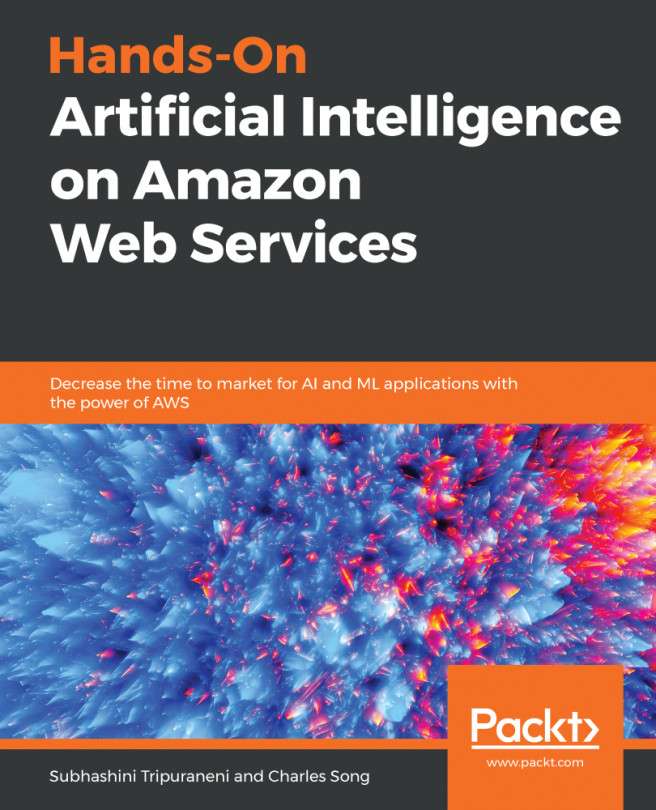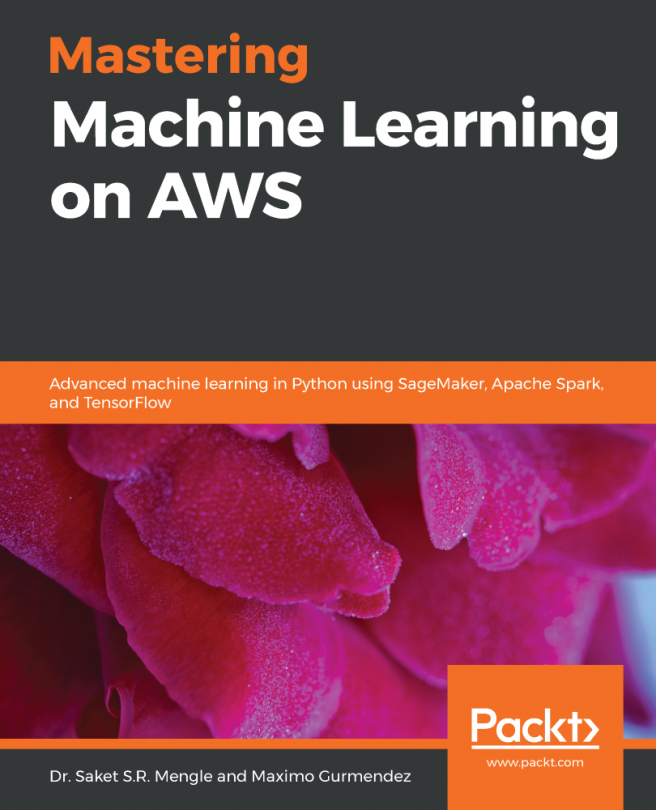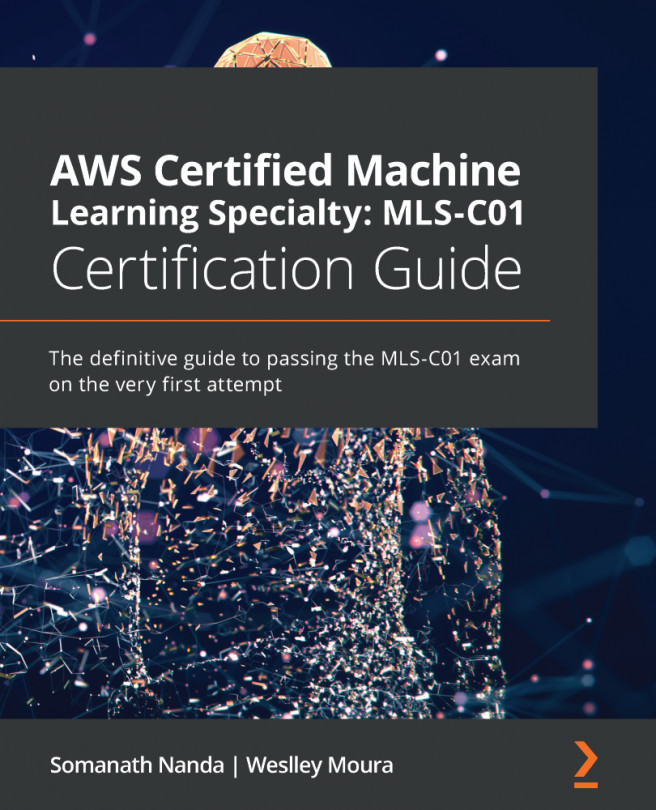5. Using Speech with the Chatbot
Activity 5.01: Creating a Custom Bot and Connecting the Bot with Amazon Connect
Solution:
This is an activity that combines what we learned in the previous chapters. Try to complete the activity on your own and refer to the solution as needed. You will make mistakes and will encounter things that do not seem to work. This is all part of learning an interesting domain. If you build and test it incrementally, the development will be easier and there will be fewer moving parts.
Step 1: Creating an S3 Bucket and storing balance.txt
- First, navigate to the Amazon S3 service from https://aws.amazon.com/, and then navigate to
My Account – AWS management Console-Services-Storage-S3. ClickCreate bucket:Figure 5.35: S3 bucket creation for user account balance
For the
Bucket name, type inaccount-balance, and then clickCreate.Note
The bucket names in AWS have to be unique. Otherwise, you will get a
Bucket name already existserror. One easy...