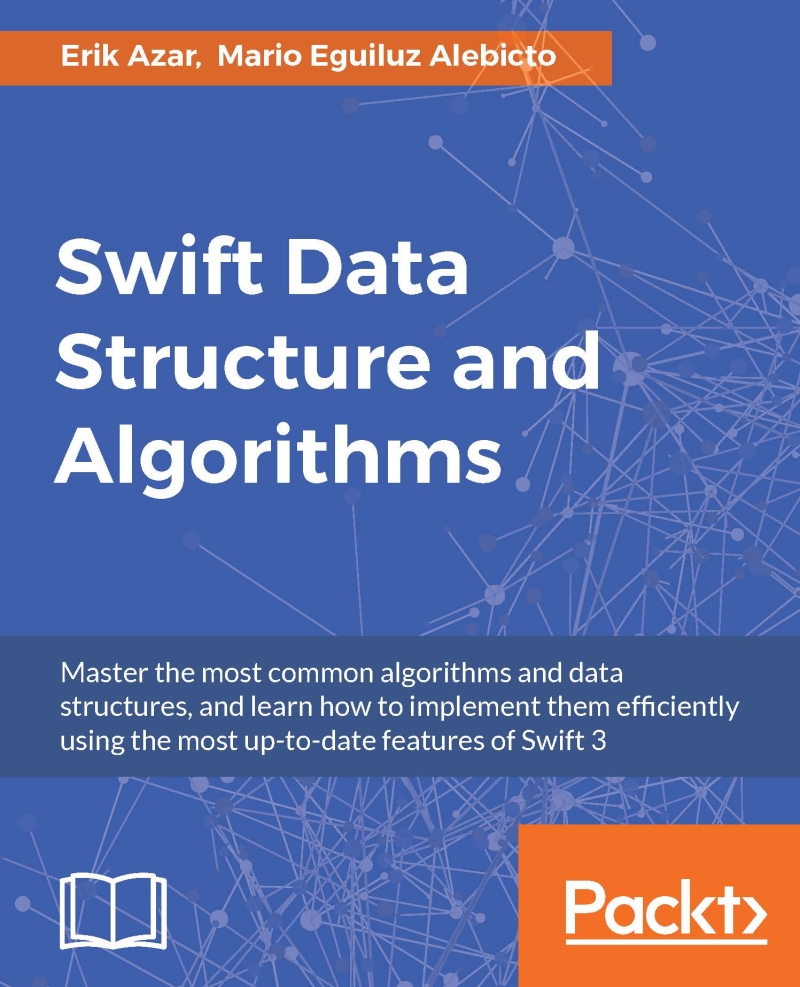Prim algorithm
It was Robert C. Prim in 1957 who gave his surname to Prim's algorithm, which takes an undirected connected graph and calculates its MST in linear time.
Other algorithms, such as Kruskal and Borûvka, also calculate the MST of a graph, but in these cases the initial graph is a forest, not an undirected connected graph, which is what we are going to try out now.
Let's see how Prim's algorithm works with a real example. Here's a graph G with the following vertices, edges, and weights:

Initial undirected connected graph
Here are the steps to calculate the MST:
Start with an arbitrary vertex of the graph. For clarity, we are going to start with vertex A. Initialize a tree with that vertex:

Prim Step 1: Start with an arbitrary vertex
For each edge of the selected node, take the edge with the minimum weight, which points to a node that is not visited. In our case, we get the edge from A to C. Then mark C as visited and save that edge as part of the MST:

Prim Step 2: Select the minimum...