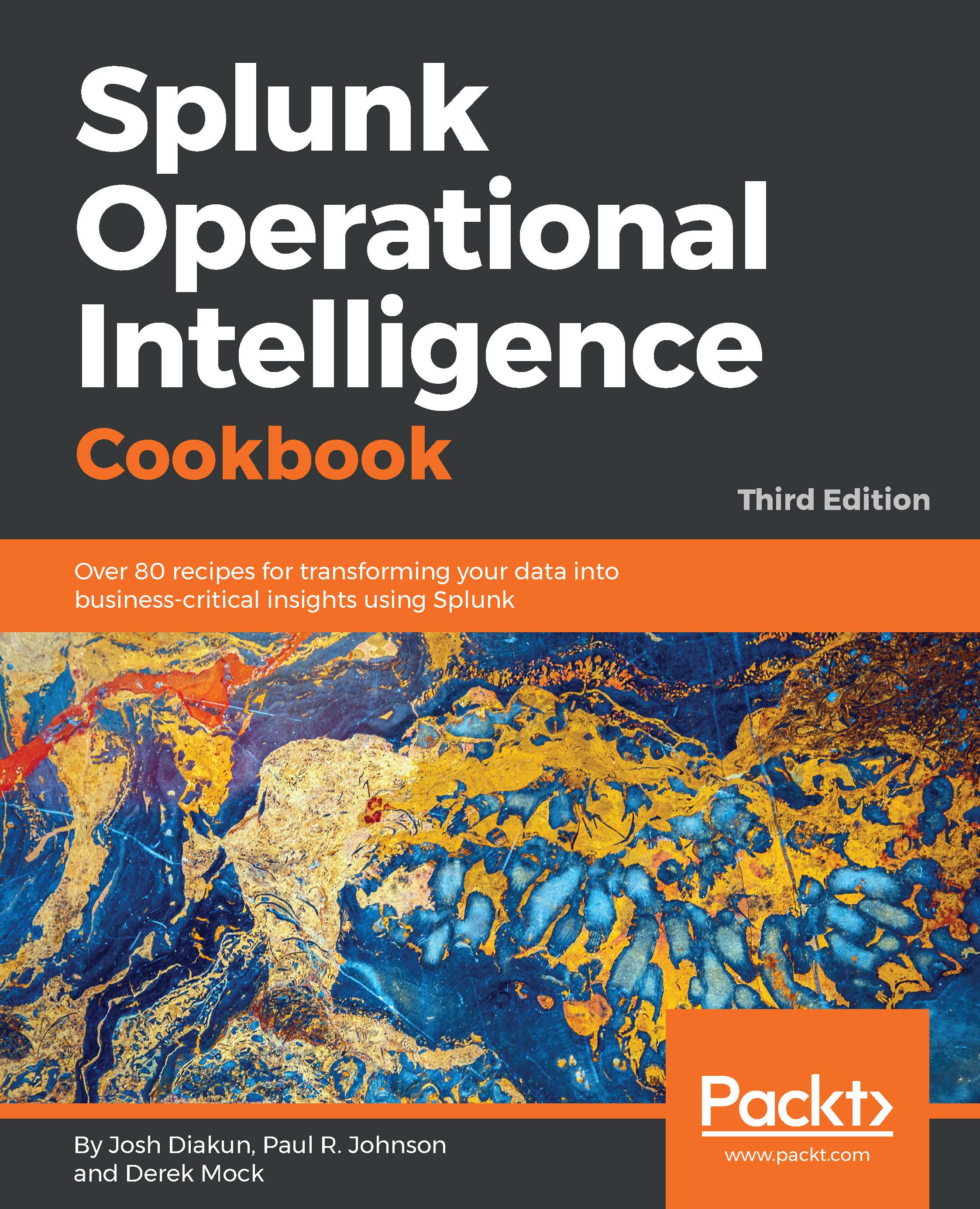The HTTP Event Collector (HEC) is another highly scalable way of getting data into Splunk. The HEC listens for HTTP requests containing JSON objects and sends the data that has been collected to be indexed.
In this recipe, you will learn how to configure the Splunk HTTP Event Collector to receive data coming from an example Inventory Scanner. This example inventory scan HEC configuration will be used in Chapter 10, Above and Beyond – Customization, Web Framework, REST API, HTTP Event Collector, and SDKs.