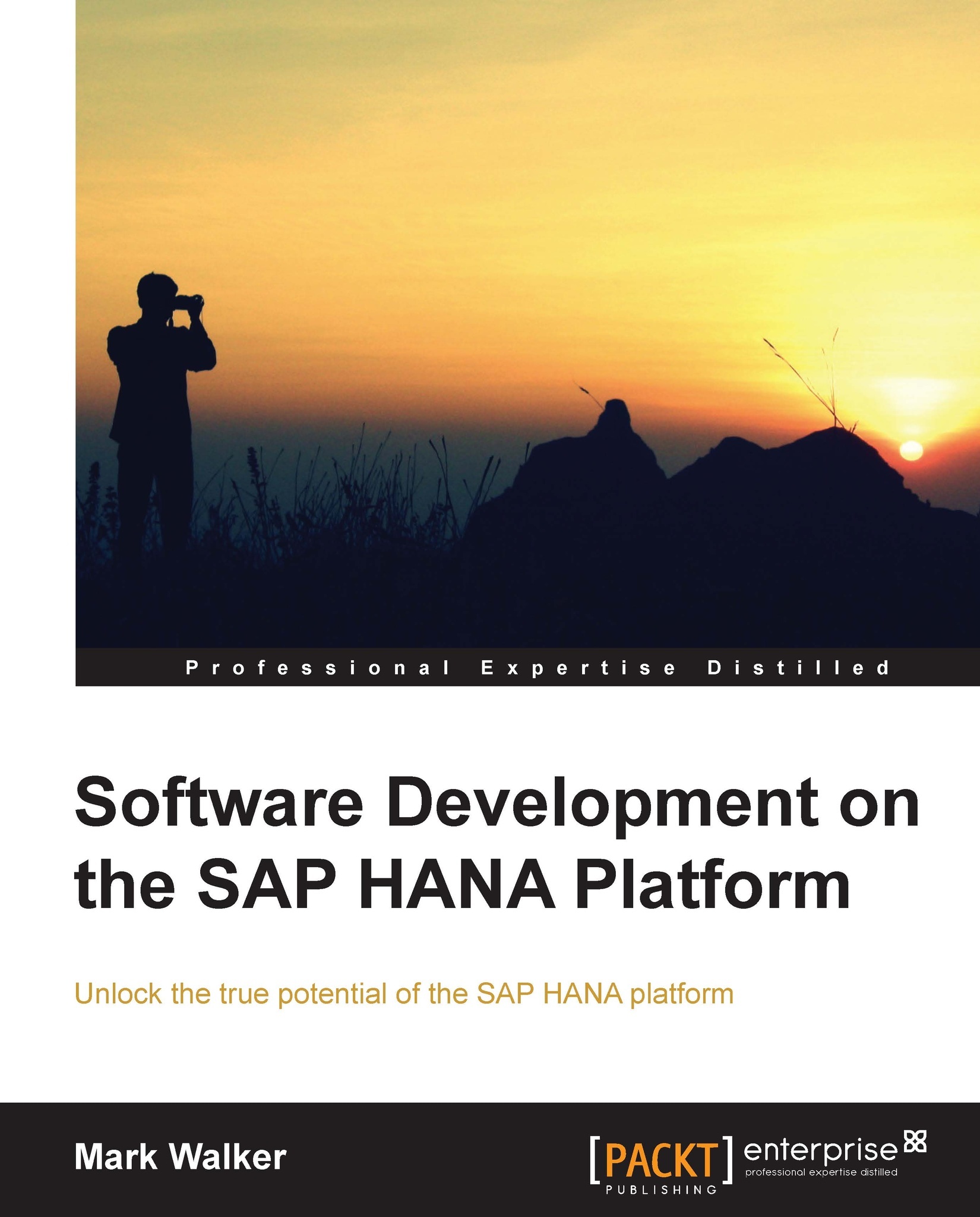Tableau software
One interesting data analysis tool, similar to SAP's Visual Intelligence product, is Tableau. Tableau is a data visualization and dashboard generation tool; like Visual Intelligence, you can use it to analyse data rapidly. You can however use your data analyses in dashboards, making Tableau an interesting choice, especially for fast prototyping needs.
Tableau is a commercial product, costing upwards of one thousand dollars. A free 14-day trial version of the software can be downloaded from the Tableau software website at http://www.tableausoftware.com/products/trial.
After downloading the software, install it using the installer (just follow the prompts and select a destination folder for installation, no other information is necessary).
When the program has installed, run it and on the first screen select the Connect to data option at the top-left of the window to select a data source:

You will be presented with a list of data source types. You can use two of these to connect...