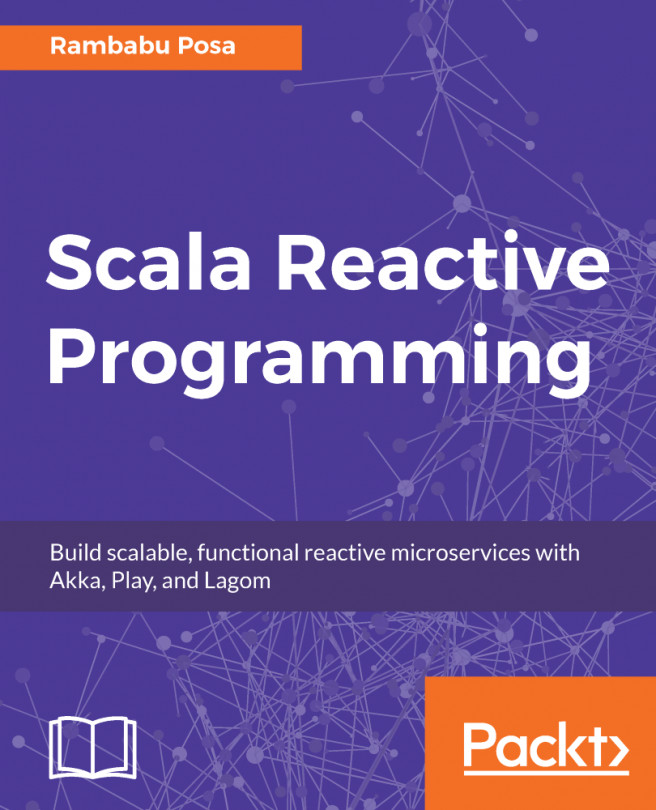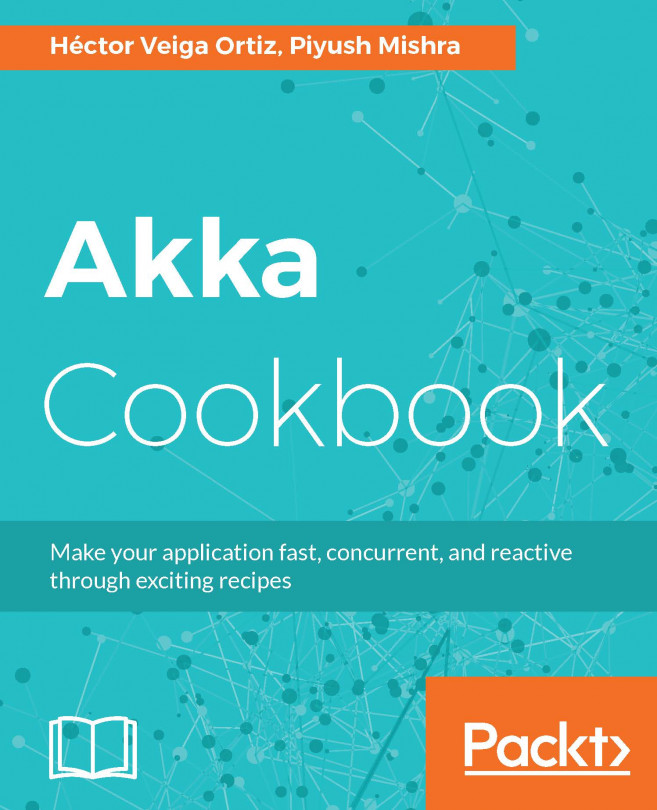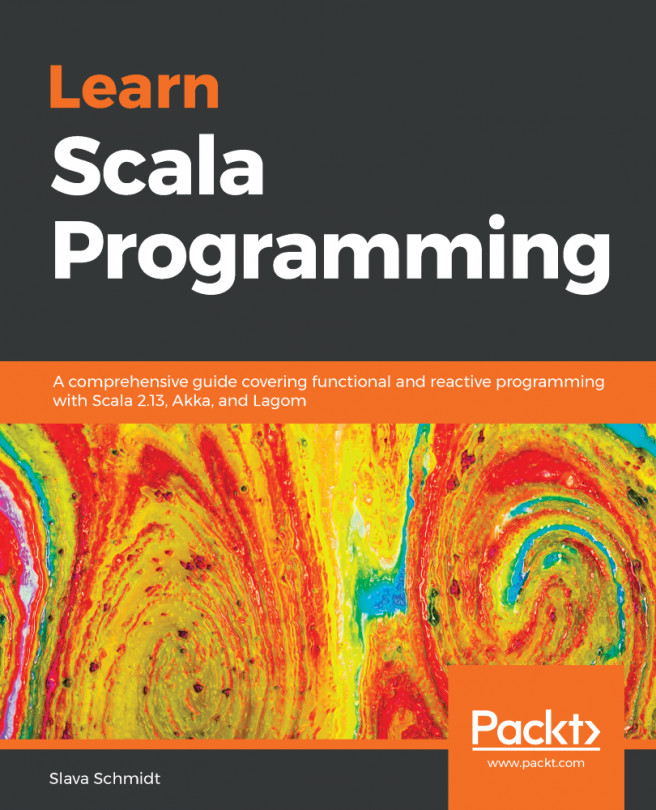As we discussed in Chapter 3, Asynchronous Programming with Scala, Scala Futures are very useful APIs to write asynchronous programming with non-blocking.
Not only do Scala, Akka, and Play-based applications use the Scala Future API, the source code of Scala, Akka, and Play Framework also use the Scala Future API extensively.
In the previous example, we have developed our Play Framework HelloWorld Web Application using DI. We will extend that Application with Scala Futures in this example. Let's start now.
To have a clear separation between the Play Web Application with DI and with Scala Futures, I'm going to create a new project with the same content and not touch the previous project:
- Create a Play Framework SBT Project from your favorite IDE (I'm using IntelliJ IDEA):
Project Name: play-scala-helloworld...