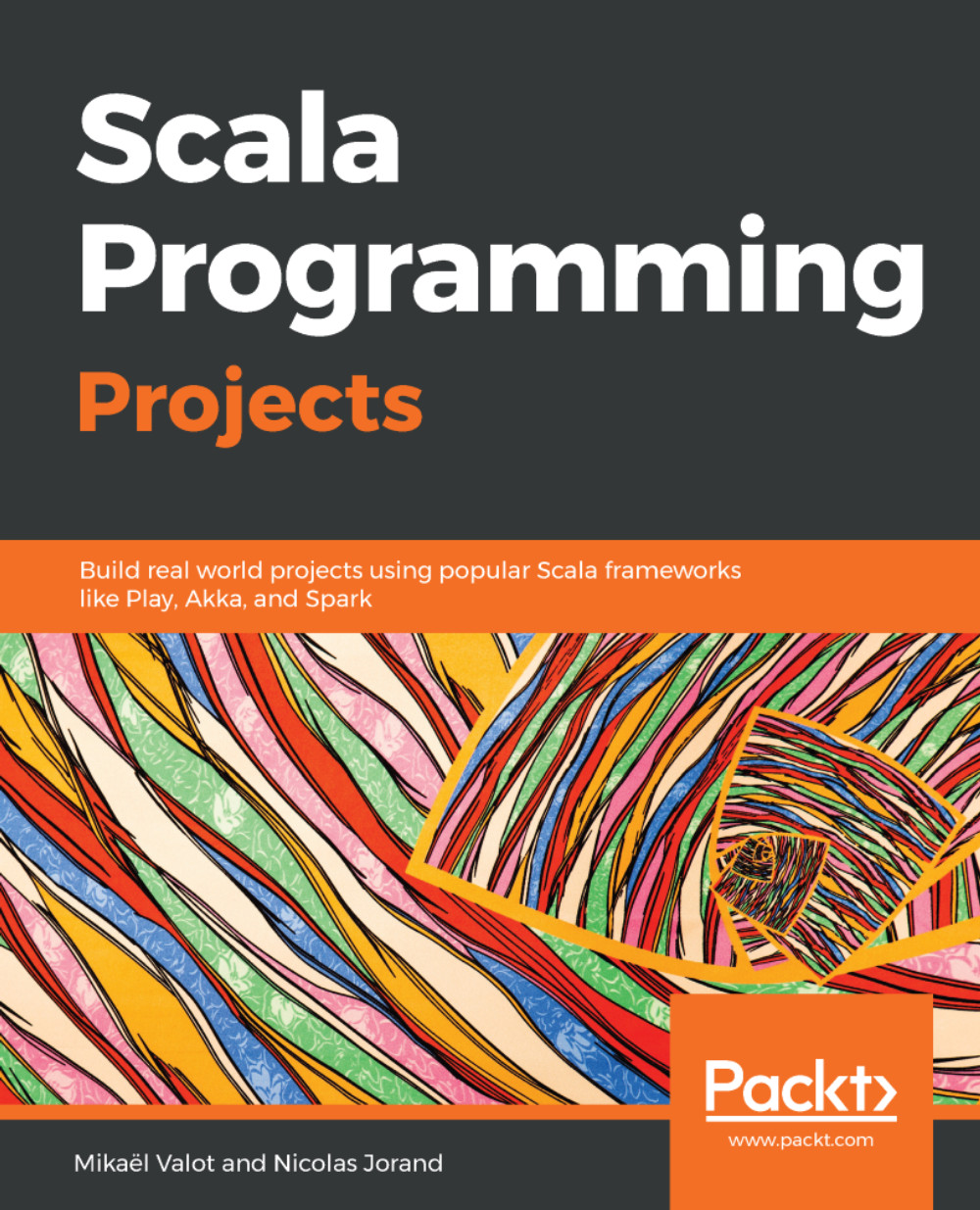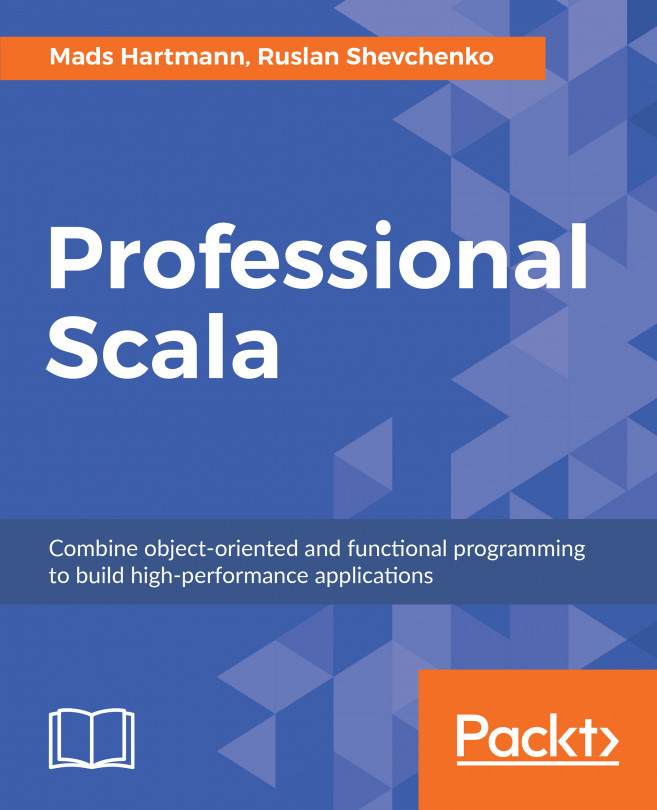Analyzing transactions with Zeppelin
In the previous chapter, we wrote a program that saves BTC/USD transactions to Parquet files. In this section, we are going to use Zeppelin and Spark to read those files and draw some charts.
If you came directly to this chapter, you first need to set up the bitcoin-analyser project, as explained in Chapter 10, Fetching and Persisting Bitcoin Market Data.
Then you can either:
Run
BatchProducerAppIntelliJ. This will save the last 24 hours of transactions in thedatafolder of the project directory, then save new transactions every hour.Use the sample transaction data that is committed in GitHub. You will have to check out this project: https://github.com/PacktPublishing/Scala-Programming-Projects.
Drawing our first chart
With these Parquet files ready, create a new notebook in Zeppelin and name it Batch analytics. Then, in the first cell, type the following:
val transactions = spark.read.parquet("<rootProjectPath>/Scala-Programming-Projects/bitcoin-analyser...