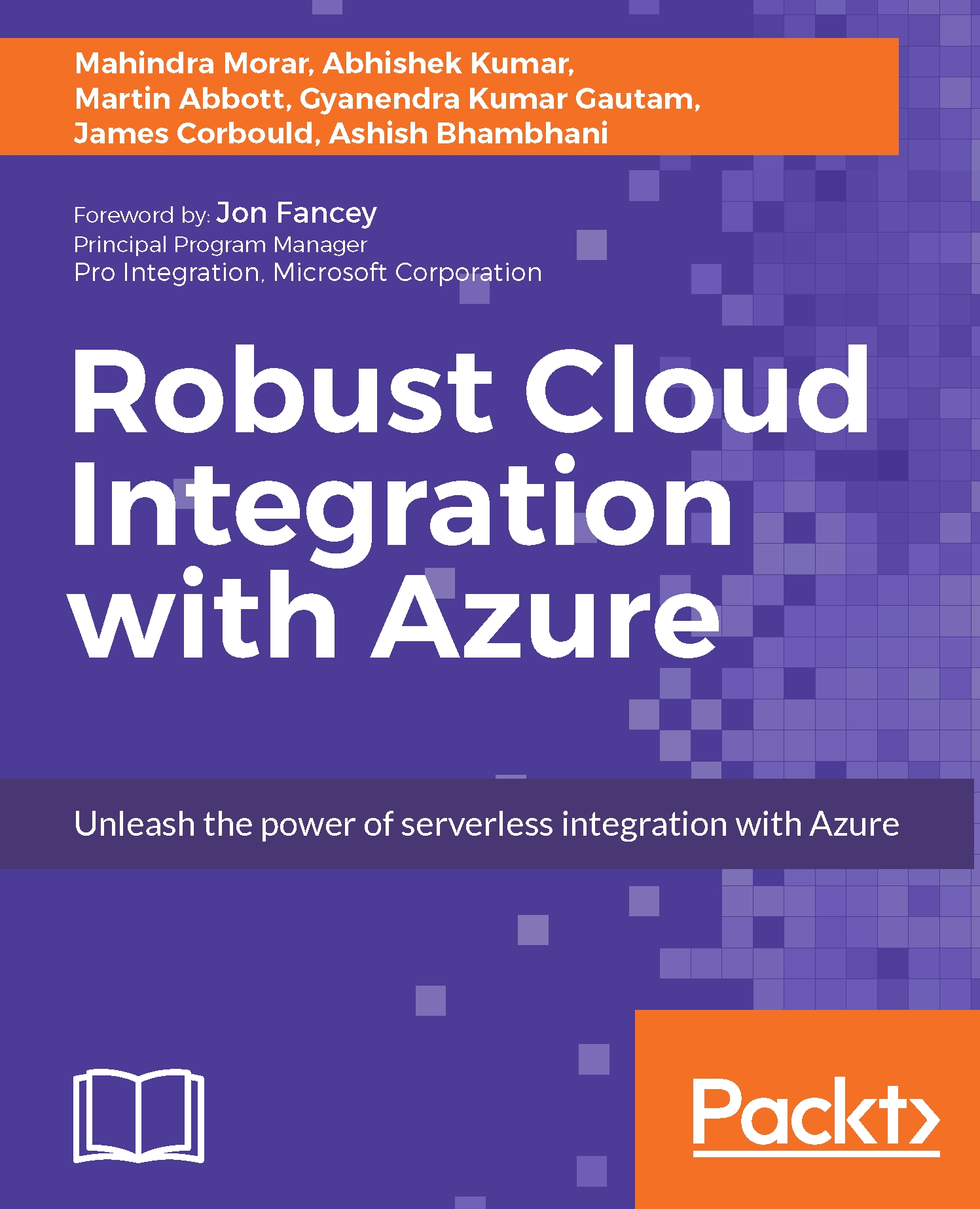Make your connector work for Logic Apps
Now when we try to use this API App as a custom connector in Logic Apps, there are certain gaps that we will cover now. First of all, we need to enable the CORS setting for the API App (AzureStorageTableConnector) we have created. Add a CORS policy for * to allow the requests from the Logic Apps Designer. Please refer to Chapter 3, Getting Started with API Apps, for understanding CORS.

We have created an empty Logic App in the portal where we select the custom connector – AzureStorageTableConnector. Once you have enabled the CORS, you would be able to see the AzureStorageTableConnector in custom connector list in Logics App.

Once you select the AzureStorageTableConnector in the Logic App, you can see the get operation with input parameters AUTHORORCHAPTER and SEQUENCENUMBER as shown later. And if you select the next connector in the Logic App (for example, I have selected the Dropbox connector), it shows all the outputs from the GetBookEntity operation...