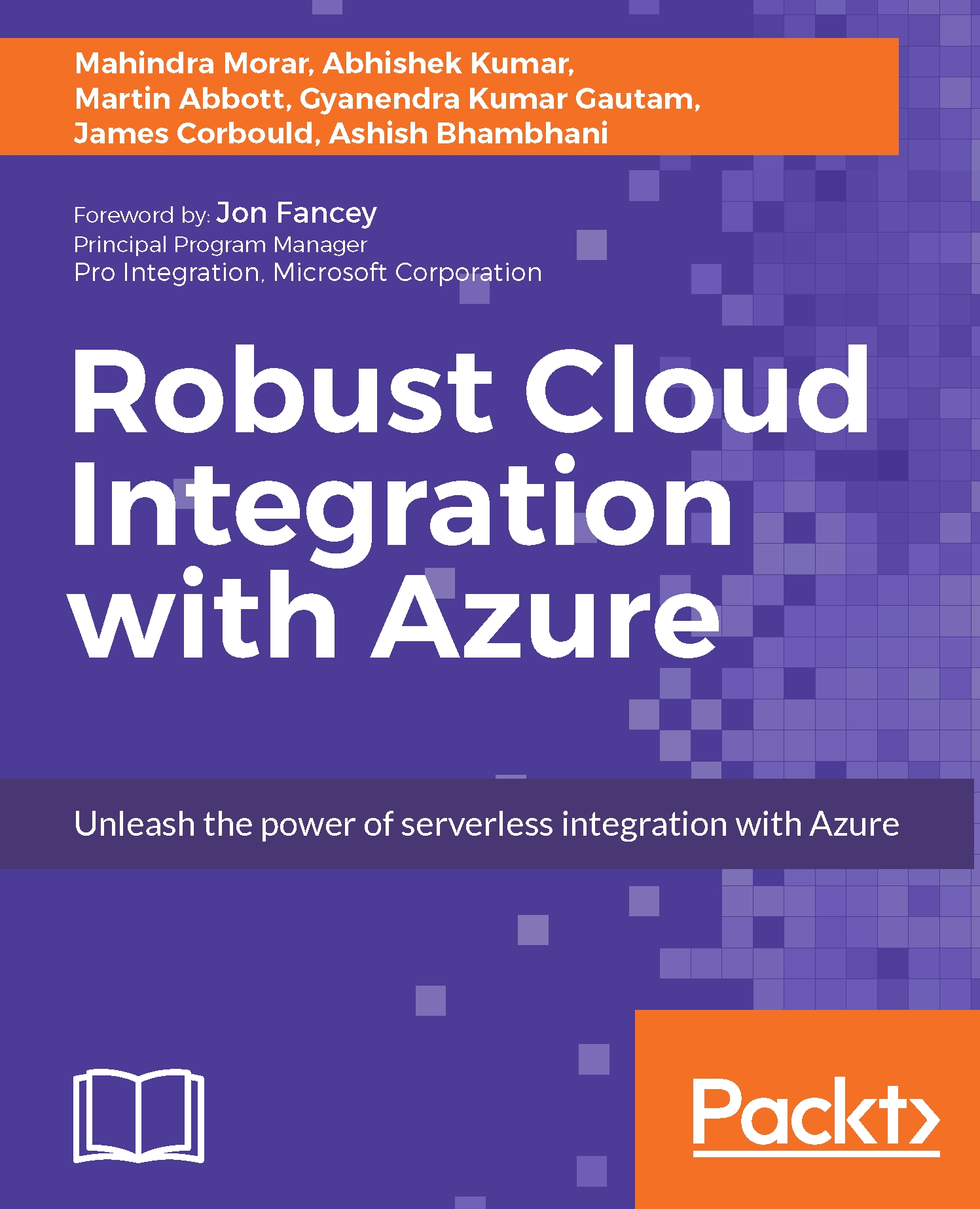Connecting on-premise BizTalk Server 2016 with Azure Logic App
In this sample, we will use our fictitious company Sunny Electricals to do cognitive analysis done for a product based on the customer response once an item is sold, replaced, or serviced. We will be using the WCF-SQL adapter to poll the on-premise SQL server and get customer feedback data available for Logic App to perform cognitive analysis.

This solution requires the following components to be installed and configured along with Microsoft BizTalk Server 2016:
- The Logic Apps Adapter
- The WCF-SQL adapter
Step 1 - Creating Logic Apps for cognitive services
Azure Logic Apps provide cognitive services connector to be used in Logic App workflow. In the solution, we will show how to use Logic App that does sentiment analysis on sales data sitting on-premise. To perform sentiment analysis, we will use the Text Analytics API from cognitive services. To do this, in the Azure portal, you need to create cognitive services account...