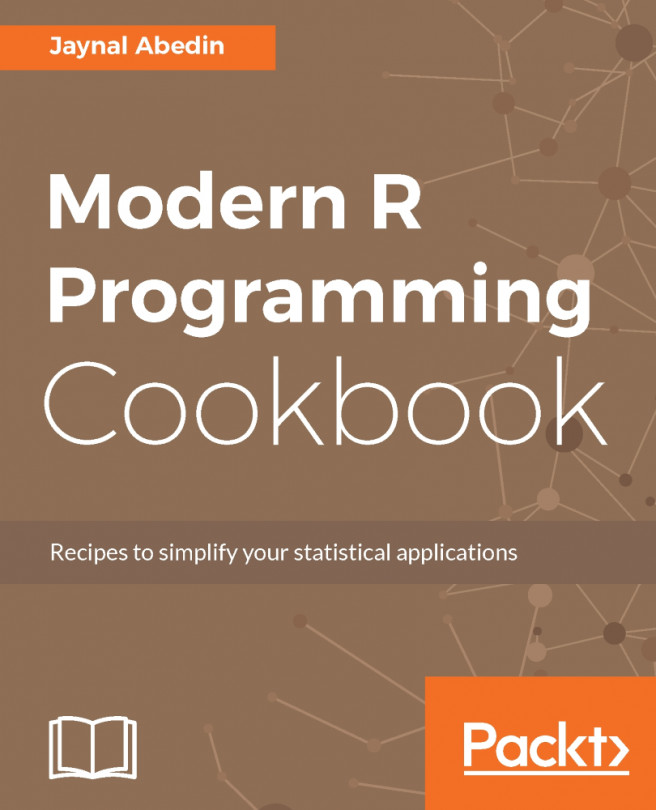This book was written in a Linux environment (specifically Ubuntu 17.10), and was also tested with a macOS, High Sierra. Even though it was not tested on a Windows computer, all of the R code presented in this book should work fine with one. The only substantial difference is that when I show you how to perform a task using a Terminal, it will be the bash terminal, which is available in Linux and macOS by default. In the case of Windows, you will need to use the cmd.exe terminal, for which you can find a lot of information online. Keep in mind that if you're using a Windows computer, you should be prepared to do a bit more research on your end to replicate the same functionality, but you should not have much trouble at all.
In the appendix, I show you how to install the software you need to replicate the examples shown in this book. I show you how to do so for Linux and macOS, specifically Ubuntu 17.10 and High Sierra. If you're using Windows, the same principles apply but the specifics may be a bit different. However, I'm sure it will not be too hard in any case.
There are two types of requirements you need to be able to execute all the code in this book: external and internal. Software outside of R is what I call external requirements. Software inside of R, meaning R packages, is what I refer to as internal requirements. I walk you through the installation of both of them in the appendix.