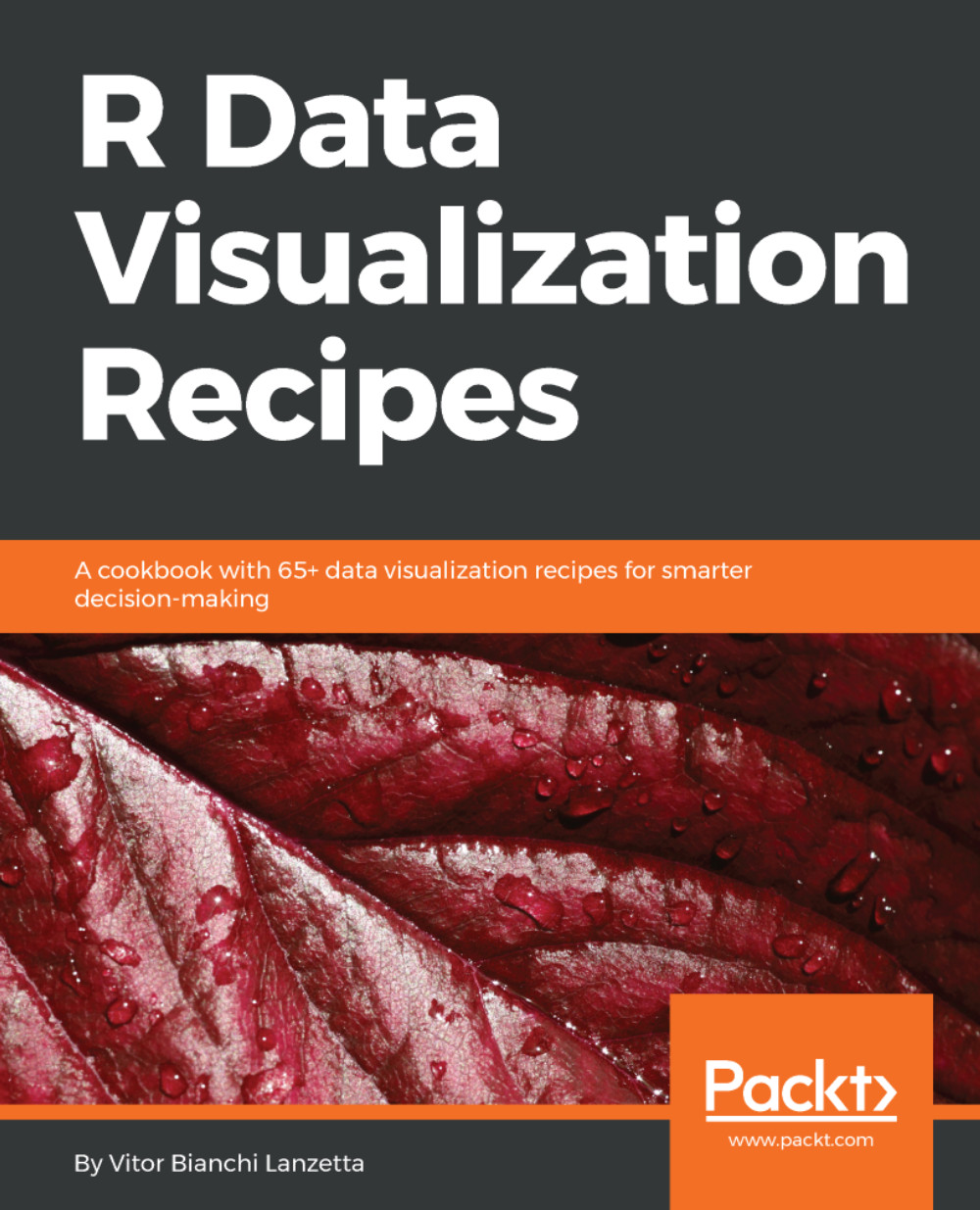Using ggtech to mimic tech companies themes
The ggtech package is useful to mimic themes from tech companies like Facebook, Google, Airbnb, Etsy, and Twitter. I find the last one pretty amazing to do some Twitter analysis, like word frequency or even to design a plot I wish to tweet. Once we get all the required fonts properly installed and imported, using ggtech is actually very easy; there are also geometries available. This recipe aims for a Twitter thematic plot.
Getting Ready
First things first, make sure to have ggtech installed; we need the devtools package for this. Also make sure that the fonts installed in the previous recipe are loaded into your R session using the extrafont package:
> if(!require(extrafont)){ install.packages('extrafont')}
> extrafont::loadfonts()
> if(!require(devtools)){ install.packages('devtools')}
> if(!require(ggtech)){
library(devtools)
install_github("ricardo-bion/ggtech", dependencies=FALSE)}Let's understand what this package can do.