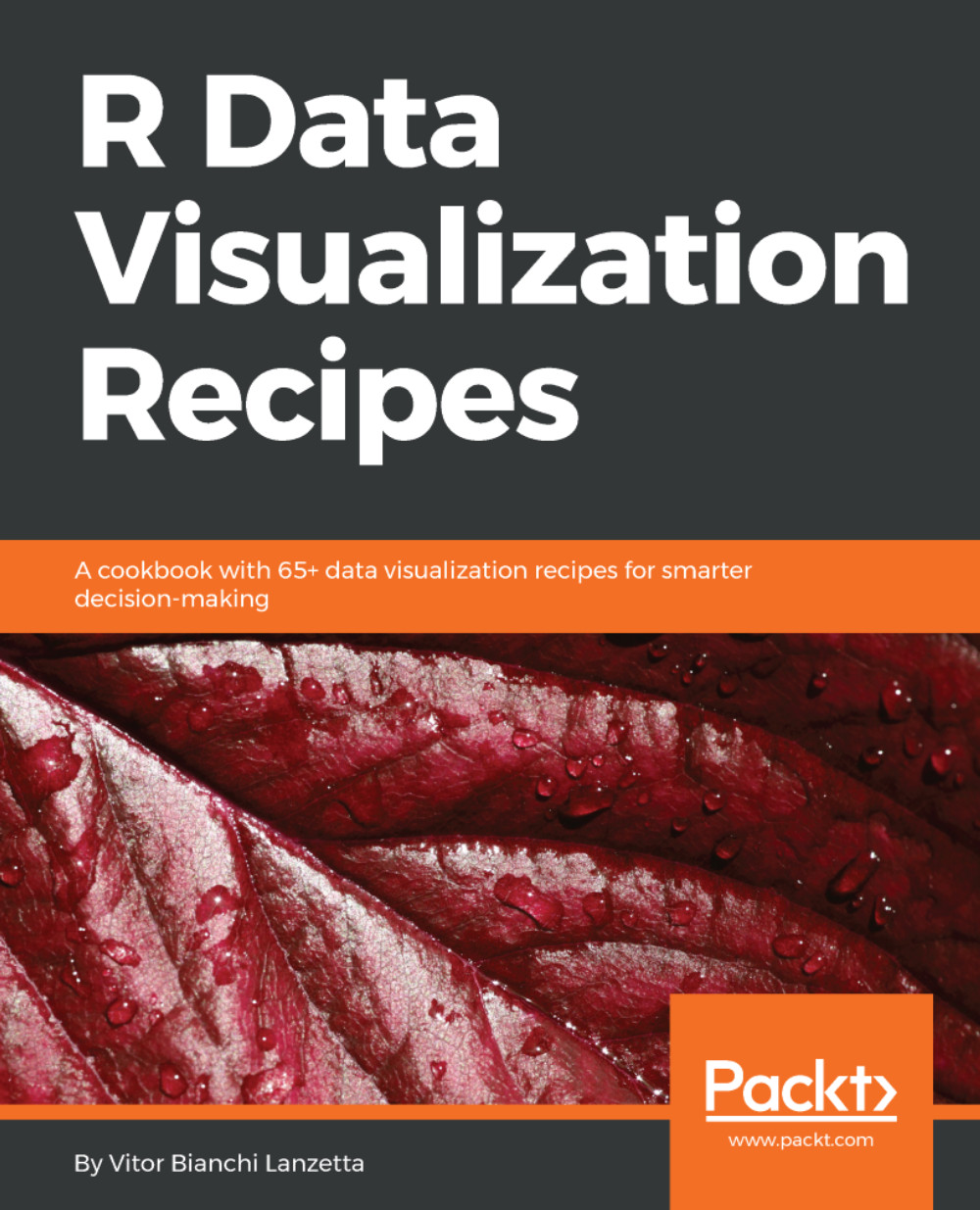Plotting a scatterplot with shapes and colors
There are several aesthetics coming out from geom_points() that can be changed. Typing ?geom_point into the R console will take you to the function documentation, which comes with a complete list of aesthetics understood by the function. The mandatory ones come in bold.
Names given are nothing but self-explanatory. Besides the mandatory x and y values, optional values range from alpha to stroke. For this particular recipe, we're settling for changes in the shape and colours arguments. Recipe also aims for similar results using both ggvis and plotly.
How to do it...
- Change the
shapeandcolourarguments to get a better result:
> library(ggplot2) > sca1 <- ggplot(data = iris, aes(x = Petal.Length, y = Petal.Width)) > sca1 + geom_point(aes(shape = Species, colour = Species))
Now each iris species is designated by a unique combination of shapes and colors:

Figure 2.3 - Adding shapes and colors to a scatter plot.
plotlycan also handle such...