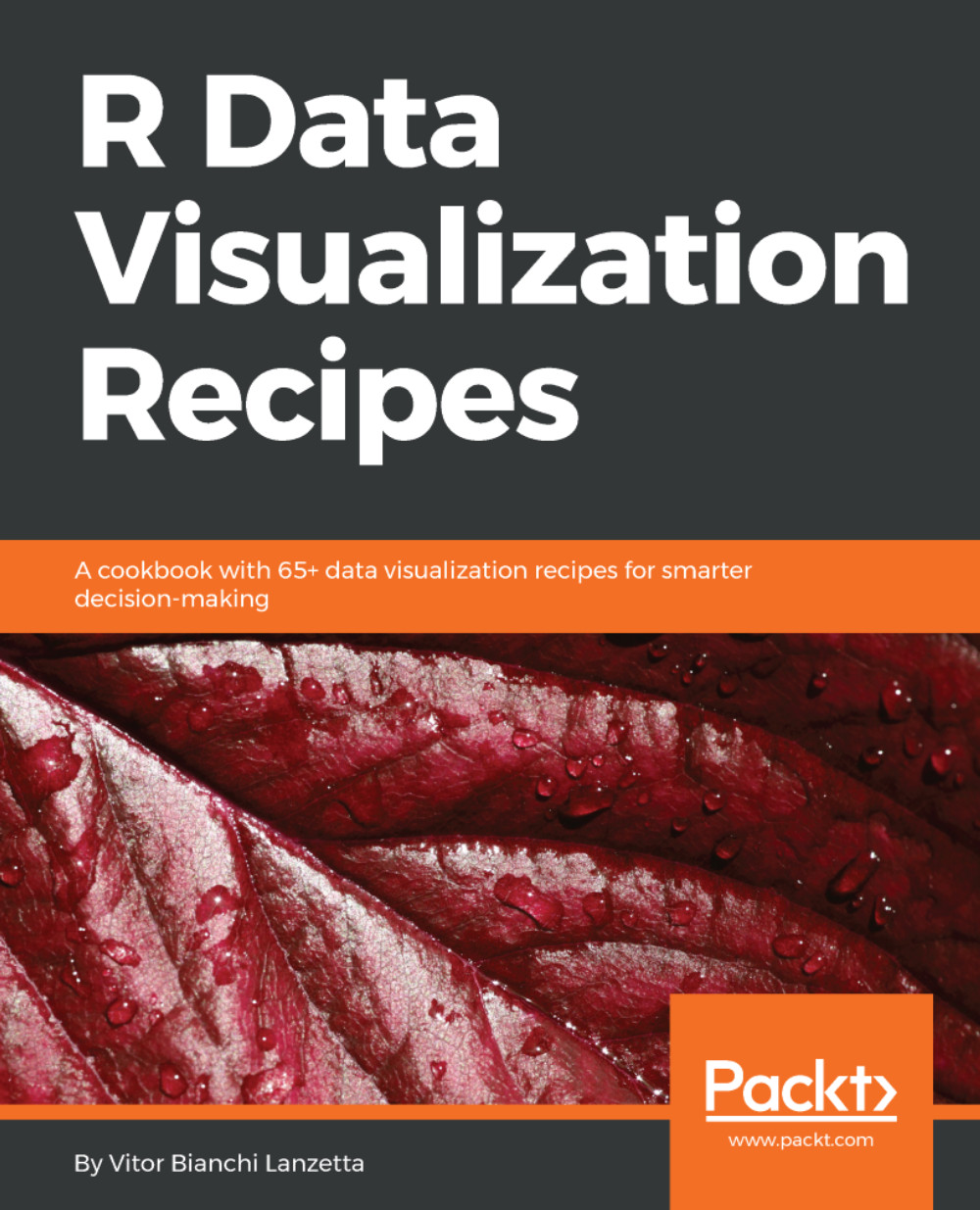Plotting a high quality faceted bar graph
To create publish-quality faceted bar graphs is not that different from creating publish-quality regular bar plots. This recipe will follow the usual steps we had been following until now: grow axes, make labels account full names, and resize texts. Besides, this changes, recipe will also adjust facet labels and colors in general.
Another cool thing is to do whenever your x and fill aesthetics are matching is to set legends to replace the x axis title. This recipe will also demonstrate this.
How to do it...
We proceed with plotting a high quality faceted bar graph:
- Draw a basic faceted bar graph to work as the departure point:
> library(ggplot2)
> base <- ggplot(data = as.data.frame(Titanic),
aes(x = Survived)) +
geom_bar(aes(fill = Survived, weight = Freq), colour = 'black', width = 1) +
facet_grid(Sex ~ Age) + theme_bw()
> h1The base object looks like the following illustration (Figure 7.10):

Figure 7.10 - Starting...