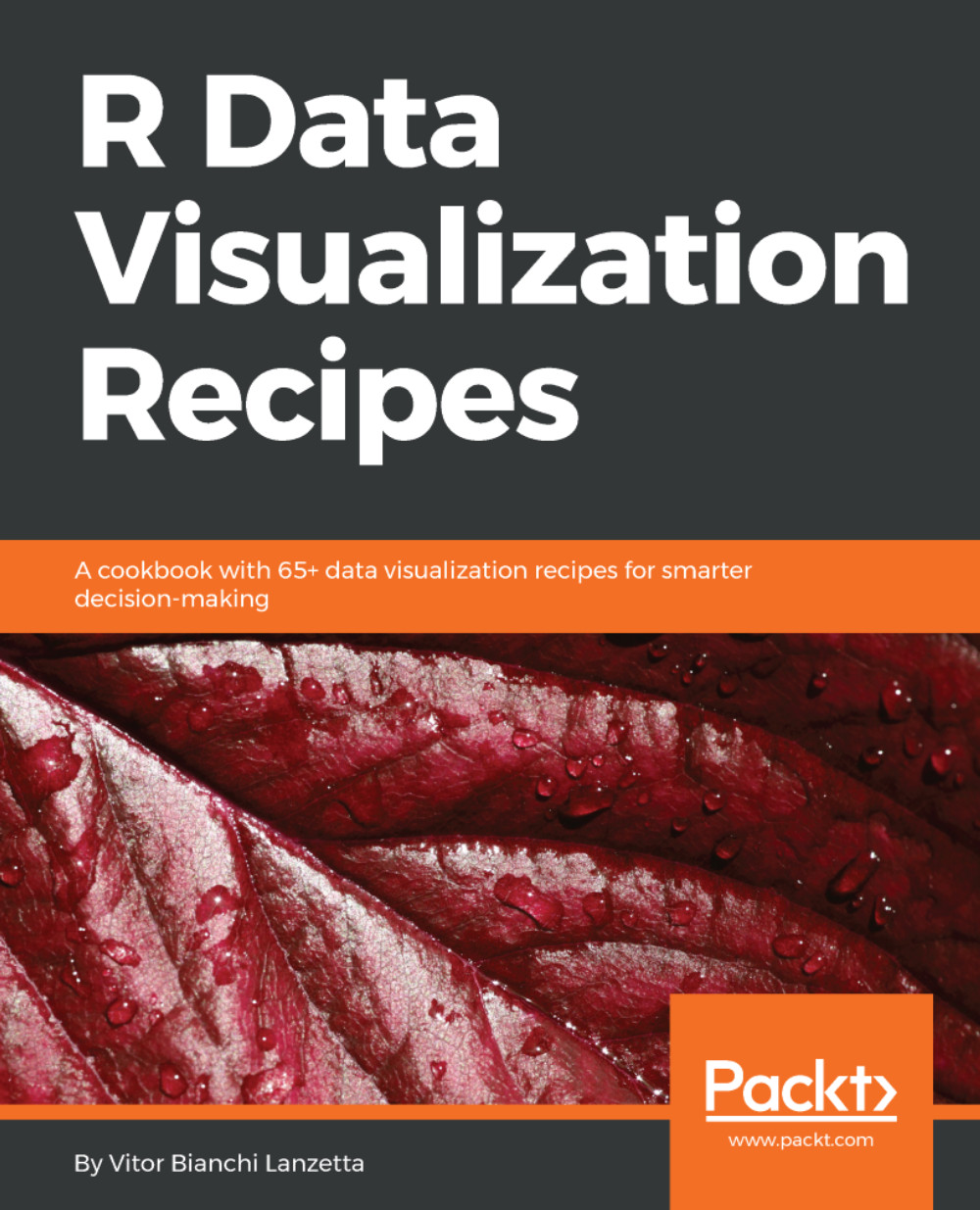Designing a three-dimensional plot with plotly
True three-dimensional plots can be drawn using plotly. There are a wide range of types available, from 3D scatter plots, to 3D lines, 3D surfaces, and 3D meshes. There is a great thing about 3D plots made with plotly--the user is able to drag the illustration, see it from different angles, and zoom in and out.
Getting ready
Make sure that the MASS package is already downloaded and installed:
> if( !require(MASS)){ install.packages('MASS')}If it's missing and internet connection is fine, above code will do the job for you.
How to do it...
Here is how we design a 3 dimensional plot with plotly:
- To begin with, have your data created using
MASS::kde2d():
> cars_d <- MASS::kde2d(cars$speed, cars$dist, n =50)
- Call
plot_ly()and useadd_surface()to create a 3D surface:
> library(plotly)
> plot_ly(x = cars_d$x,
y = cars_d$y,
z = cars_d$z) %>%
add_surface()A snapshot from the original output can be seen at the following...