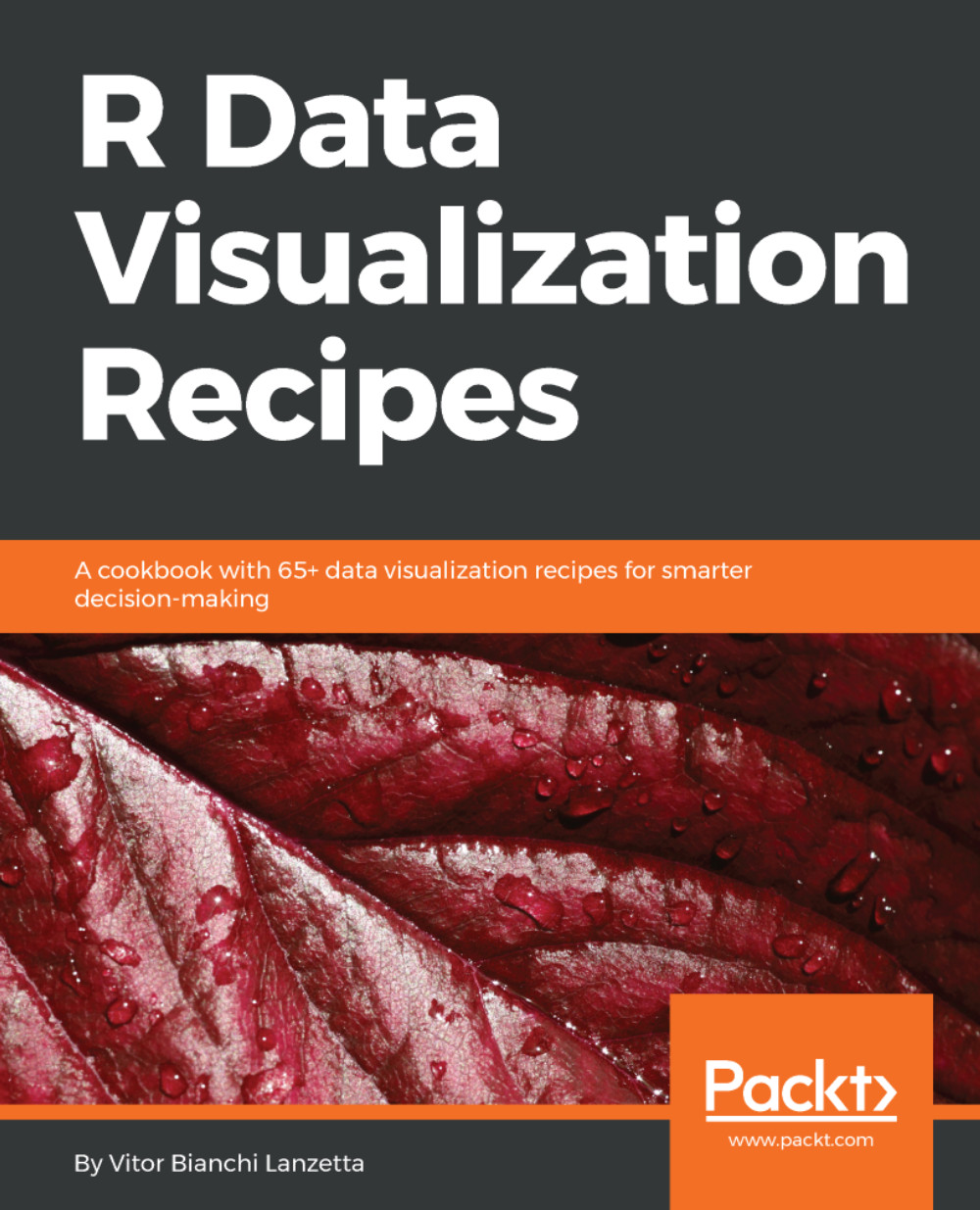Crafting choropleth maps using ggplot2
Choropleths are thematic maps, usually colored according to a third continuous variable. This recipe demonstrates how to brew these using ggplot2. This recipe crafts a choropleth displaying the 1985 USA states' gross product (GSP). The way I see it--there are at least four important things to check out from this recipe:
- How to use ggplot2 to get map data
- How to merge map data (coordinates and stuff) and other data in order to plot
- How to use polygons and colors to draw the map and make a choropleth
- How to manipulate the guide color bar
To the job!
Getting ready
Besides ggplot2, we need some data coming from Ecdat, and dplyr is used to manipulate data. Make sure to have both by running the following:
> if( !require(Ecdat)){ install.packages('Ecdat')}
> if( !require(dplyr)){ install.packages('dplyr')}Let's roll.
How to do it...
Let us start with the choropleth:
ggplot2has a function calledmap_data(), which is just what we need to a create data frame with...