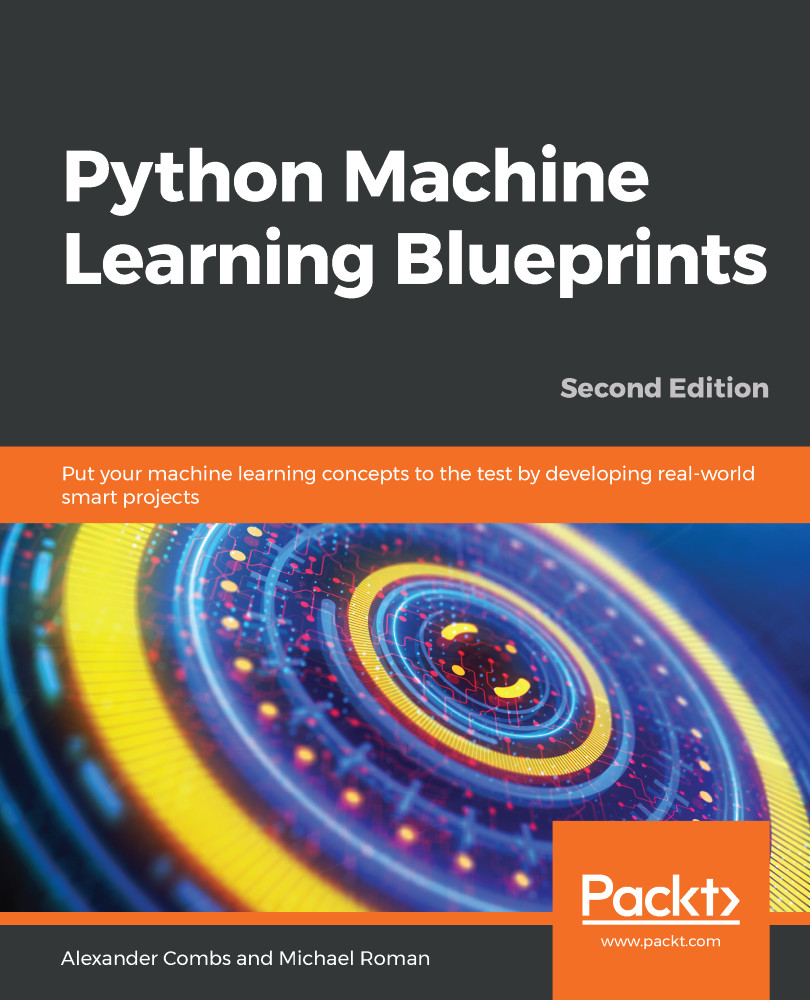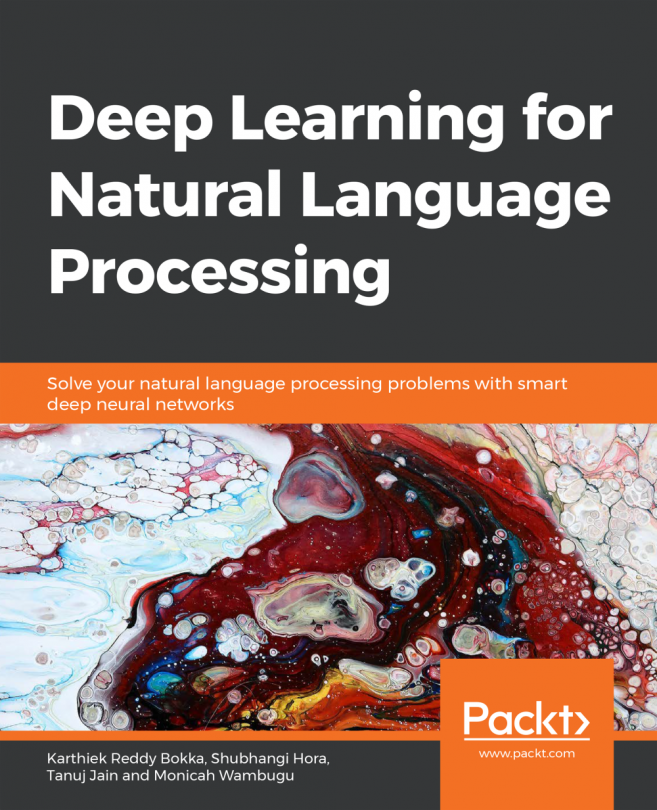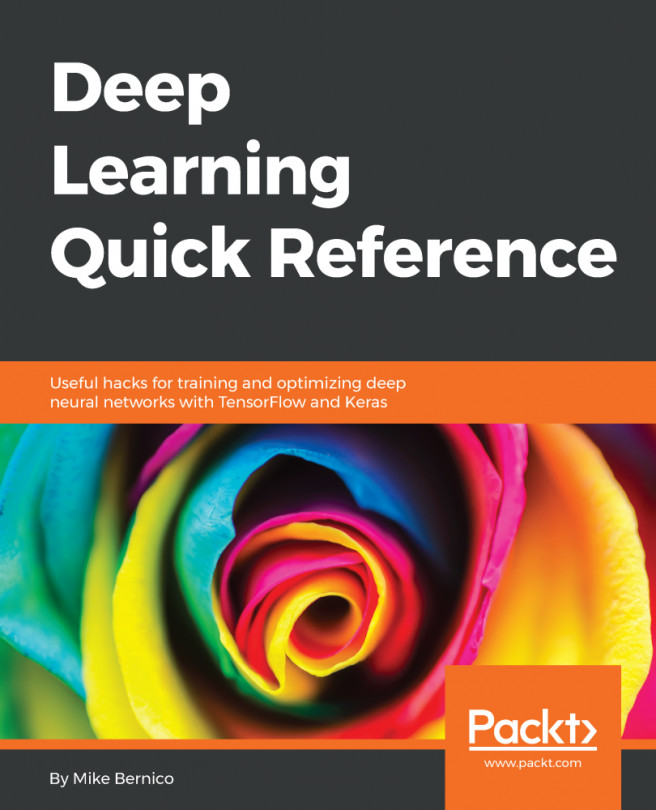The stories we have collected here represent roughly the 500 most shared pieces of content in 2015 and early 2016. We're going to try to deconstruct these articles to find the common traits that make them so shareable. We'll begin by looking at the image data.
Exploring the features of shareability
Exploring image data
Let's begin by looking at the number of images included with each story. We'll run a value count and then plot the numbers:
dfc['img_count'].value_counts().to_frame('count')
This should display an output similar to the following:

Now, let's plot that same information:
fig, ax = plt.subplots(figsize=(8,6)) y = dfc['img_count'].value_counts().sort_index...