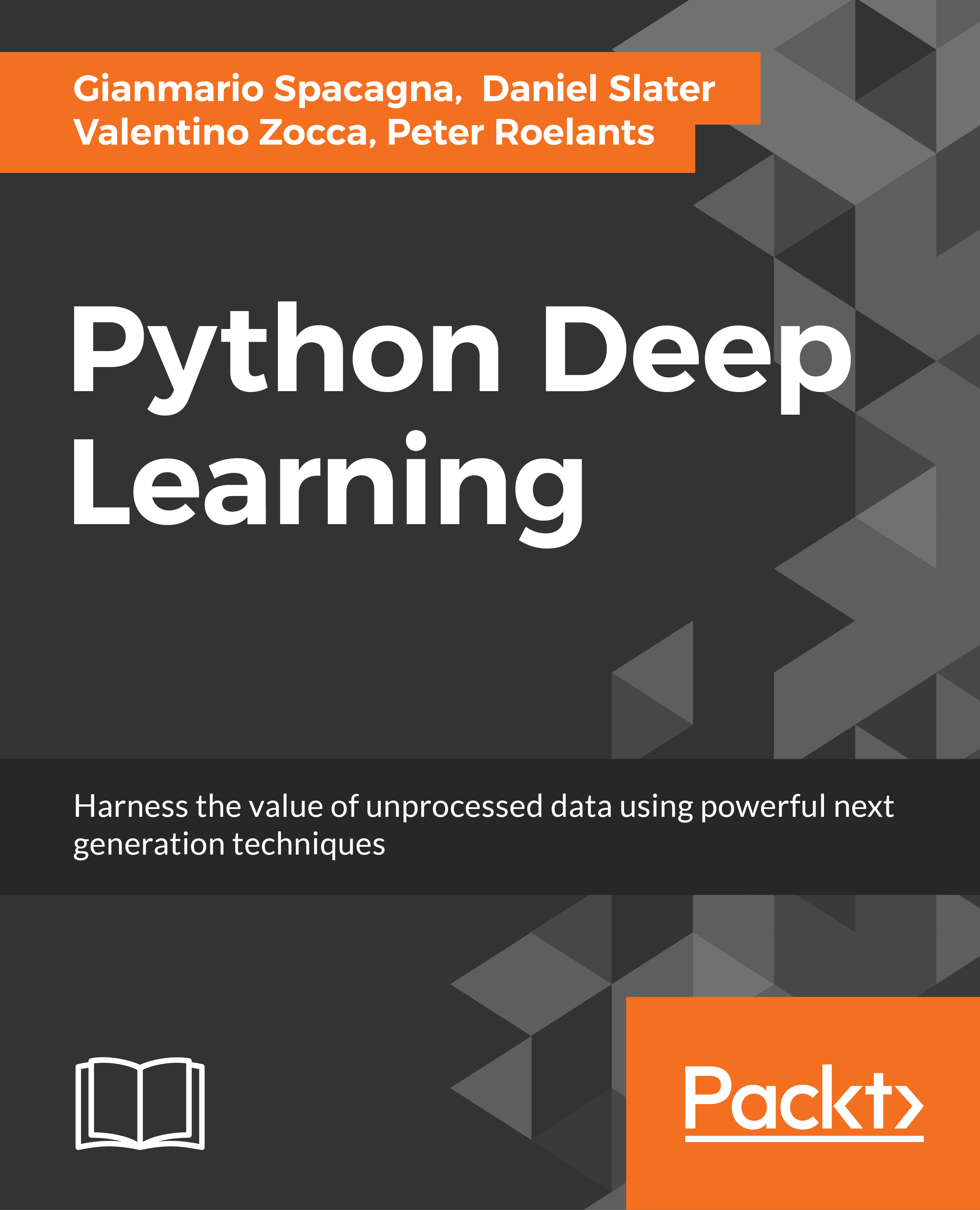-
Find, manipulate, and analyze your data using the Python 3.5 libraries
-
Perform advanced, high-performance linear algebra and mathematical calculations with clean and efficient Python code
-
An easy-to-follow guide with realistic examples that are frequently used in real-world data analysis projects.
Data analysis techniques generate useful insights from small and large volumes of data. Python, with its strong set of libraries, has become a popular platform to conduct various data analysis and predictive modeling tasks.
With this book, you will learn how to process and manipulate data with Python for complex analysis and modeling. We learn data manipulations such as aggregating, concatenating, appending, cleaning, and handling missing values, with NumPy and Pandas. The book covers how to store and retrieve data from various data sources such as SQL and NoSQL, CSV fies, and HDF5. We learn how to visualize data using visualization libraries, along with advanced topics such as signal processing, time series, textual data analysis, machine learning, and social media analysis.
The book covers a plethora of Python modules, such as matplotlib, statsmodels, scikit-learn, and NLTK. It also covers using Python with external environments such as R, Fortran, C/C++, and Boost libraries.
This book is for programmers, scientists, and engineers who have the knowledge of Python and know the basics of data science. It is for those who wish to learn different data analysis methods using Python 3.5 and its libraries. This book contains all the basic ingredients you need to become an expert data analyst.
-
Install open source Python modules such NumPy, SciPy, Pandas, stasmodels, scikit-learn,theano, keras, and tensorflow on various platforms
-
Prepare and clean your data, and use it for exploratory analysis
-
Manipulate your data with Pandas
-
Retrieve and store your data from RDBMS, NoSQL, and distributed filesystems such as HDFS and HDF5
-
Visualize your data with open source libraries such as matplotlib, bokeh, and plotly
-
Learn about various machine learning methods such as supervised, unsupervised, probabilistic, and Bayesian
-
Understand signal processing and time series data analysis
-
Get to grips with graph processing and social network analysis
 United States
United States
 Great Britain
Great Britain
 India
India
 Germany
Germany
 France
France
 Canada
Canada
 Russia
Russia
 Spain
Spain
 Brazil
Brazil
 Australia
Australia
 Singapore
Singapore
 Hungary
Hungary
 Philippines
Philippines
 Mexico
Mexico
 Thailand
Thailand
 Ukraine
Ukraine
 Luxembourg
Luxembourg
 Estonia
Estonia
 Lithuania
Lithuania
 Norway
Norway
 Chile
Chile
 South Korea
South Korea
 Ecuador
Ecuador
 Colombia
Colombia
 Taiwan
Taiwan
 Switzerland
Switzerland
 Indonesia
Indonesia
 Cyprus
Cyprus
 Denmark
Denmark
 Finland
Finland
 Poland
Poland
 Malta
Malta
 Czechia
Czechia
 New Zealand
New Zealand
 Austria
Austria
 Turkey
Turkey
 Sweden
Sweden
 Italy
Italy
 Egypt
Egypt
 Belgium
Belgium
 Portugal
Portugal
 Slovenia
Slovenia
 Ireland
Ireland
 Romania
Romania
 Greece
Greece
 Argentina
Argentina
 Malaysia
Malaysia
 South Africa
South Africa
 Netherlands
Netherlands
 Bulgaria
Bulgaria
 Latvia
Latvia
 Japan
Japan
 Slovakia
Slovakia