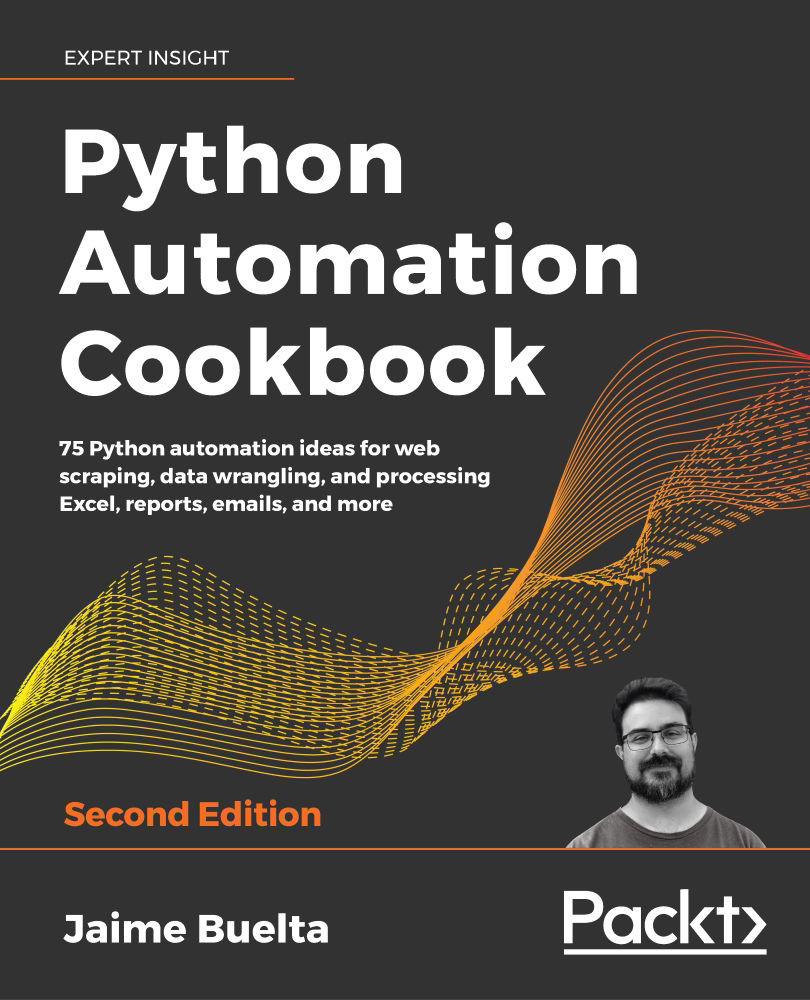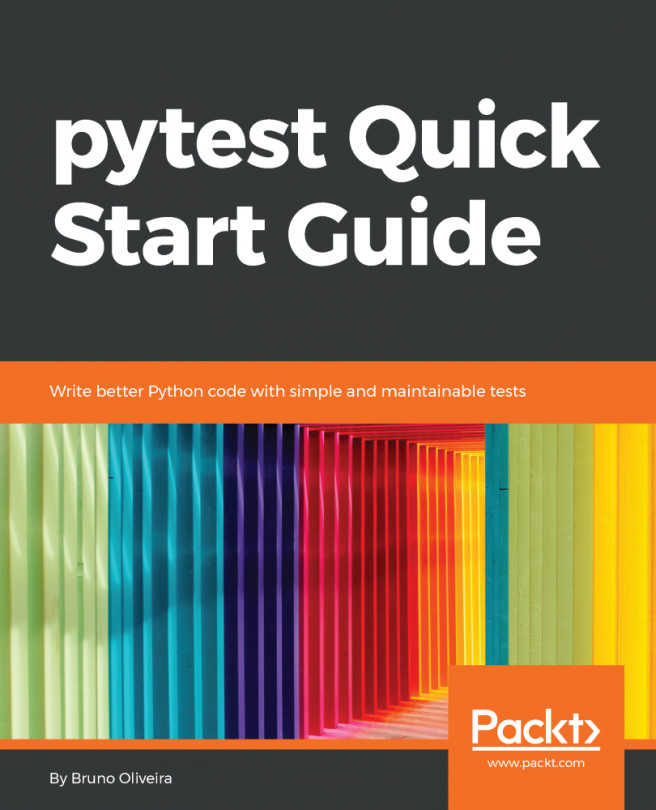Adding pictures to Word documents
Word documents can include images to show graphs or any other kind of extra information. Adding an image is a great way of creating rich reports.
Any experienced Word user will know how frustrating it can be to properly position an image, as the surrounding environment can make it change. Keep in mind that, while positioning the image programmatically can help, as it will be included in a specific place, changing the surrounding paragraphs can change how it gets rendered.
In this recipe, we'll learn how to attach an existing image file to a Word document.
Getting ready
We'll use the python-docx module to process Word documents:
$ echo "python-docx==0.8.10" >> requirements.txt
$ pip install -r requirements.txt
We need to prepare an image to include in the document. We'll use the file in GitHub at https://github.com/PacktPublishing/Python-Automation-Cookbook-Second-Edition...