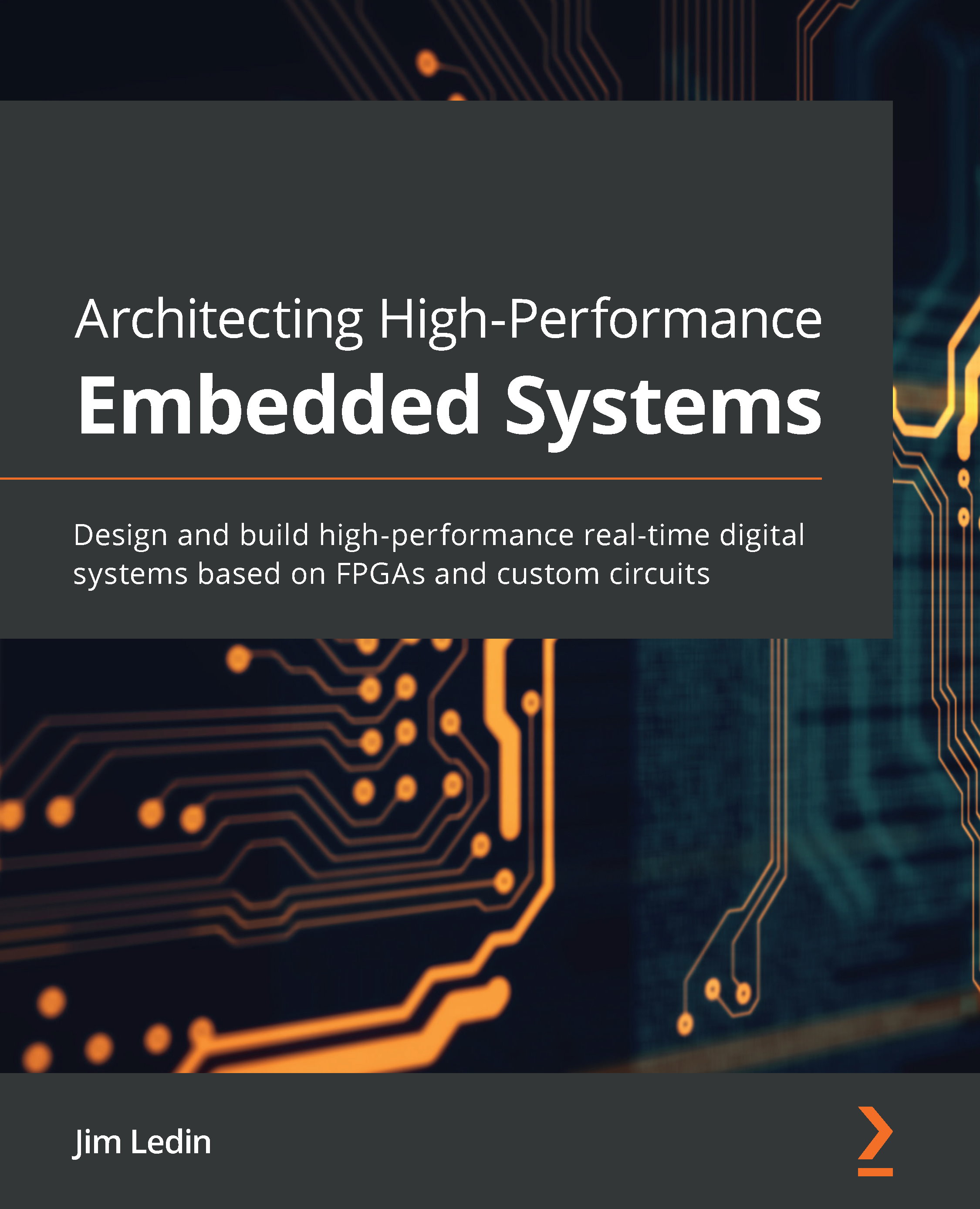Tools for determining compatibility issues
Once you have chosen which deployment to use and determined the starting service tier, the next step is to migrate both schema and data from the on-premises SQL database to the Azure SQL Database. As we learned in Chapter 1, Introduction to Azure SQL managed databases, not all features are the same or supported on Azure SQL Server. Therefore, you will first have to do a compatibility test or assessment to find and fix the compatibility issues.
The following are the available tools for detecting compatibility issues. Although these tools can be used to migrate the database, in this section, we'll specifically talk about using them to assess compatibility.
Data Migration Assistant
Data Migration Assistant (DMA) is a standalone tool for detecting compatibility issues and migrating on-premises SQL Server databases to Azure SQL databases. It provides a wizard-like easy-to-use graphical user interface for compatibility assessment and...