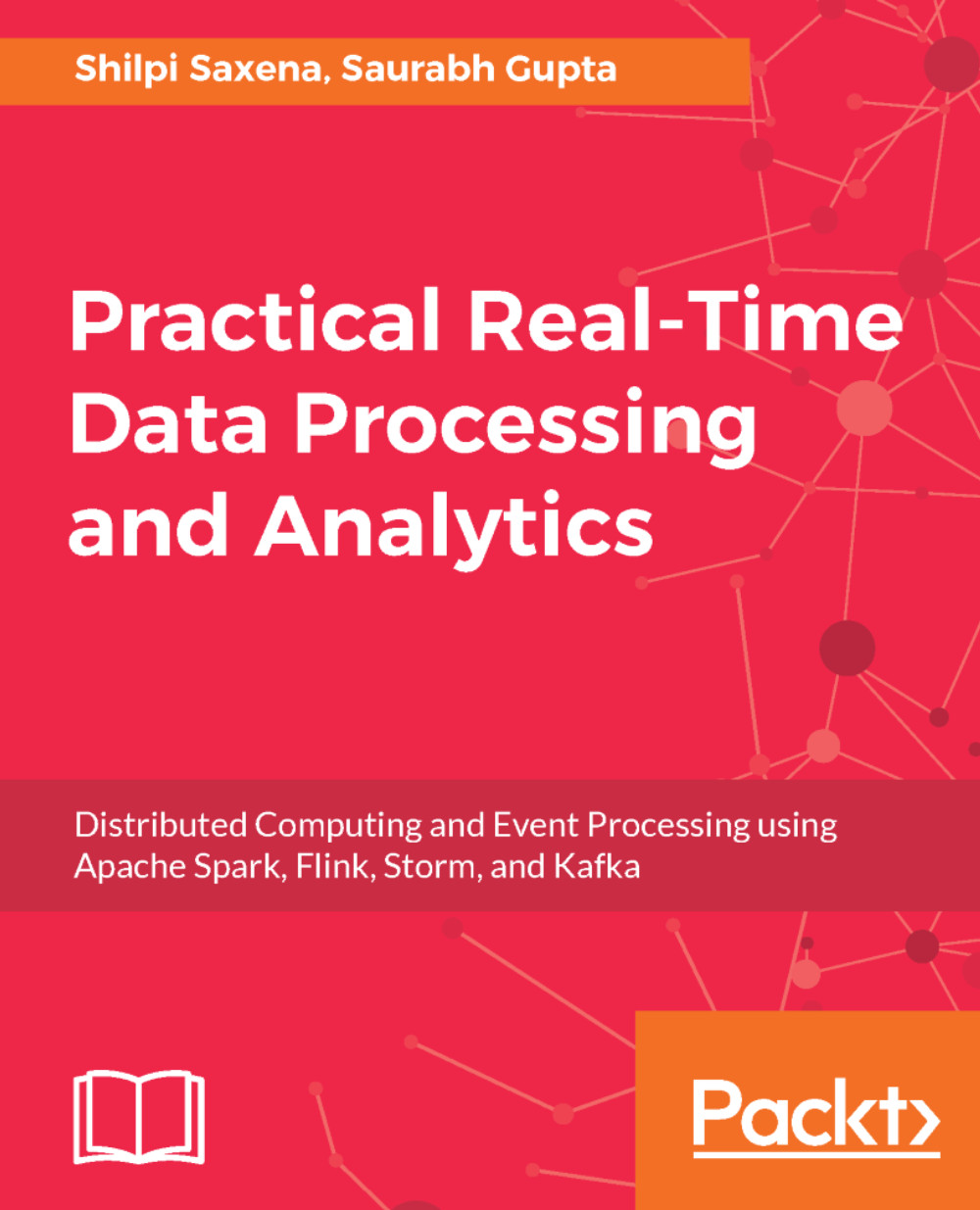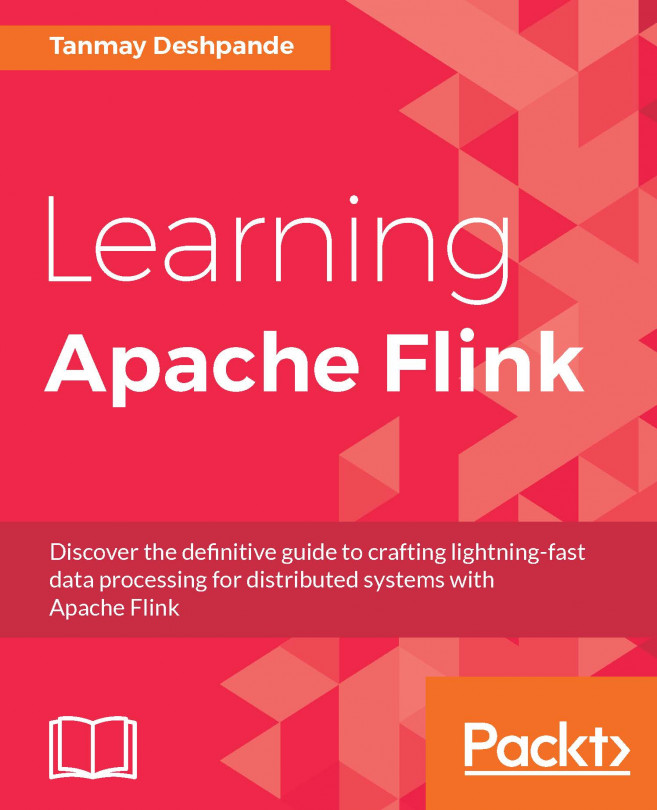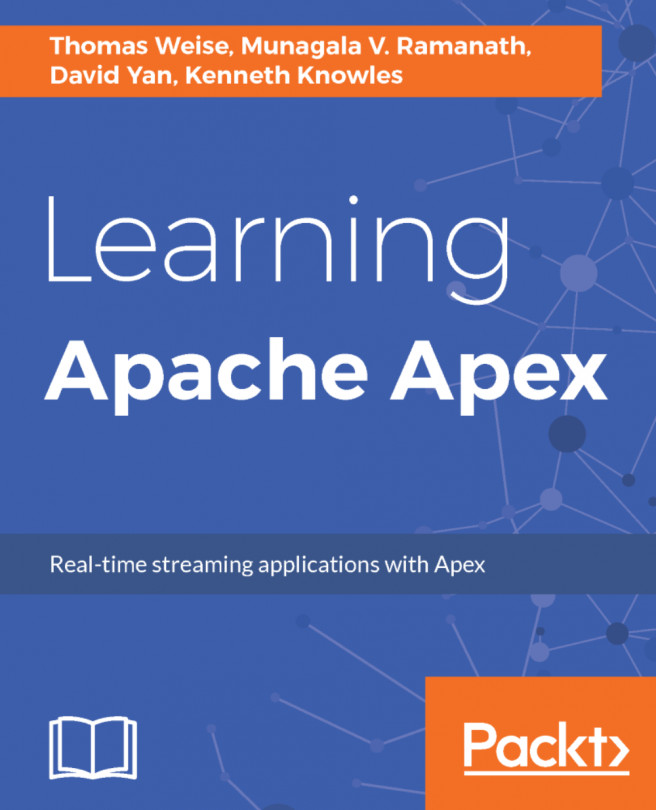Setting up and a quick execution of Flink
There are different ways to set up Flink, that is building from source or downloading and extracting it. Both ways are explained in the following sections.
Build Flink source
Download the source from http://Flink.apache.org/downloads.html or clone Git repository https://github.com/apache/Flink.
To clone from Git, enter the following command:
git clone https://github.com/apache/FlinkMaven 3.0.3 and Java 8 are required to build Flink. Use the following command to build Flink using Maven:
mvn clean install -DskipTests
If you want to build Flink with different version of hadoop then use:
mvn clean install -DskipTests -Dhadoop.version=2.6.1Download Flink
Download the latest version of Flink (1.1.4) from http://Flink.apache.org/downloads.html, as shown in the following screenshot:

Extract the downloaded Flink-1.1.4-bin-hadoop27-scala_2.11.tgz file using the following commands:
mkdir demo
mv /home/ubuntu/downloads/Flink-1.1.4-bin-hadoop27-scala_2.11.tgz ~/demo...