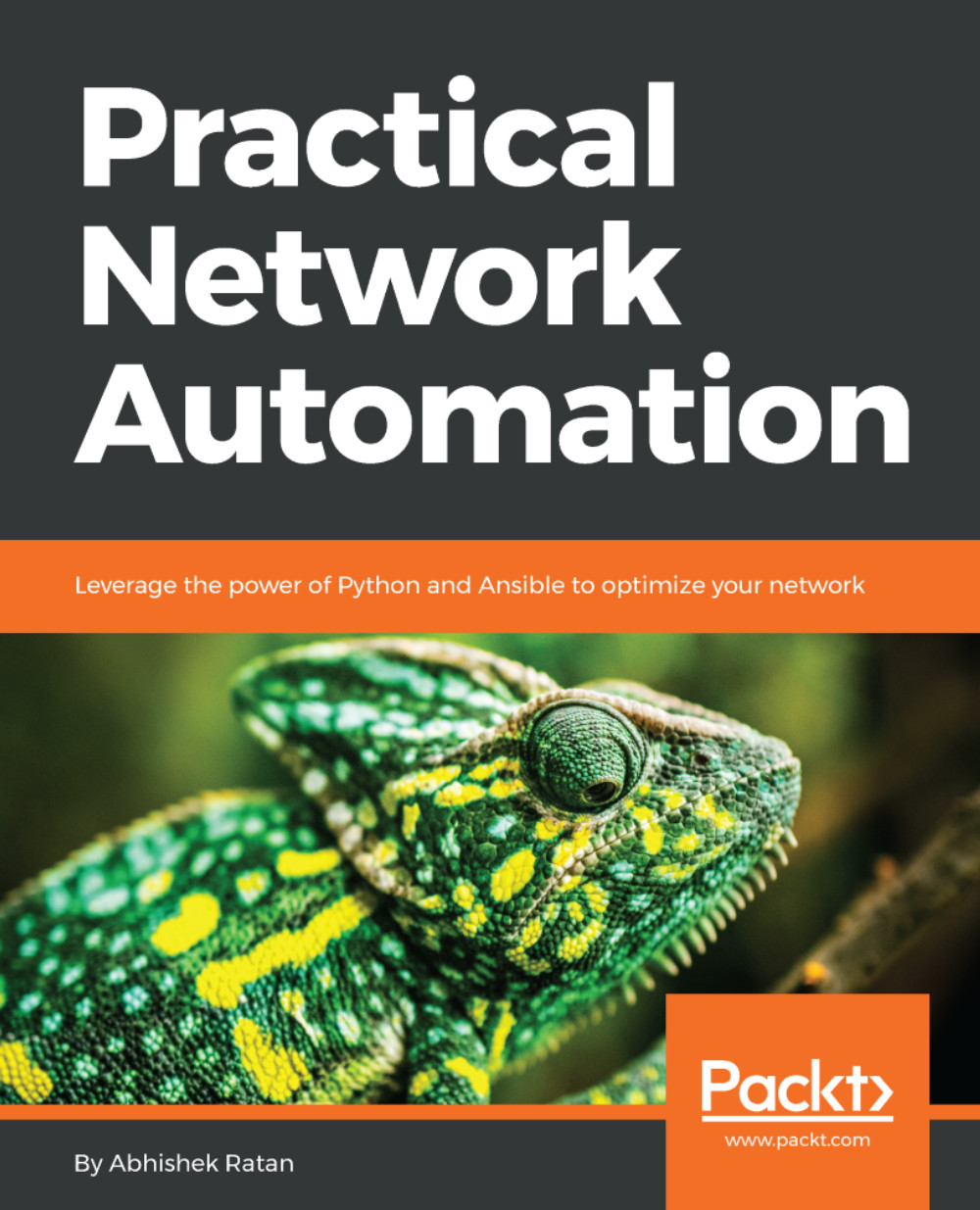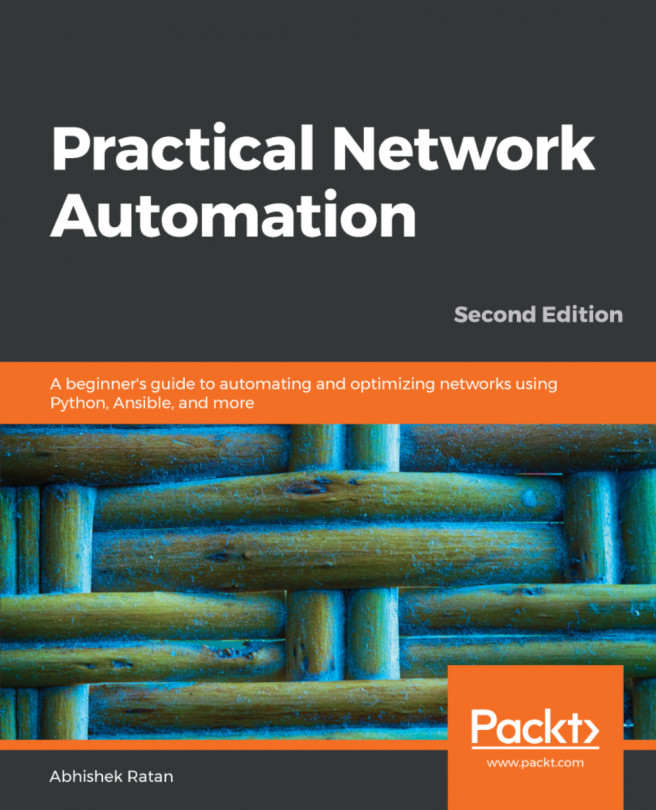Splunk is one of the most widely used data mining tools. With its data mining and digging capabilities, engineers can take actions based upon decisions. While it is useful in various aspects, here we will see an example of Splunk being used as a Syslog server, with our test router sending a message (as syslog) to this server, and how from automation we can query results from Splunk for these syslogs and take actions.
This is an important part of automation, since based upon certain events (alerts and syslogs), engineers need to perform automated tasks, like self healing, or even triggering emails or using third-party tools to create tickets for various teams to work on.
Here we will see the basic implementation and configuration of Splunk as a Syslog server:
- After downloading and installing Splunk , it can be accessed from the URL http://localhost...