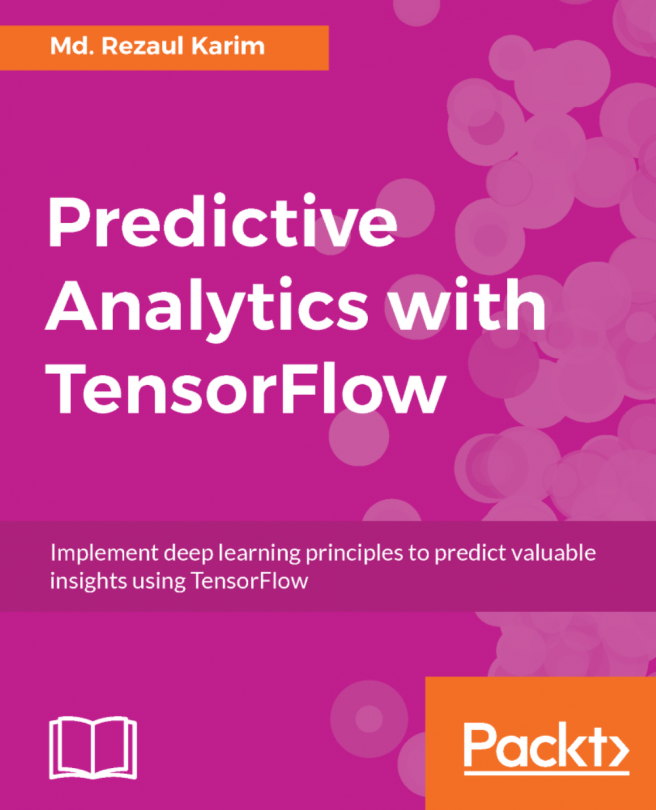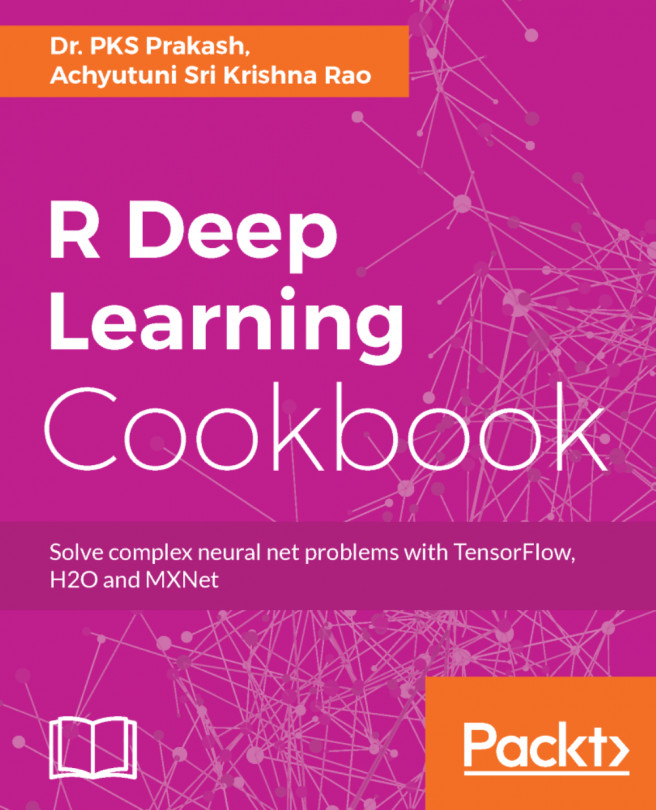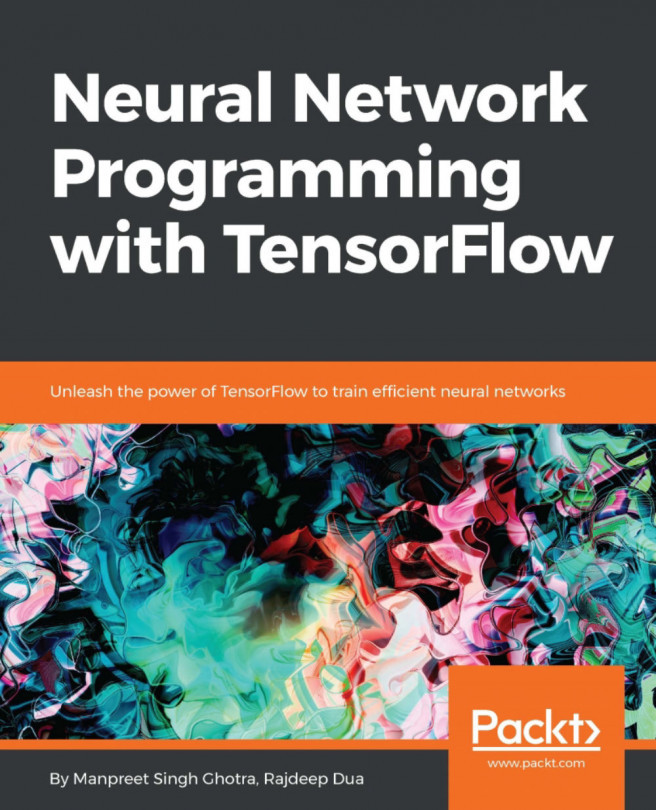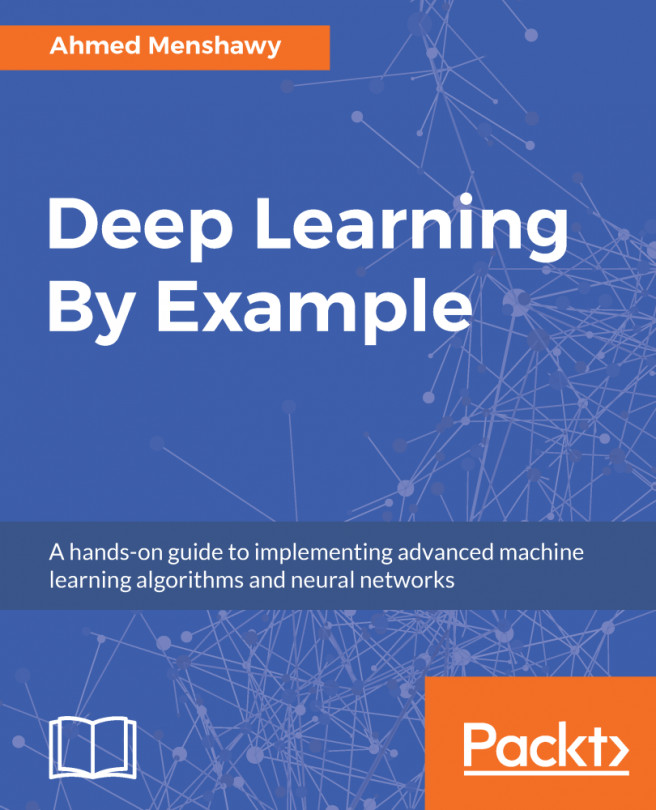A neural network is made up of many artificial neurons. Is it a representation of the brain or is it a mathematical representation of some knowledge? Here, we will simply try to understand how a neural network is used in practice. A convolutional neural network (CNN) is a very special kind of multi-layer neural network. CNN is designed to recognize visual patterns directly from images with minimal processing. A graphical representation of this network is produced in the following image. The field of neural networks was originally inspired by the goal of modeling biological neural systems, but since then it has branched in different directions and has become a matter of engineering and attaining good results in machine learning tasks.
An artificial neuron is a function that takes an input and produces an output. The number of neurons that are used depends on the task at hand. It could be as low as two or as many as several thousands. There are numerous ways of connecting artificial neurons together to create a CNN. One such topology that is commonly used is known as a feed-forward network:

Each neuron receives inputs from other neurons. The effect of each input line on the neuron is controlled by the weight. The weight can be positive or negative. The entire neural network learns to perform useful computations for recognizing objects by understanding the language. Now, we can connect those neurons into a network known as a feed-forward network. This means that the neurons in each layer feed their output forward to the next layer until we get a final output. This can be written as follows:
The preceding forward-propagating neuron can be implemented as follows:
import numpy as np
import math
class Neuron(object):
def __init__(self):
self.weights = np.array([1.0, 2.0])
self.bias = 0.0
def forward(self, inputs):
""" Assuming that inputs and weights are 1-D numpy arrays and the bias is a number """
a_cell_sum = np.sum(inputs * self.weights) + self.bias
result = 1.0 / (1.0 + math.exp(-a_cell_sum)) # This is the sigmoid activation function
return result
neuron = Neuron()
output = neuron.forward(np.array([1,1]))
print(output)