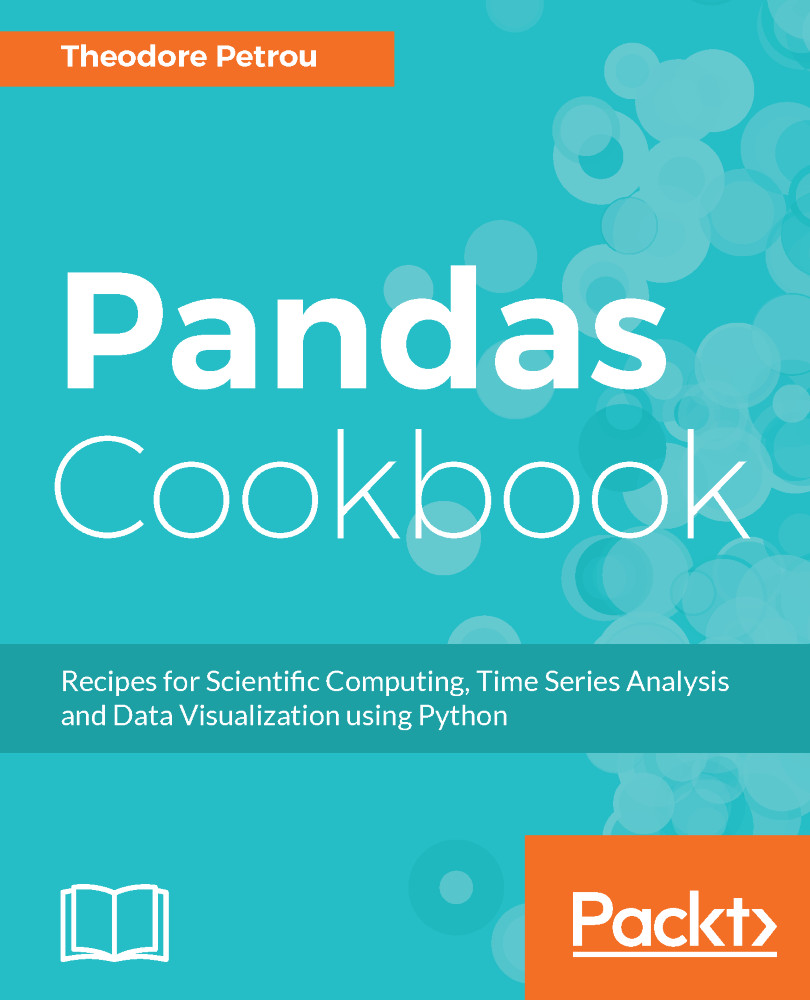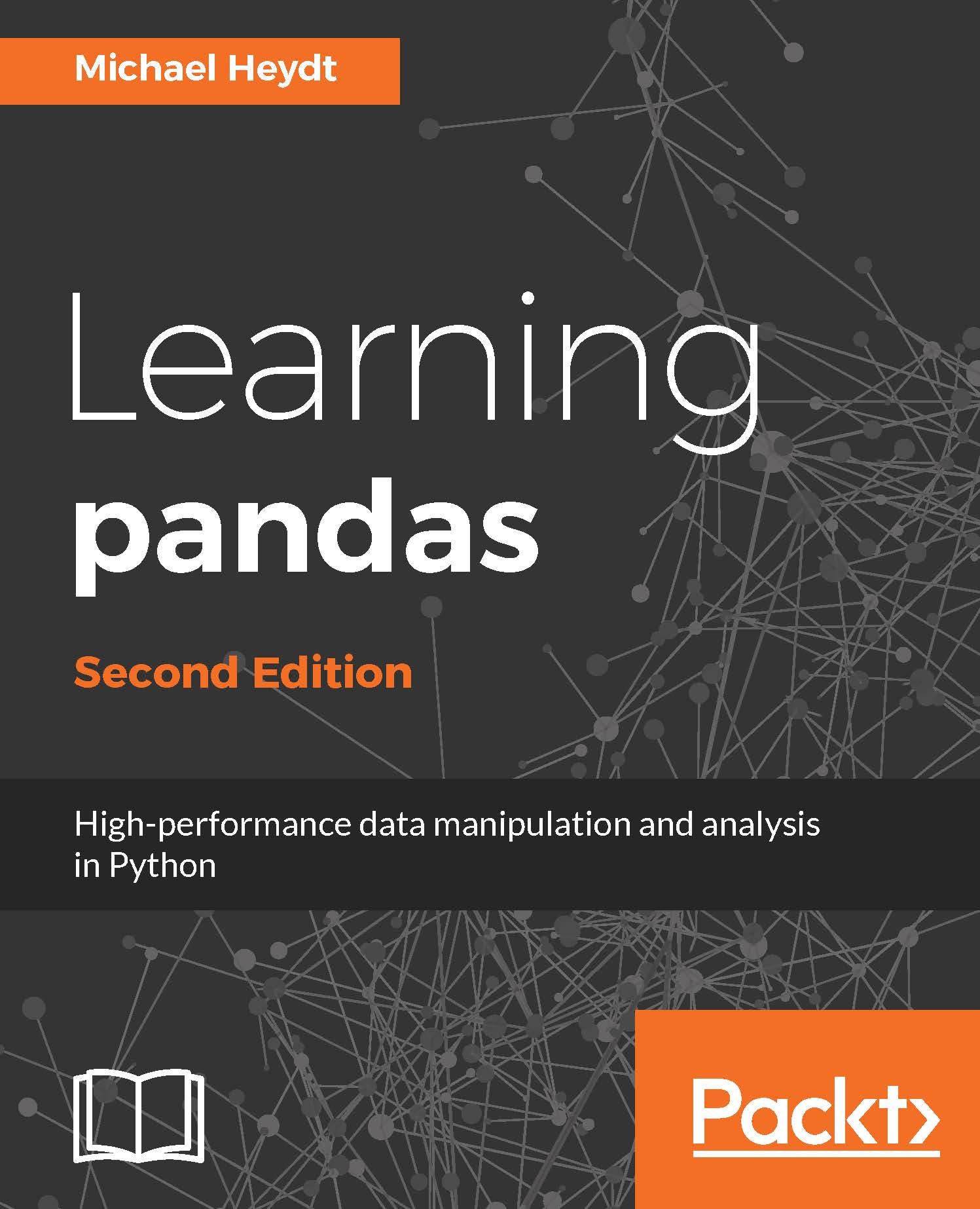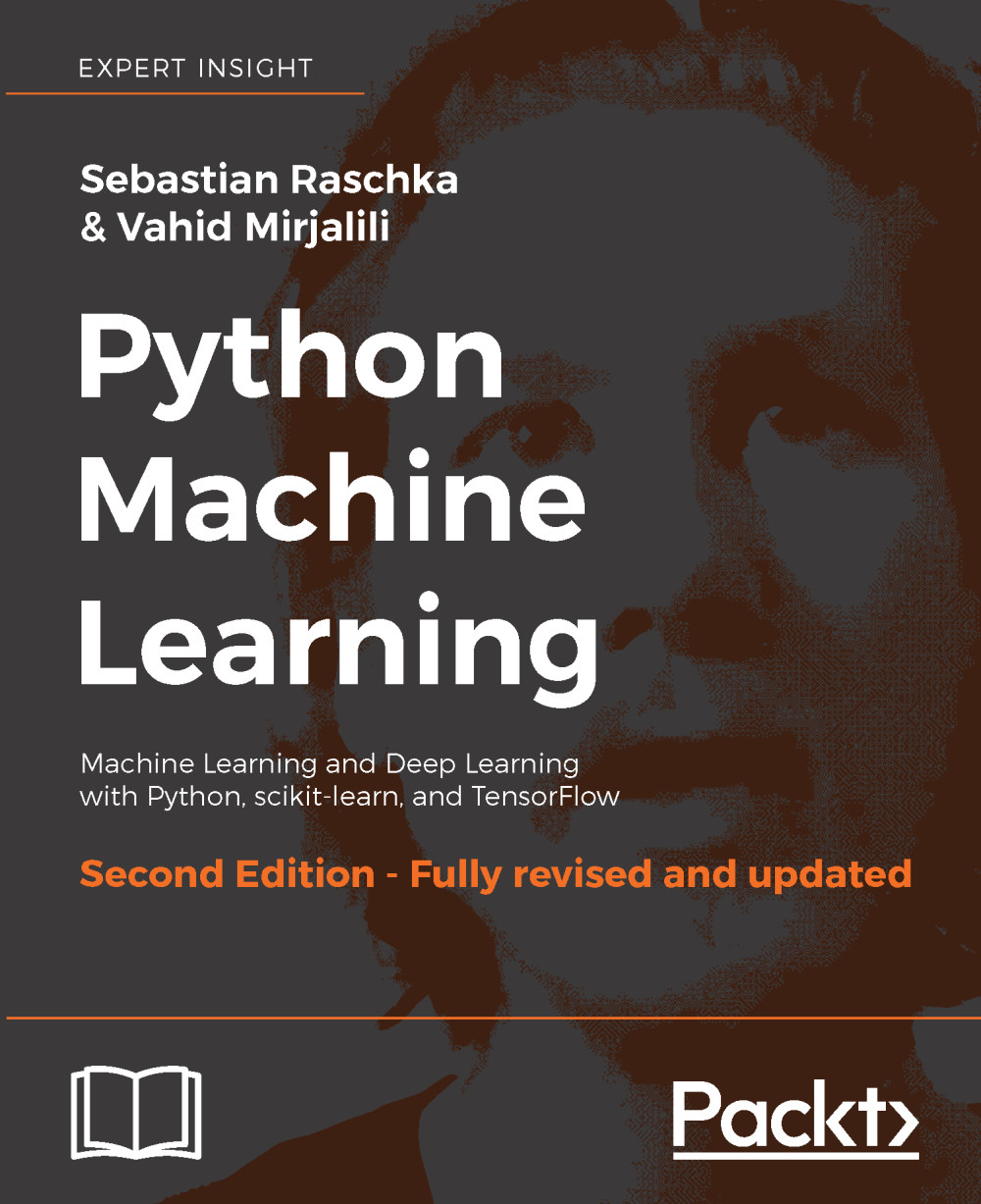- After reading in the movies dataset, let's select two Series with different data types. The director_name column contains strings, formally an object data type, and the column actor_1_facebook_likes contains numerical data, formally float64:
>>> movie = pd.read_csv('data/movie.csv')
>>> director = movie['director_name']
>>> actor_1_fb_likes = movie['actor_1_facebook_likes']
- Inspect the head of each Series:
>>> director.head()
0 James Cameron
1 Gore Verbinski
2 Sam Mendes
3 Christopher Nolan
4 Doug Walker
Name: director_name, dtype: object
>>> actor_1_fb_likes.head()
0 1000.0
1 40000.0
2 11000.0
3 27000.0
4 131.0
Name: actor_1_facebook_likes, dtype: float64
- The data type of the Series usually determines which of the methods will be the most useful. For instance, one of the most useful methods for the object data type Series is value_counts, which counts all the occurrences of each unique value:
>>> director.value_counts()
Steven Spielberg 26
Woody Allen 22
Martin Scorsese 20
Clint Eastwood 20
..
Fatih Akin 1
Analeine Cal y Mayor 1
Andrew Douglas 1
Scott Speer 1
Name: director_name, Length: 2397, dtype: int64
- The value_counts method is typically more useful for Series with object data types but can occasionally provide insight into numeric Series as well. Used with actor_1_fb_likes, it appears that higher numbers have been rounded to the nearest thousand as it is unlikely that so many movies received exactly 1,000 likes:
>>> actor_1_fb_likes.value_counts()
1000.0 436
11000.0 206
2000.0 189
3000.0 150
...
216.0 1
859.0 1
225.0 1
334.0 1
Name: actor_1_facebook_likes, Length: 877, dtype: int64
- Counting the number of elements in the Series may be done with the size or shape parameter or the len function:
>>> director.size
4916
>>> director.shape
(4916,)
>>> len(director)
4916
- Additionally, there is the useful but confusing count method that returns the number of non-missing values:
>>> director.count()
4814
>>> actor_1_fb_likes.count()
4909
- Basic summary statistics may be yielded with the min, max, mean, median, std, and sum methods:
>>> actor_1_fb_likes.min(), actor_1_fb_likes.max(), \
actor_1_fb_likes.mean(), actor_1_fb_likes.median(), \
actor_1_fb_likes.std(), actor_1_fb_likes.sum()
(0.0, 640000.0, 6494.488490527602, 982.0, 15106.98, 31881444.0)
- To simplify step 7, you may use the describe method to return both the summary statistics and a few of the quantiles at once. When describe is used with an object data type column, a completely different output is returned:
>>> actor_1_fb_likes.describe()
count 4909.000000
mean 6494.488491
std 15106.986884
min 0.000000
25% 607.000000
50% 982.000000
75% 11000.000000
max 640000.000000
Name: actor_1_facebook_likes, dtype: float64
>>> director.describe()
count 4814
unique 2397
top Steven Spielberg
freq 26
Name: director_name, dtype: object
- The quantile method exists to calculate an exact quantile of numeric data:
>>> actor_1_fb_likes.quantile(.2)
510
>>> actor_1_fb_likes.quantile([.1, .2, .3, .4, .5,
.6, .7, .8, .9])
0.1 240.0
0.2 510.0
0.3 694.0
0.4 854.0
...
0.6 1000.0
0.7 8000.0
0.8 13000.0
0.9 18000.0
Name: actor_1_facebook_likes, Length: 9, dtype: float64
- Since the count method in step 6 returned a value less than the total number of Series elements found in step 5, we know that there are missing values in each Series. The isnull method may be used to determine whether each individual value is missing or not. The result will be a Series of booleans the same length as the original Series:
>>> director.isnull()
0 False
1 False
2 False
3 False
...
4912 True
4913 False
4914 False
4915 False
Name: director_name, Length: 4916, dtype: bool
- It is possible to replace all missing values within a Series with the fillna method:
>>> actor_1_fb_likes_filled = actor_1_fb_likes.fillna(0)
>>> actor_1_fb_likes_filled.count()
4916
- To remove the Series elements with missing values, use dropna:
>>> actor_1_fb_likes_dropped = actor_1_fb_likes.dropna()
>>> actor_1_fb_likes_dropped.size
4909
 United States
United States
 Great Britain
Great Britain
 India
India
 Germany
Germany
 France
France
 Canada
Canada
 Russia
Russia
 Spain
Spain
 Brazil
Brazil
 Australia
Australia
 Singapore
Singapore
 Hungary
Hungary
 Philippines
Philippines
 Mexico
Mexico
 Thailand
Thailand
 Ukraine
Ukraine
 Luxembourg
Luxembourg
 Estonia
Estonia
 Lithuania
Lithuania
 Norway
Norway
 Chile
Chile
 South Korea
South Korea
 Ecuador
Ecuador
 Colombia
Colombia
 Taiwan
Taiwan
 Switzerland
Switzerland
 Indonesia
Indonesia
 Cyprus
Cyprus
 Denmark
Denmark
 Finland
Finland
 Poland
Poland
 Malta
Malta
 Czechia
Czechia
 New Zealand
New Zealand
 Austria
Austria
 Turkey
Turkey
 Sweden
Sweden
 Italy
Italy
 Egypt
Egypt
 Belgium
Belgium
 Portugal
Portugal
 Slovenia
Slovenia
 Ireland
Ireland
 Romania
Romania
 Greece
Greece
 Argentina
Argentina
 Malaysia
Malaysia
 South Africa
South Africa
 Netherlands
Netherlands
 Bulgaria
Bulgaria
 Latvia
Latvia
 Japan
Japan
 Slovakia
Slovakia