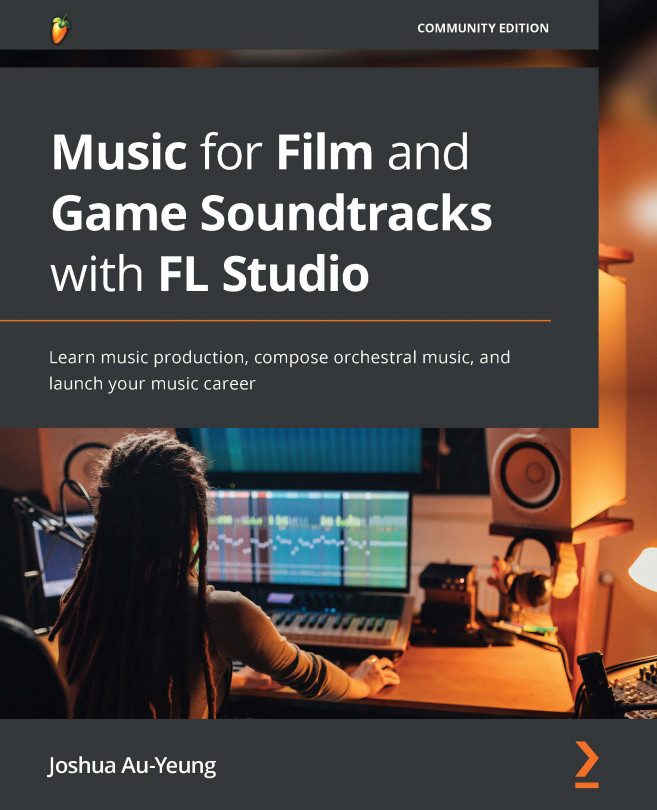Planning a music score
Getting the planning right for a music score is a crucial part of the job. The more prepared and detailed your plan, the easier it will be to do the job. Careful planning acts as a safeguard checklist to ensure you correctly gathered all the requirements needed and didn't forget anything. The first part of planning a music score is gathering client requirements in a document that we'll refer to as the music design document.
During your interviews with clients, you'll want to write down as much detail as you can in this document. There are a number of key items you will want to consider putting in the document. What follows are some suggestions.
Composing for films
For film music, you'll break down each scene into significant events to determine what kinds of sounds are required. Here are some items you'll want to account for:
- What emotion/tone/mood does the director want?
- What's the intensity of the scene?
- Is there dialogue in the scene?
- What Foley sounds are present (sounds that are part of the actual scene)?
List out the ideas you have and what you have in mind for the client. If you need specific instruments, equipment, session musicians, and so on, you can list your requirements here. You can use the music design document as a sort of proposal to get approval if you need to ask for a music budget later.
Composing for video games
For video games, the composer is usually brought into the development phase much earlier than in films. You will likely only have concept art to work on to get an idea of what the game could look like. The music can help to set the emotional tone and may influence other design aspects of the game, so your music may have a large influence on the design of the game itself. Many games incorporate music as part of the gameplay.
Video games have a variety of events that require music, and these requirements need to be gathered and itemized in the planning stage. Examples of situations requiring music in games include the following:
- Menus
- Loading level screens
- Entering new levels
- Completing levels
- Music for each boss
- Entering new rooms
- Obtaining items
- Unlocking achievements
- Ambient sounds for environments
- Battle sounds
- Cutscenes
- Music that characters are listening to within the game
- Winning the game
- Losing the game
The nature of your involvement may vary depending on the type of game. Most video games have a variety of cutscenes that require music. You can treat these cutscenes as you would any film score.
For some video games, you may be involved in more of the development of the game. You may have to design interactive music that changes throughout the game. If composing interactive music, you'll need a much more comprehensive music design document. The document will need to keep track of how music changes throughout the levels. If there are layers of music that are played on top of each other, the design document could specify conditions where these music layers are added. You will want to keep this document maintained and up to date each time you complete a piece of music for the project.
We discuss music for video games in more detail in Chapter 7, Creating Interactive Music for Video Games with Wwise.
Gathering soundtrack requirements for the design document
For film projects, composers are usually brought in after filming has commenced or been completed and is in the postproduction stage. This usually means there is a rough cut of gathering for the design document. It may be missing audio, but there are some visuals for you to get an idea of what the film will look like. This makes everything significantly easier because you can see how pieces fit together, how long each song should be, and the key moments the music needs to hit.
If the client provided you with a rough cut of the video, they'll usually give you suggested timings for when music could be played. For video games, there will usually be an itemized list you or the client will create for each thing/level/environment requiring sound.
Temp music is music that has been temporarily placed in a film or game to give the viewer an idea of what the music could sound like. It's usually music that was composed for other films or video games that the client likes. Composers have a conflicting view of temp music. On one hand, it gives an idea of what the director has in mind. On the other hand, it could cause you or the director to get so attached to the temp music that you try to compose music mimicking it. This is a trap that's easy to fall into. Trying to recreate a great piece of music used in another film is not a task you want to be doing. If the temp music is perfect, then they don't need you to compose anything else. You may as well just use the temp music. You want to be inspired by the temp music, and then go out and create something original.
Consider how the temp music adds value to the film and where it's lacking. Don't accept the temp music as a requirement for the project at face value—it's just a placeholder. You should ask the director why they chose each temp track and figure out what their intention was for the chosen piece. It could be that the director wants a certain emotion or intensity, but you won't know for sure unless you ask.
There's a quote sometimes attributed to Pablo Picasso: Good artists borrow, great artists steal. Let's discuss how to "steal" ideas in the right way. Listening to temp music and copying is, of course, bad practice. However, if you take ideas from multiple songs and combine them in a new way, you're no longer stealing—now, you're being inspired. Take the idea that you want to copy, then find a few more ideas that you want to copy, and finally, create a hybrid of the bunch.
Watching the film with the client
Arrange a time to sit down with the client and watch the film together, stopping at moments where music should come in. Discuss the emotional tone that should be delivered by the music at key moments in the film. When I do this, as we're watching, I'll have my laptop out and will furiously type down notes, timings for the film, desired emotions, and any comments that come up in conversation.
Most of the time, in client conversations, you'll explain music using examples as a reference—references such as other famous movies and descriptions of iconic scenes. You'll probably never discuss music theory with the client. More likely, you'll discuss how a scene makes the client feel. What is it about the scene that makes them feel that way?
If the director provided temp music, I'll go through and write the timings for each temp music track. Any notes and thoughts that come to mind while watching the footage I'll record down.
After the meeting, I'll collect the notes, organize the thoughts in a logical manner, and rewrite them into the design document.
Once the design document is done and approved, it's then time to create a document I like to call the Soundtrack Planner. This document will schedule the entire music score for the project. It will take all the requirements that we identified in the design document and itemize everything into actionable pieces. The Soundtrack Planner document will also serve to be the communication tool to help all parties plan the music score.
Creating a Soundtrack Planner
How do you organize a film score? If it were a single song, you might not need much planning. But we're not talking about a single song. We're talking about dozens, potentially hundreds of different pieces of sound. If you're working on a video game soundtrack, you might need to keep track of programming consideration details as well.
When you get feedback from the client for your music, it's not as simple as just asking an opinion. You'll get an answer, but it might not be something you know how to act upon. You need to have a logical method to keep track of all suggestions and changes and formulate them into actionable steps you can carry out.
If you're looking at a big-budget film, the company may have some sort of ticket-tracking software they want to use. More often, though, the client leaves you in charge of organizing your own score.
I personally find that a good old Google Drive document or SharePoint shared document is simple and does the job. Most people already know how to use shared drive documents, so you don't have to worry about the client not knowing how to use the software.
You can share a link to the editable document with the director and crew. Everyone has access to the same document, so everyone can always see the latest version. Make sure you keep a backup copy of the document at regular intervals just in case someone comes in and accidentally messes everything up.
Here's an example of a Soundtrack Planner that I used for a client. I included a Time column showing the suggested location to place the music in the film, a column with the filename of the song, a column for a description of the song requirements, a column for the song status, and columns for comments from the client and composer:

Figure 1.5 – Soundtrack planner
In the document, I include a legend that's color-coded to make it easy for the director to understand the status each song is currently in. For example, I use white for In Progress, yellow for Awaiting Approval, green for Approved/Done, and red for Needs Revisions, as illustrated here:
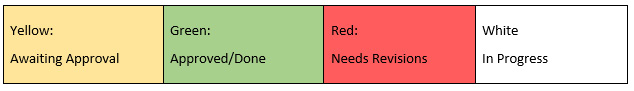
Figure 1.6 – Soundtrack planner legend
If the director were to quickly glance at this table, they would be able to get an idea of the status for each song in the project. Whenever I make progress on the songs, I'll update the shared drive with the songs and update the document with the relevant information. Then, I'll send a link with the shared document to the director to let them know some changes were made.
If you don't use an organized method for your score, it's very easy to lose track of what work has already been done. Make sure you name your filenames in an easy-to-understand method. I like to include the song name and a suggested timing for the song in the film. For example, I might call a song 00.46.00 – Boss Fight – Version 3.
This title lets the director know where to place the music timewise in the film, what the scene is about, and the current song version so that they can make sure they're using the latest version. You might also want to consider including the song tempo and song key in the name.
You want to make it as little work as possible for the director to use your music. If the director is losing track of where your music is, unsure which song goes where in the film, what the status of a song's progress is, or which version of a song they should be using, this means your music could be organized more effectively.
If you do your job right, the director should be able to open the Soundtrack Planner and instantly know what work has been done. They can then open a folder containing your music and easily navigate through the folder structure to find your song. The song should be labeled in such a way that the director knows exactly what it is and how to use it based on the comments in the Soundtrack Planner.
I've received positive feedback from directors in the past saying they really liked this Soundtrack Planner method of organizing music. They said they found it clear and easy to use and that it helped them know how the project is coming along and how much more work needs to be done.
Researching music ideas for the project
Once you've got the outline for your Soundtrack Planner, the fun part now begins: the research for musical ideas. You have your soundtrack requirements; now, you need to go out into the field and get inspired. It's time to create an inspiration board of resources to draw from.
I usually look up music in movies or games that were discussed with the client during conversations. I'll review the temp music used. I'll pay special attention to the instruments. I'll note the style and see whether I can dig up information on which tools and software techniques were used. The goal isn't to recreate the sounds but to get ideas about what has been done before so you have the information to hand if you need it later.
Clips from films and games can always be found online on YouTube. I'll create a document filled with links and descriptions of relevant clips. If I need inspiration for a scene, I can use this document for reference.
If I have time, I may spend effort curating original sounds and instruments. Some composers go around recording sounds on their phones. They can then use the sounds as audio samples and manipulate the samples into whatever they need.
I personally like to search for new genres of music that I normally wouldn't listen to—sounds that pull me out of my comfort zone often give me ideas for composing. When I'm not composing, I'm usually listening to electronic dance music. But when I'm composing for clients, I'll go on adventures seeking out unusual blends of sounds I'd normally never listen to. The weirder, the better. If it's a style of music I've never heard before, that really piques my attention.
At some point, you're going to run into writer's block. At these times, it's imperative you have something to turn to so that you can get your ideas flowing again. Having done your research beforehand and having a reference document on hand will help get the creative juices flowing when you need it. We'll cover many more tips for coming up with ideas for music composing in Chapter 3, Designing Music with Themes, Leitmotifs, and Scales, and we'll learn how to overcome writer's block in Chapter 8, Soundtrack Composing Templates.
In this section, we learned how to plan a film score. We also learned a method for researching your project. We learned how to organize your score using a Soundtrack Planner to help you and your client keep track of your music.
Next, let's learn how to collaborate on group projects with additional composers. This next tip is slightly more advanced and will likely be more relevant when you work on larger projects rather than when you're first starting out.