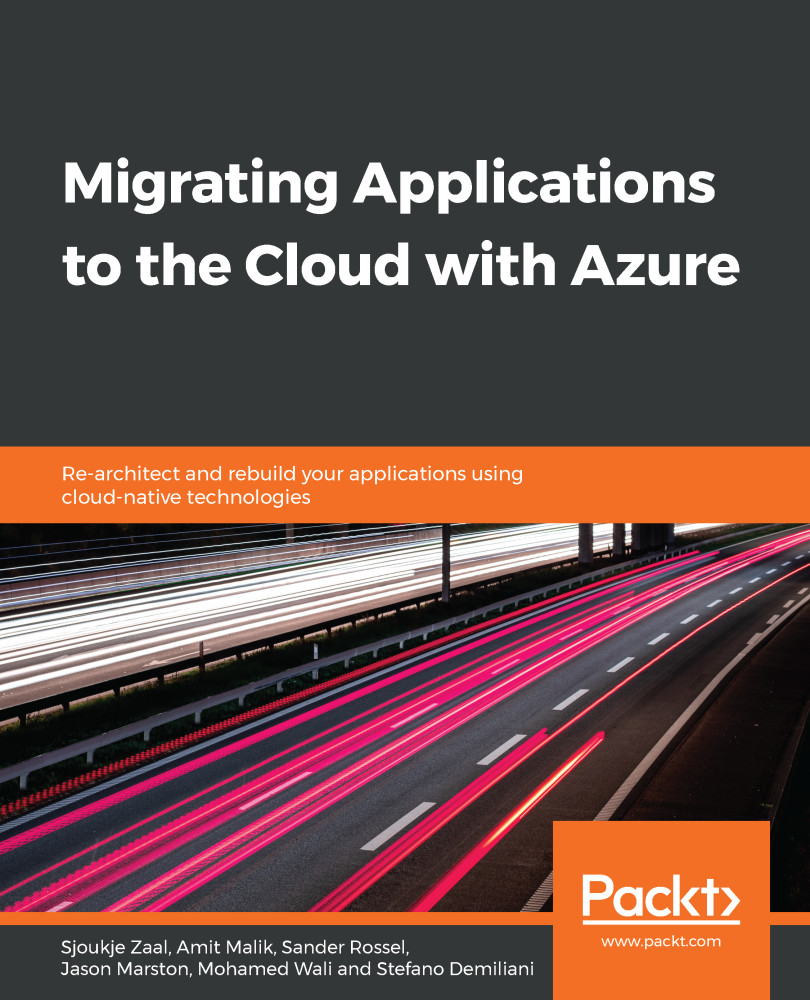Azure Log Analytics is a service that collects and analyzes log files from various Azure resources and on-premises resources. It can collect all of the data in a single workspace and offers a query language to query data.
You can integrate various resources into Log Analytics, such as data from VMs, by installing an agent on Windows and Linux VMs. Alternatively, you can connect to System Center Operations Manager to collect telemetry from existing agents. Most Azure resources are already integrated into Log Analytics. You only need to create a workspace from the Azure portal to collect the data from them. You can then query the data from the workspace directly using the query language, or you can use analysis tools that can analyze the data. Some examples of analysis tools are Operations Management Suite, Azure Security Center, and Application Insights...