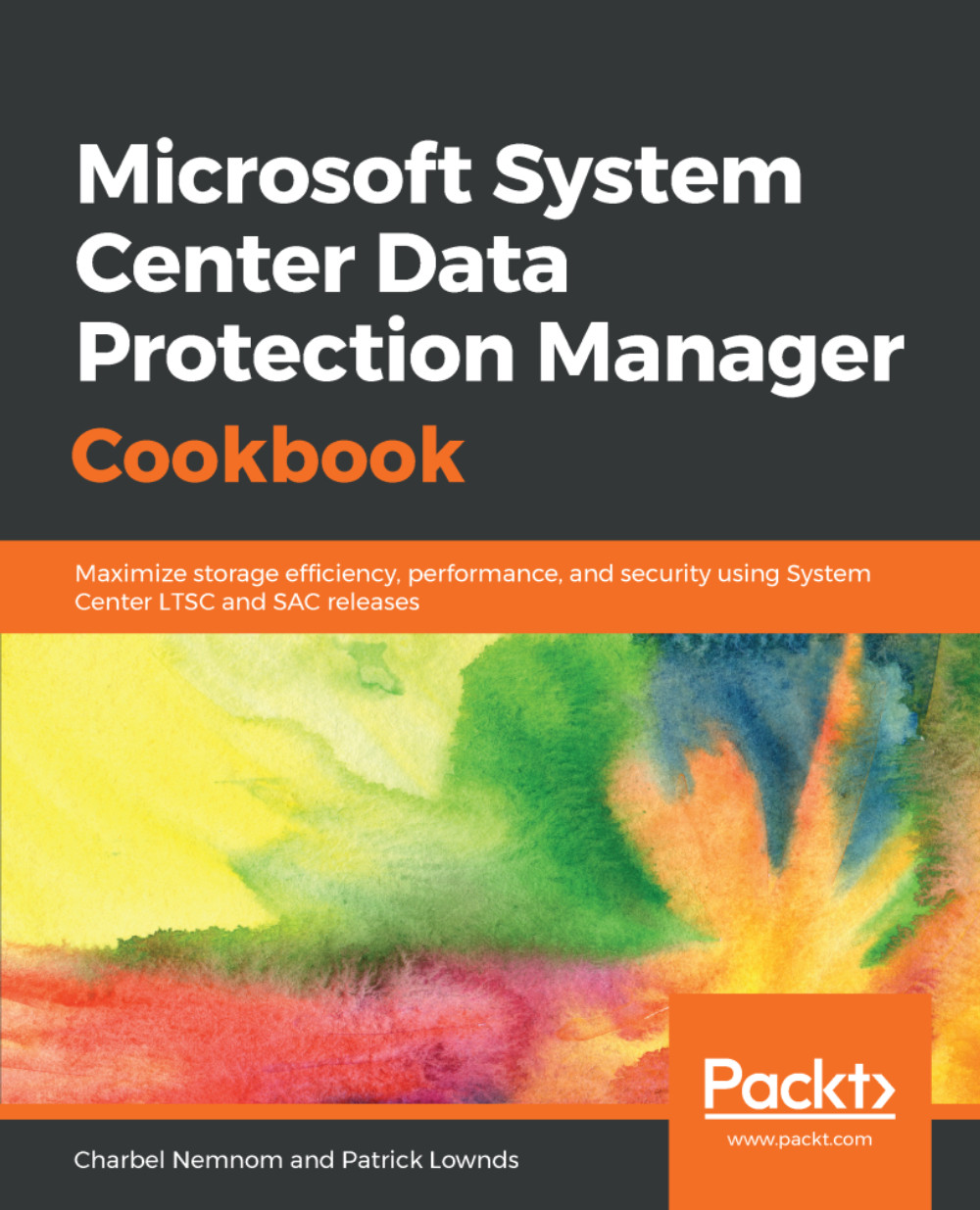In order to complete all the recipes in this book, you will require software such as DPM version 2016, DPM version 2019, DPM version 1801, DPM version 1807, and DPM version 1901. The operating systems that are used are Windows Server 2016 and Windows Server 2019. In terms of hardware, you will require physical or virtual machines with 8 GB RAM and 2 CPUs. All the installation steps and detailed information are given in the recipes of each chapter.
To get the most out of this book
Download the color images
We also provide a PDF file that has color images of the screenshots/diagrams used in this book. You can download it here: https://www.packtpub.com/sites/default/files/downloads/9781787289284_ColorImages.pdf.
Conventions used
There are a number of text conventions used throughout this book.
CodeInText: Indicates code words in text, database table names, folder names, filenames, file extensions, pathnames, dummy URLs, user input, and Twitter handles. Here is an example: "On the protected server, use your preferred text editor to open the
c:\windows\system32\drivers\etc\hosts file."
Any command-line input or output is written as follows:
Connect-DPMServer -DPMServerName $env:COMPUTERNAME
Bold: Indicates a new term, an important word, or words that you see on screen. For example, words in menus or dialog boxes appear in the text like this. Here is an example: "Click OK to confirm, and then click on Next > to continue."