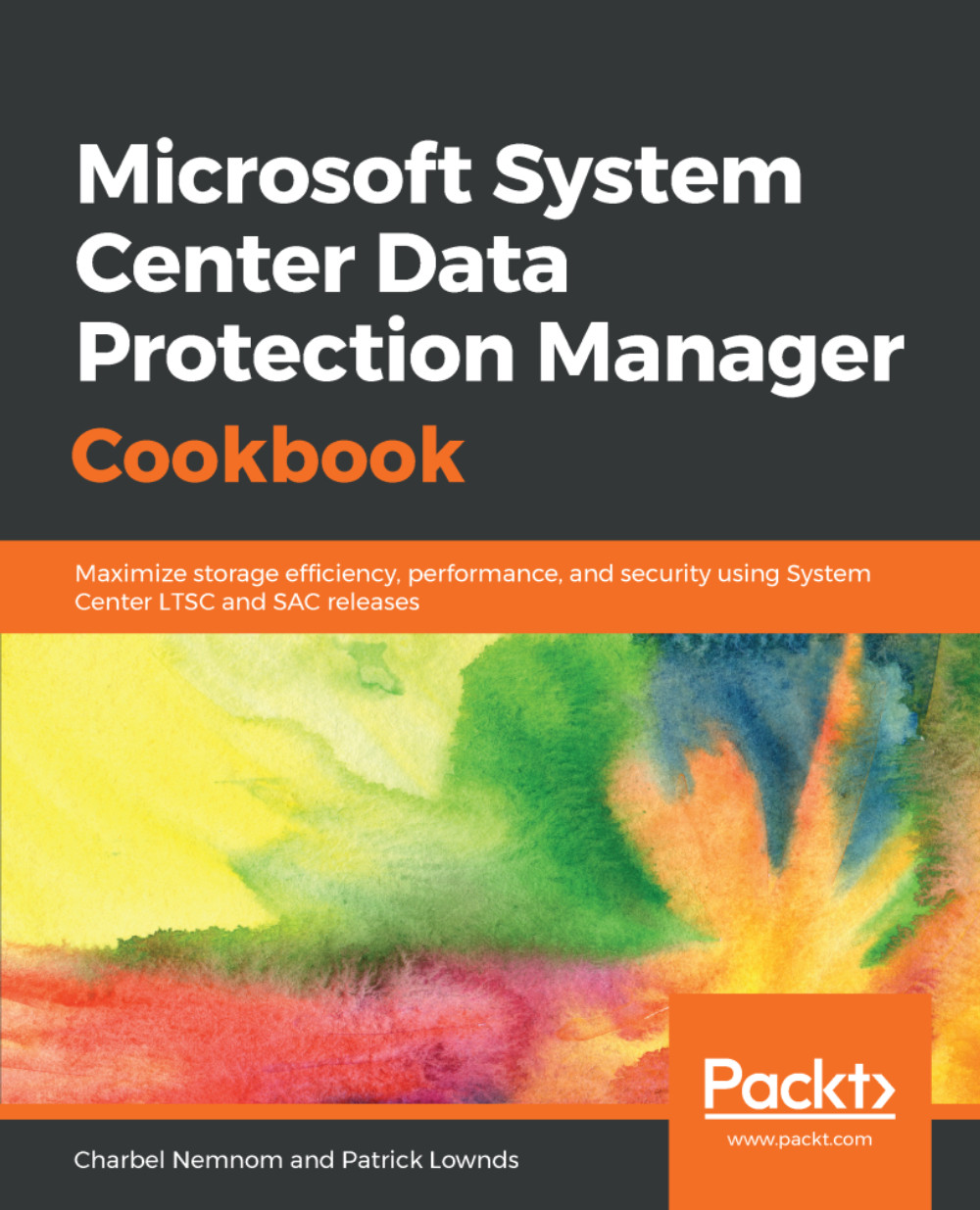Using the DPM UI
The following recipe provides an overview of the Microsoft System Center DPM Administrator Console; it includes a tour of the console, describes the console layout, and explains where you can find the controls for performing general administrative tasks. This recipe also includes an overview of the five task areas of the Administrator Console and their associated functions.
How to do it...
The DPM Administrative Console is the central management tool for DPM. It provides a consolidated interface that gives you immediate access to the Monitoring, Protection, Recovery, Reporting, and Management task areas. The task areas themselves are a set of logically related functions and actions that have been grouped together in the Administrator Console. Each task area consists of two panes: the display pane, which is unlabeled, and the details pane. The following steps will guide you through the layout and usage of the DPM Administrative Console:
- From the
Startscreen, select theMicrosoft...