Interactive experience dashboards are useful for users who need to manage work that is constantly changing. A user can sort and filter the data in the dashboard and take action on the data. Interactive experience dashboards are linked to an entity.
There are two field properties related to the interactive experience:
- Appears in the global filter
- Sortable
The following screenshot shows these fields enabled in the maker portal:
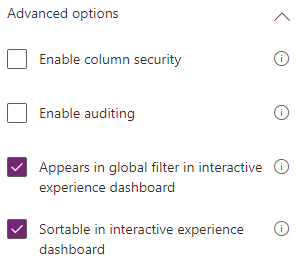
Figure 9.29 – Field properties for an interactive experience
You create an interactive dashboard from the Dashboards tab of your entity in a solution.
After a dashboard is created, it is available to all users by default. You will need to control which users have access to a dashboard.


























































