The Solution checker tool can be run at any time on your solution from within the Maker portal.
To run the checker, select your solution in the Maker portal and click on Solution checker in the toolbar. Then, select Run, as shown in the following screenshot:
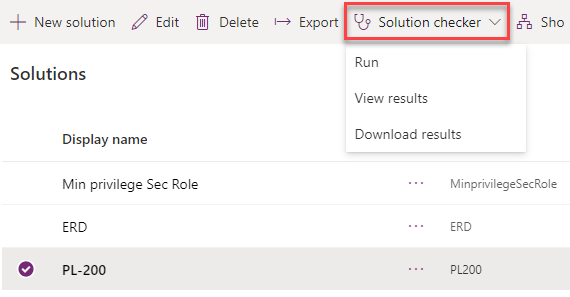
Figure 20.7 – Running the Solution checker tool
The checker applies a series of rules for custom code and JavaScript.
For a list of common issues that the Solution checker might find and how to resolve them, check out the following article: https://docs.microsoft.com/powerapps/maker/common-data-service/common-issues-resolutions-solution-checker.
After a short delay, you can view and download the results of the Solution checker. You should resolve any issues that have been reported since these may affect the solution when you import it into the target environment.
You are now ready to export your solution.


























































