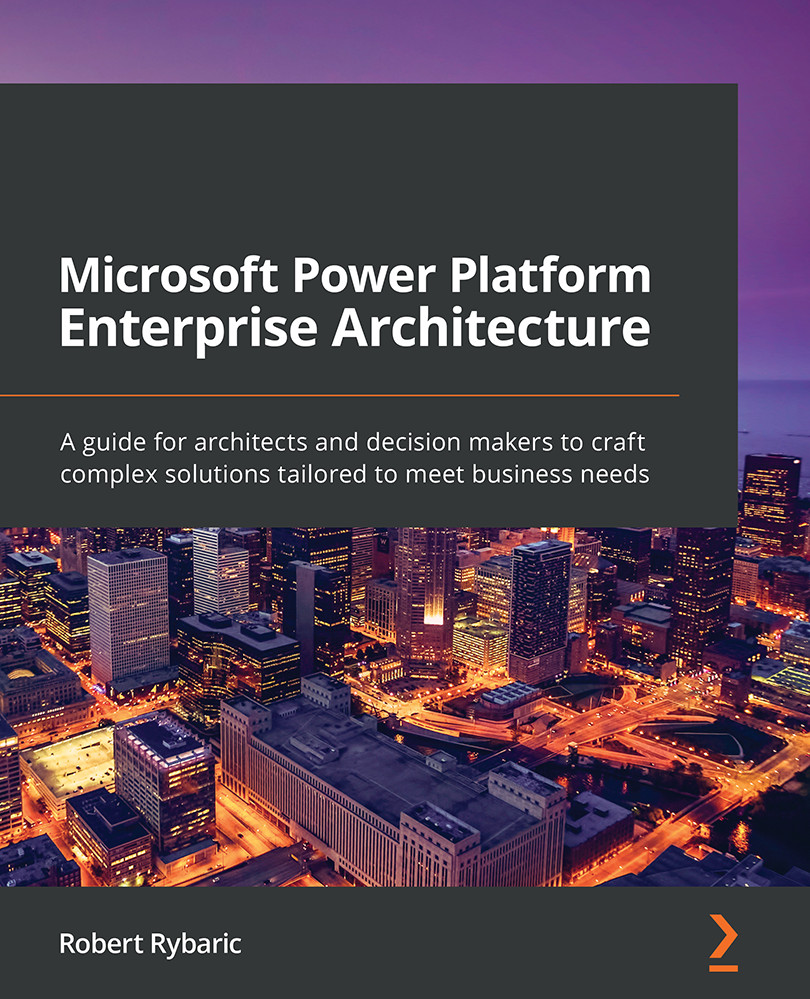Understanding data migration tools and techniques
There are several ways to accomplish data migration to CDS. The CDS platform itself offers some out-of-the-box possibilities; however, these only cover the less complex migration scenarios. For the most complex scenarios, an external solution needs to be considered, as you'll learn in the following sections.
Doing manual entry
For the smallest data volumes where there's just a few records, the easiest and fastest way to migrate data is to manually enter it. Any semi-automated or automated data import would just take more effort and time to implement, compared to simple manual data entry.
Using Excel files
The simplest way to import data into a CDS entity is to use the Excel's export feature. CDS applications provide a standard feature to export data from any entity into Excel. There are several export possibilities, but for importing data, the Static Worksheet option needs to be used since it can be used for...