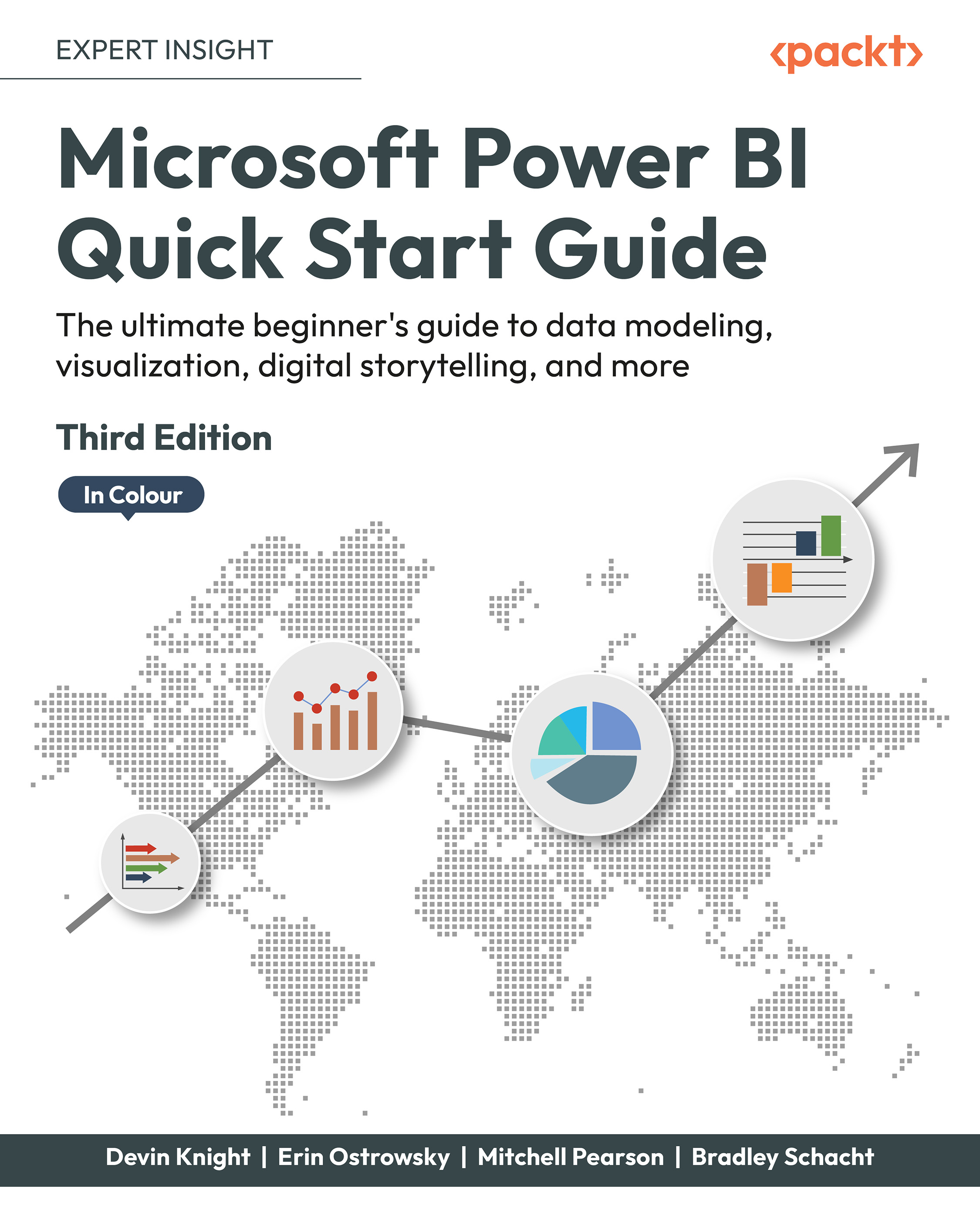Summary
In this chapter, you learned that the Power Query Editor is an extremely powerful tool for applying business rules to incoming data. Implementing data cleansing techniques can be as simple as right-clicking on a column, or more complex, such as when building a conditional column. While the Power Query Editor does have a vast library of transforms available, you also learned that you can tap into the capabilities of R to extend what’s possible when designing queries. Finally, this chapter discussed the AI capabilities within the Power Query Editor that allow you to leverage several algorithms available within Azure Cognitive Services. In the next chapter on building the data model, you will learn about proper techniques for developing a well-designed Power BI data model to ensure your solutions can solve all your reporting needs.
Join our community on Discord
Join our community’s Discord space for discussions with the authors and other readers:
...