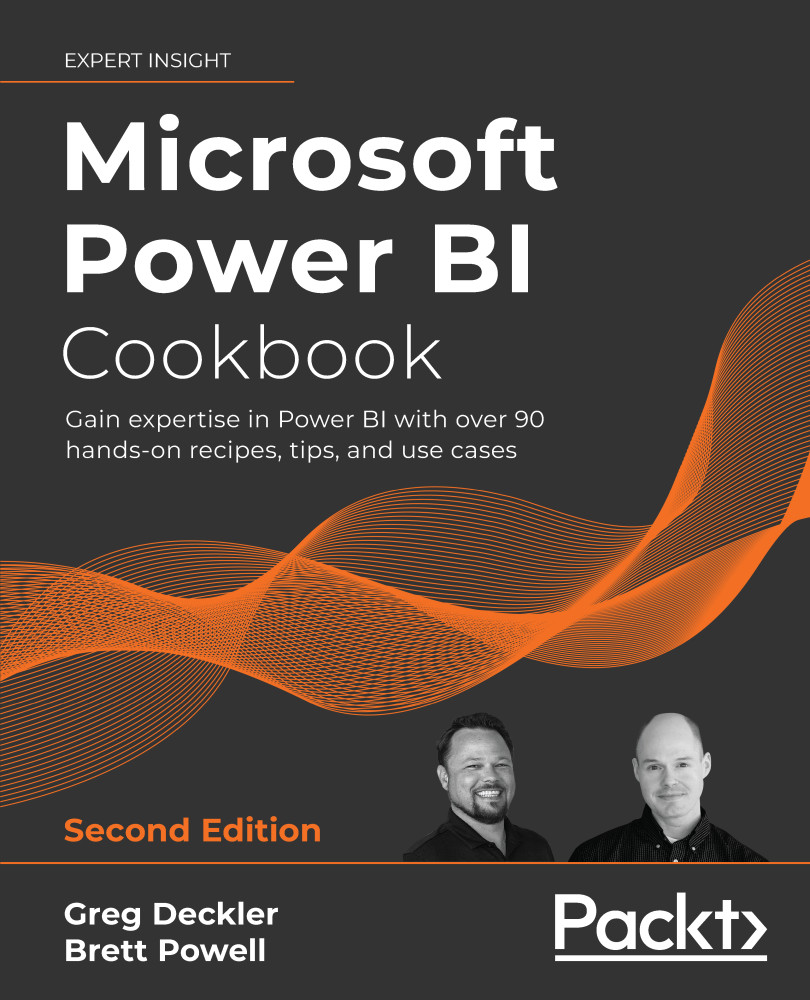What this book covers
Chapter 1, Configuring Power BI Tools, covers the installation and configuration of the primary tools and services that BI professionals utilize to design and develop Power BI content, including Power BI Desktop, the On-Premises Data Gateway, Analyze in Excel, DAX Studio, Tabular Editor, and ALM Toolkit.
Chapter 2, Accessing and Retrieving Data, dives into Power BI Desktop's Get Data experience and walks through the process of establishing and managing data source connections and queries.
Chapter 3, Building a Power BI Data Model, explores the primary processes of designing and developing robust data models.
Chapter 4, Authoring Power BI Reports, develops and describes the most fundamental report visualizations and design concepts. Additionally, guidance is provided to enhance and control the user experience when consuming and interacting with Power BI reports in the Power BI service as well as on mobile devices.
Chapter 5, Working in the Service, covers Power BI dashboards constructed to provide simple, at-a-glance monitoring of critical measures and high-impact business activities.
Chapter 6, Getting Serious with Date Intelligence, contains recipes for preparing a data model to support robust date intelligence as well as recipes for authoring custom date intelligence measures.
Chapter 7, Parameterizing Power BI Solutions, covers both standard parameterization features and techniques in Power BI as well as more advanced custom implementations.
Chapter 8, Implementing Dynamic User-Based Visibility in Power BI, contains detailed examples of building and deploying dynamic, user-based security for both import and DirectQuery models as well as developing dynamic filter context functionality to enhance the user experience.
Chapter 9, Applying Advanced Analytics and Custom Visuals, contains a broad mix of recipes highlighting many of the latest and most popular custom visualizations and advanced analytics features of Power BI.
Chapter 10, Administering and Monitoring Power BI, highlights the most common and impactful administration data sources including Windows Performance Monitor, SQL Server Query Store, the Microsoft On-Premises Data Gateway, the MSDB system database, Extended Events, Office 365 audit log, and Power BI REST API.
Chapter 11, Enhancing and Optimizing Existing Power BI Solutions, contains top data modeling, DAX measure, and M query patterns to enhance the performance, scalability, and reliability of Power BI datasets.
Chapter 12, Deploying and Distributing Power BI Content, contains detailed examples and considerations for deploying and distributing Power BI content via the Power BI service and Power BI mobile applications.
Chapter 13, Integrating Power BI with Other Applications, highlights new and powerful integrations between Power BI, SSAS, SSRS, Excel, PowerPoint, PowerApps, Power Automate, and Dynamics 365.