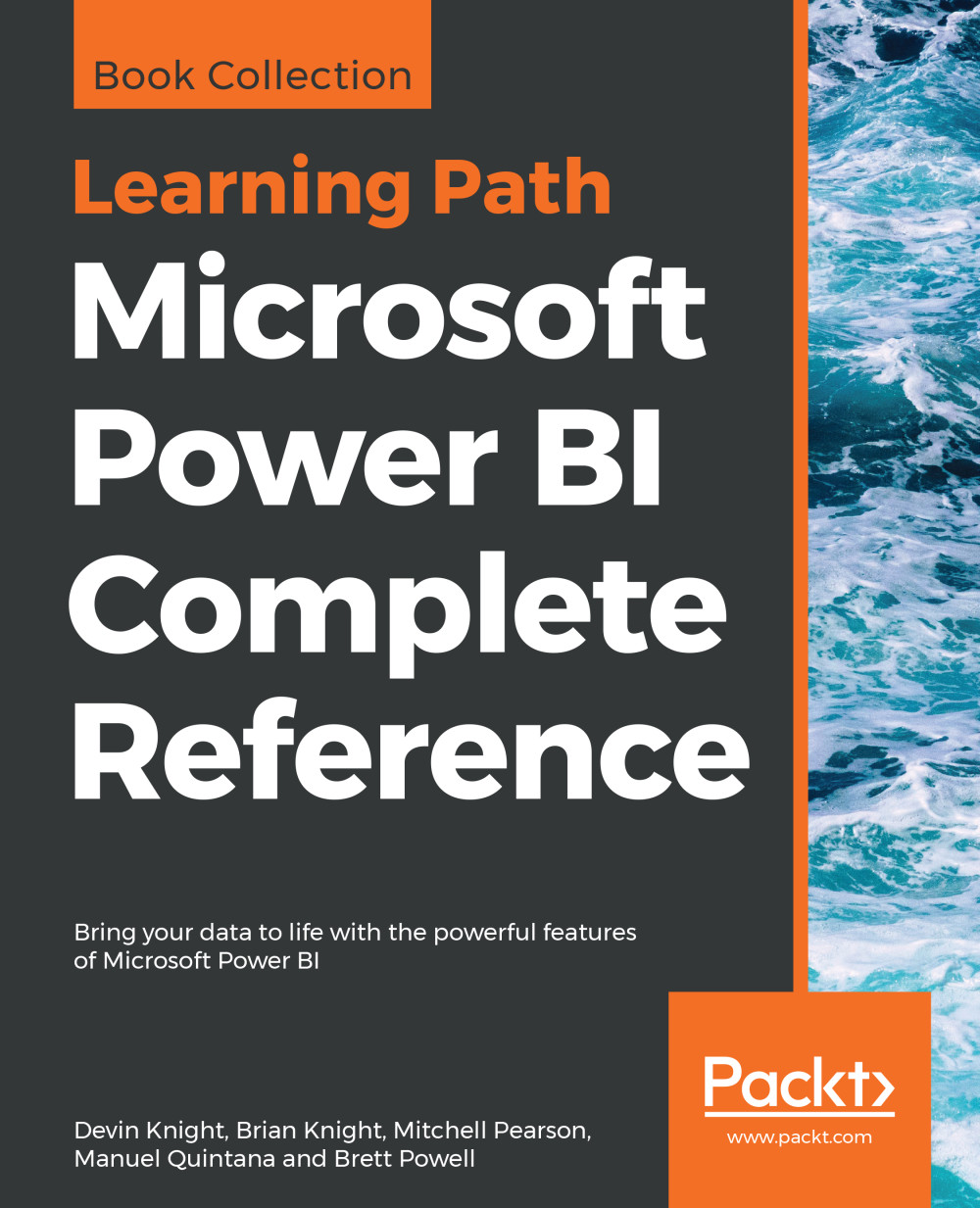Security roles
Per Chapter 7, Planning Power BI Projects, the required data security for this project is to limit the visibility of the Adventure Works sales team users to their respective sales territory groups. There are three sales territory groups (North America Sales Group, Europe Sales Group, and Pacific Sales Group), and, as described in the previous chapter, cross-filtering relationships exist between the Sales Territory dimension table, and all three fact tables (Internet Sales, Reseller Sales, and Sales and Margin Plan). Therefore, security roles with a filter condition on the given sales territory group will also filter the fact tables, and business users mapped to these roles will only see data associated for their Sales Territory group.
Security roles are defined in Power BI Desktop via the Manage roles dialog of the Modeling tab as shown in the following screenshot:

Managing security roles
Note
In this example model, the Sales Territory dimension table has a single direction one...