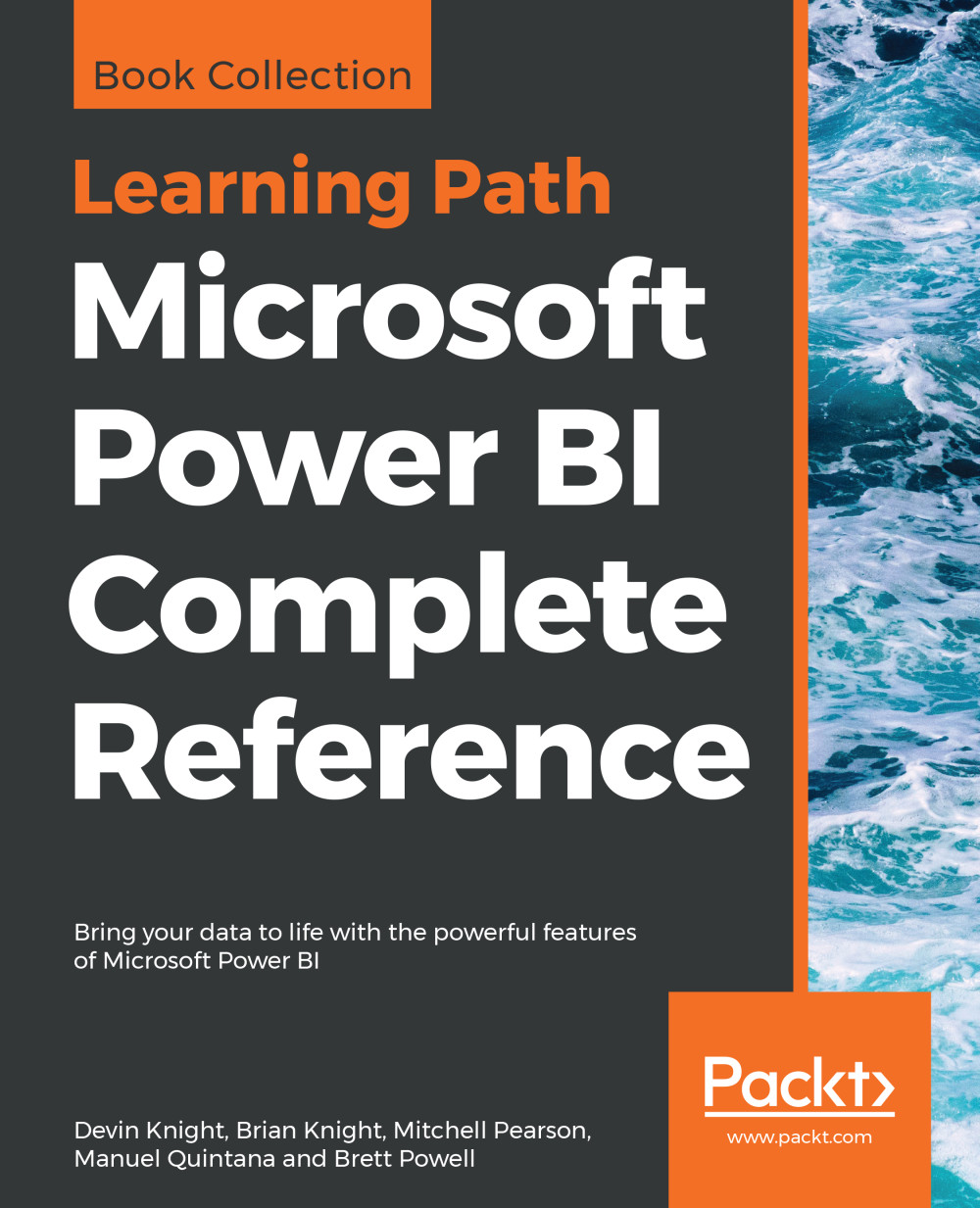Power BI mobile applications
The same Power BI mobile applications for iOS, Android, and Windows platforms used to access content published to the Power BI service can also be used with the Power BI Report Server. As shown in the following screenshot, the user has opened the Settings menu via the global navigation button (≡) to connect to a report server:

Power BI mobile app: Settings
From the global navigation page, the Settings menu can be accessed via the Gear icon at the top of the page. Clicking Connect to server opens a page to enter the report server address and to optionally provide a friendly name for the server, such as AdWorks Report Server . The server address entered should follow one of two formats:
http://<servername>/reports https://<servername>/reports
The connection between the mobile application and the report server can be created by opening a port in the firewall, being on the same network (or VPN), or through a Web Application Proxy from outside the organization...