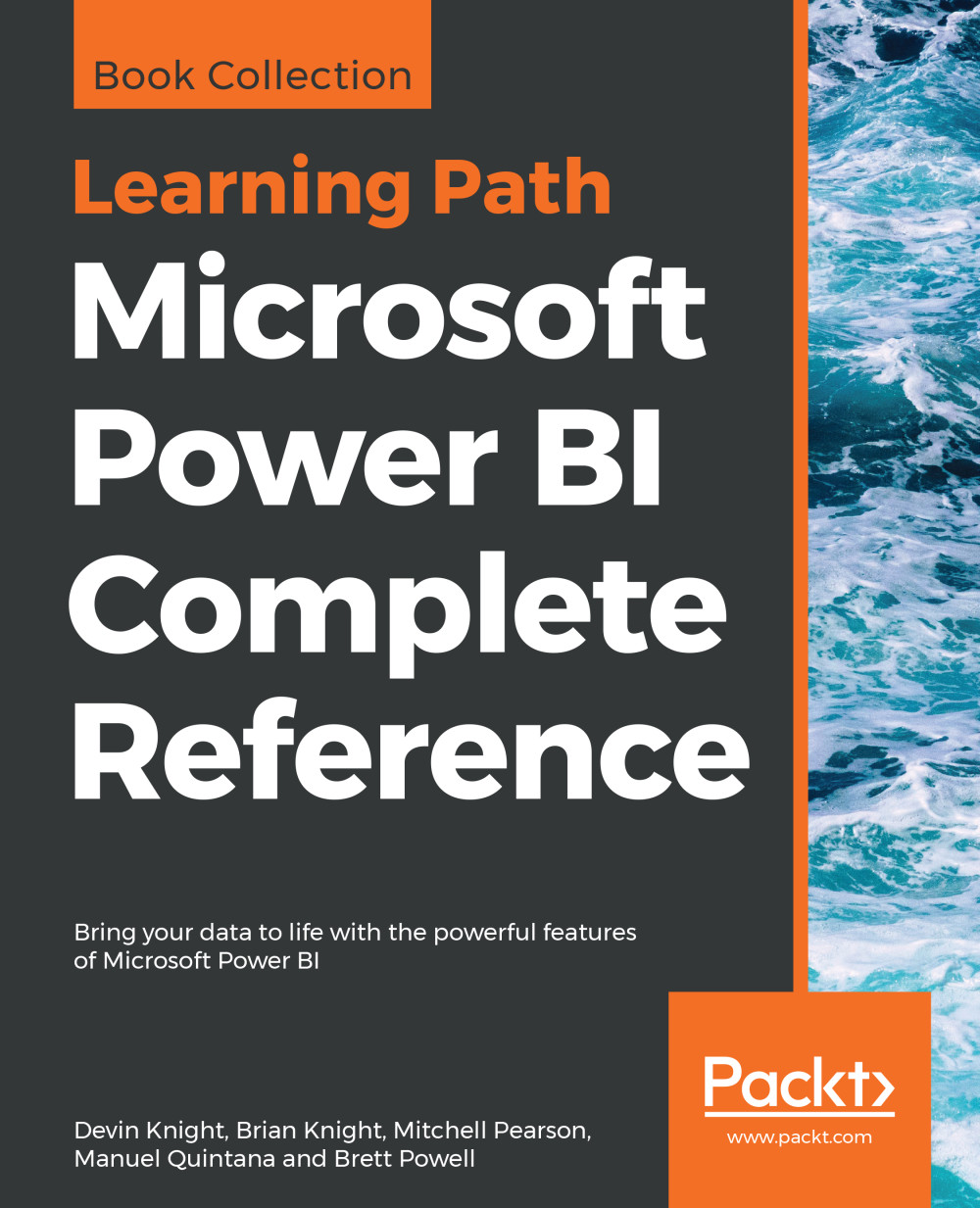Installation
Once capacity (cores) to deploy the Power BI Report Server has been obtained, teams can prepare to install and configure the environment by downloading the report server software and the version of Power BI Desktop optimized for the Power BI Report Server.
Both the report server installation software and the report server version of Power BI Desktop can be downloaded from the Microsoft download center (http://bit.ly/2As4E4w), as shown in the following screenshot:

Power BI Report Server installation files
Here, the Details menu exposes the version of the software associated with the given release. In this example, the version 14.0.600.442 corresponds to the October 2017 version of the Power BI Report Server. The Advanced download options link at the top of the Power BI Report Server site (https://powerbi.microsoft.com/en-us/report-server) also links to the MS download center.
To install Power BI Report Server to a production environment, a product key will need to be obtained from...