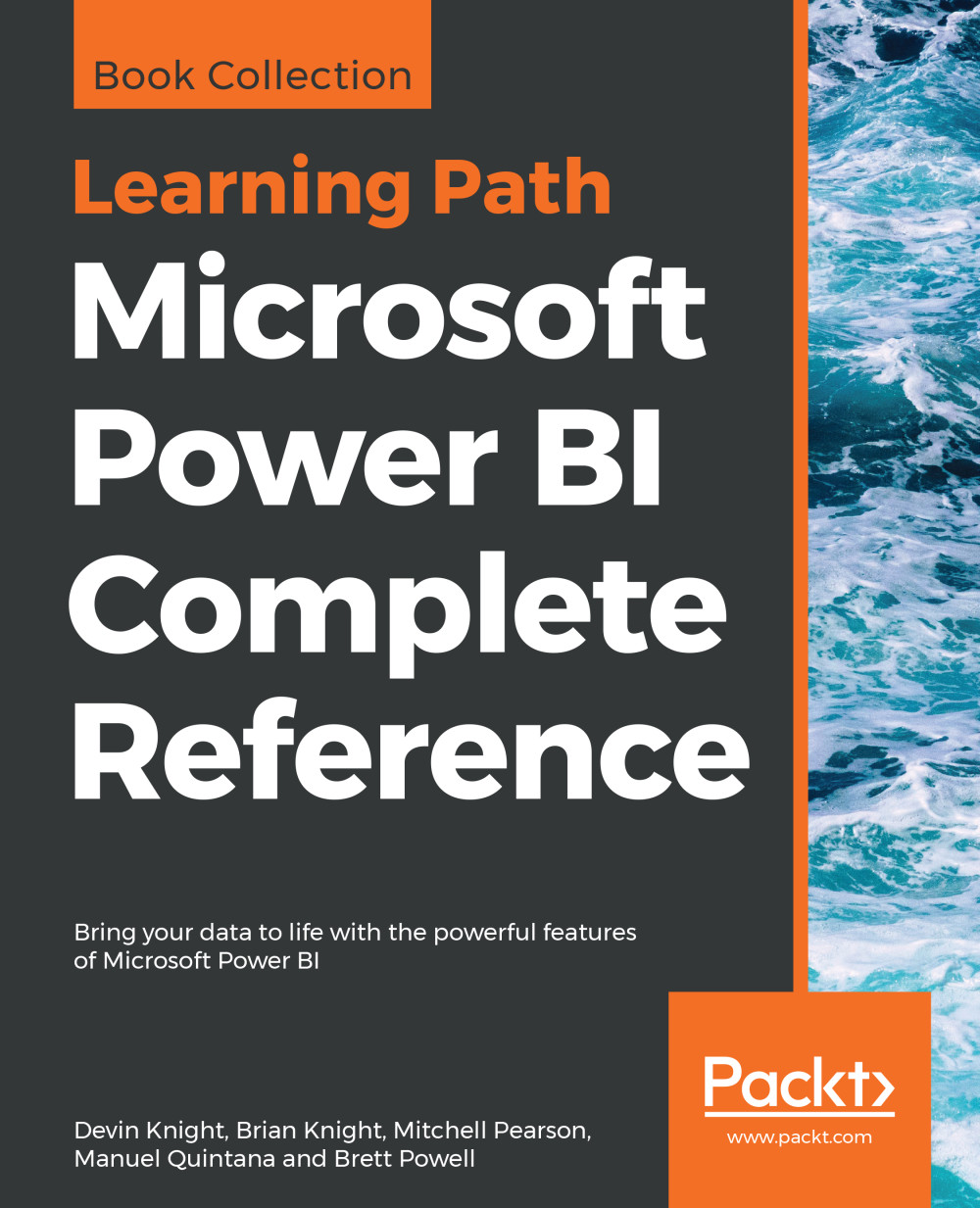Visualization formatting
A final step in report development is configuring the formatting options for each visual. Several of these options, such as data labels, background colors, borders, and title are common to all visuals and are often essential to aid comprehension. Several other formatting options, such as fill point for scatter charts, are exclusive to particular visuals and report authors are well served to be familiar with these features.
In addition to giving reports a professional appearance, features such as tooltips can be used to provide visuals with additional or supporting context. Furthermore, formatting features can be used to implement conditional logic to dynamically drive the color of data points by their values.
Visual-level formatting
Formatting visuals primarily refer to modifying the format properties of a visual via the format cards associated with that visual. Additionally, report authors can use the options exposed on the Format tab in the Report View of Power BI...