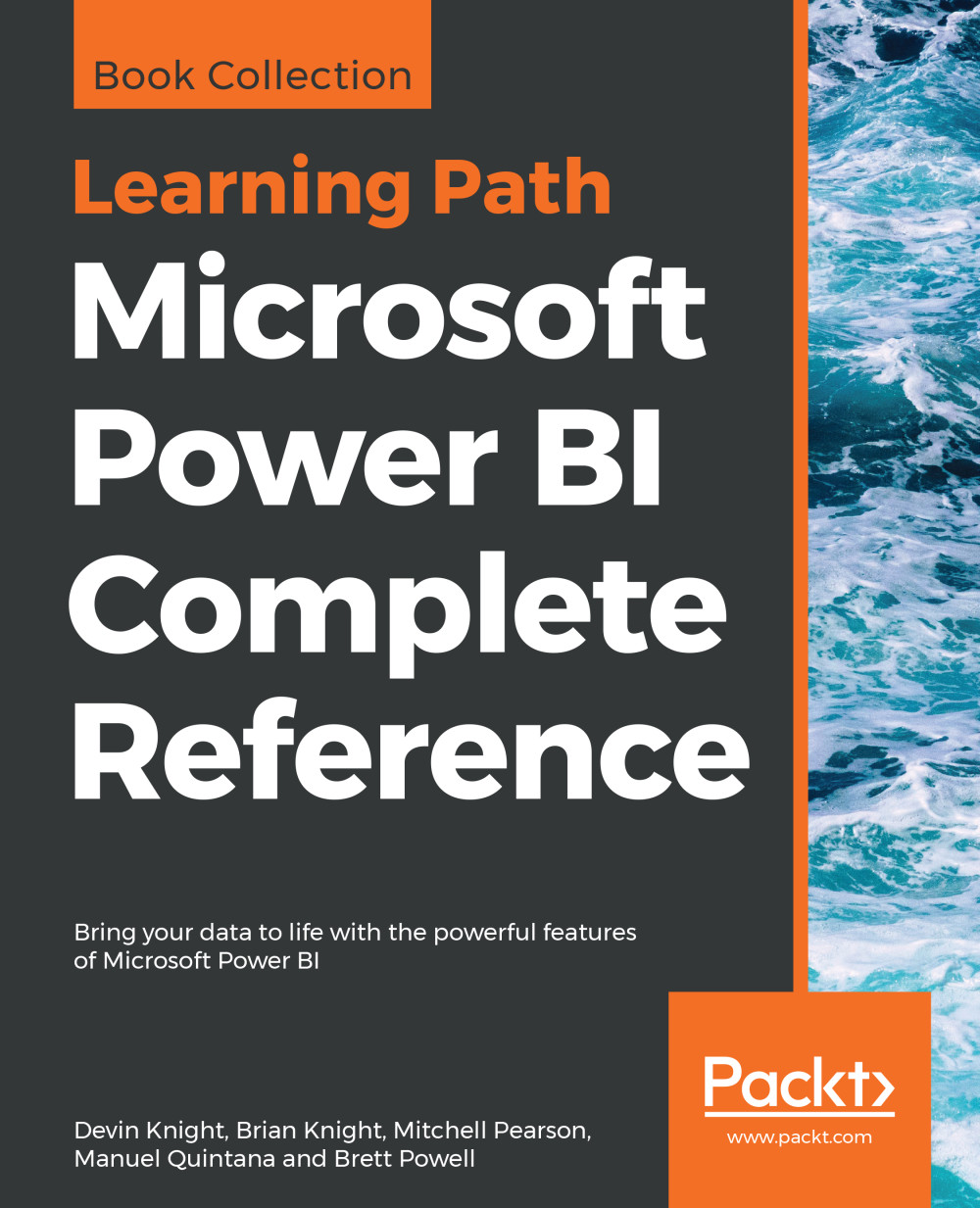Map visuals
As of the November 2017 release, Power BI currently provides four map visuals including the bubble map, filled map, shape map (in preview), and the ArcGIS Map. The bubble map plots location points over a world map and varies the size of the bubbles based on a value. The points on bubble maps can also be broken out across a dimension to provide additional context. The filled map and shape map visuals are forms of heat maps that use color and color intensity to distinguish specific areas of a map by a value, such as postal codes by population.
Note
The ArcGIS Map visual is the most powerful of the available geospatial visualizations and several custom map visuals are available in the Office Store including the Globe Map and the Flow Map. See Chapter 12, Applying Custom Visuals, Animation, and Analytics for details on the ArcGIS Map visual and using custom visuals. The Shape Map visual is currently still in preview and thus should only be used for testing purposes. The following...