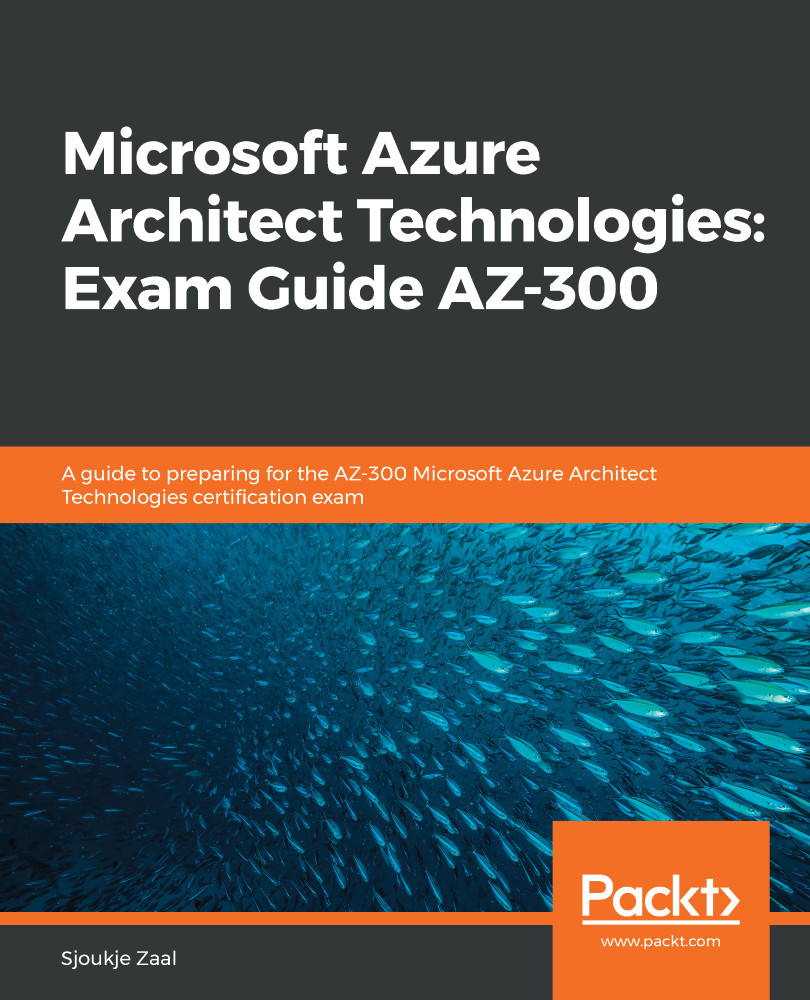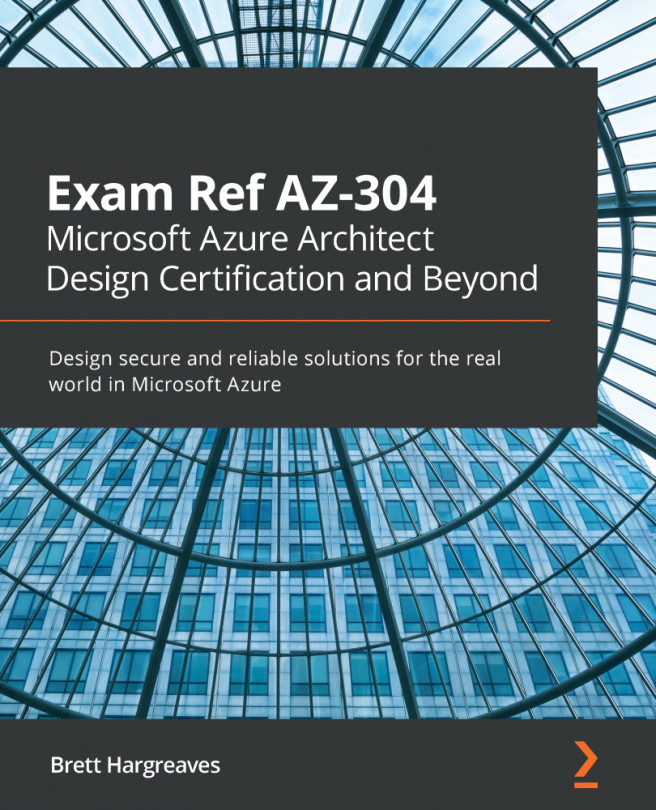There are two different ways to verify on-premises connectivity: using the RRAS console on-premises or in the Azure portal.
To verify the connection using the RRAS console, open Windows search and type in Remote Access Management. Then, open the node that's displayed in the following screenshot. As you can see, RRAS is connected to the Azure VPN gateway:

Verifying the connection in the RRAS console
To verify the connection from Azure portal, perform the following steps:
- Navigate to Azure portal by opening https://portal.azure.com/.
- Open the PAcktVnetGateway resource. Then, under Settings, select Connections. Now, you will be able to see that the PacktVNetToSite connection is connected, as shown in the following screenshot:

Verifying the connection in Azure portal
In this demonstration, we configured an Azure VPN gateway, configured a S2S VPN, and verified the connectivity between Azure and the on-premises environment.