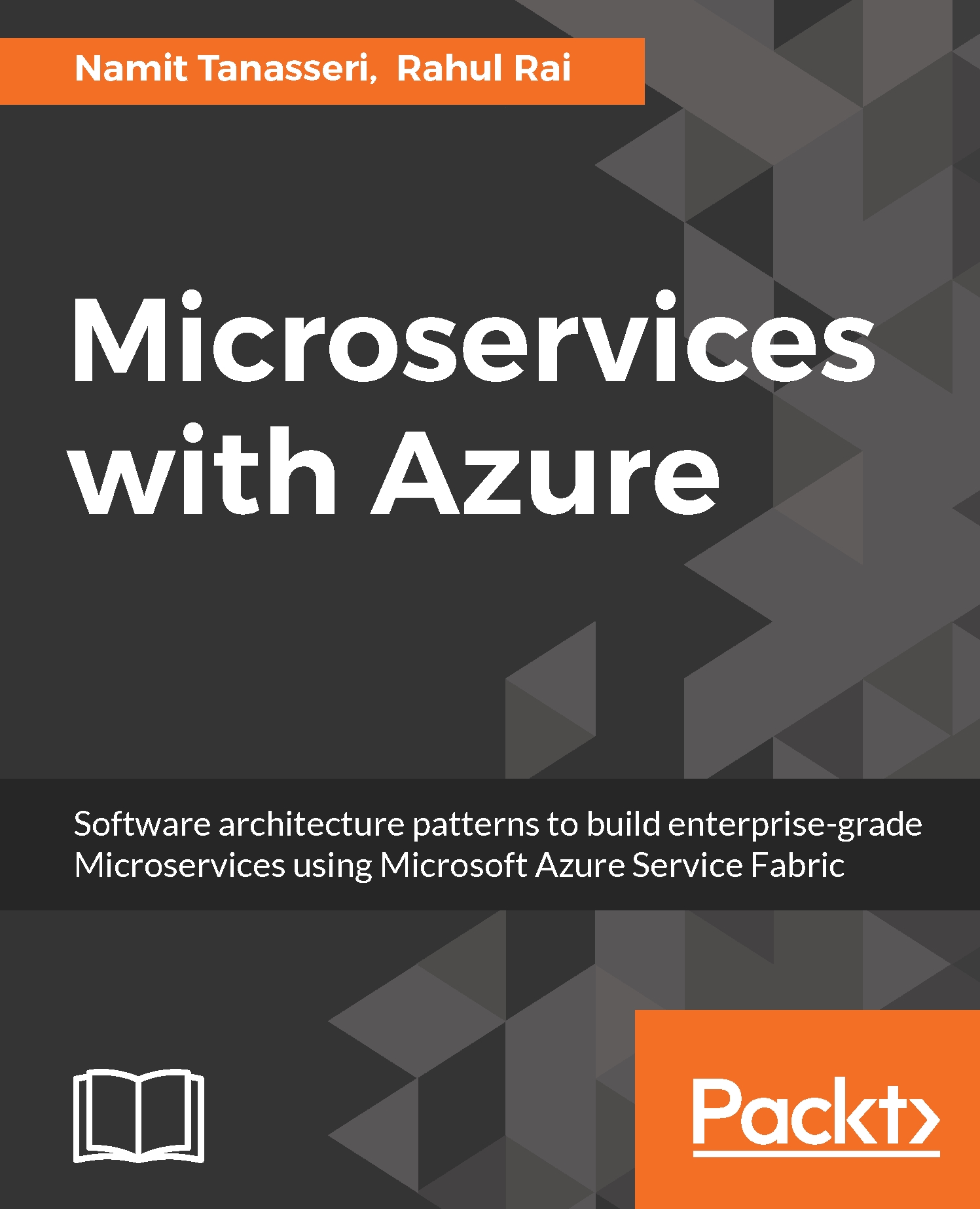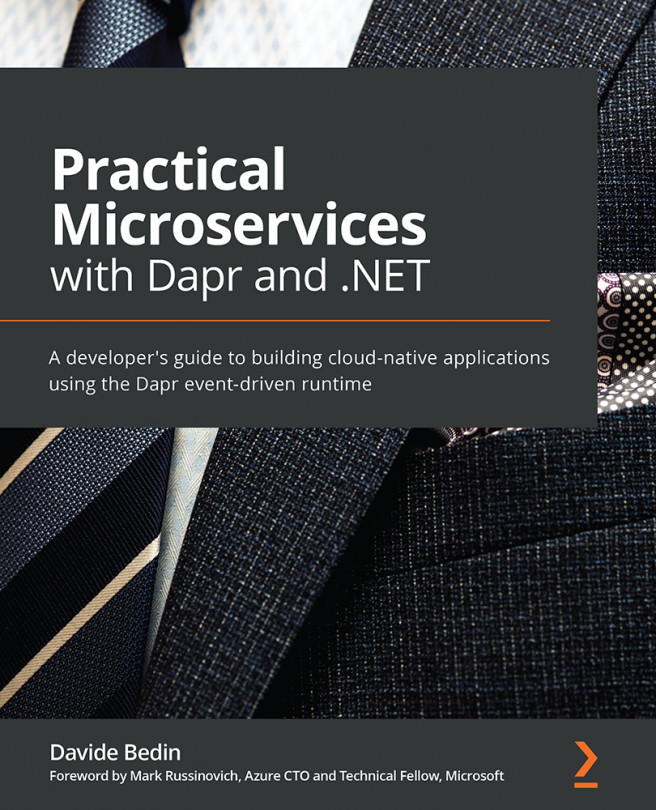By now, we have set a strong foundation for us to explore the internals of Service Fabric. Let's get started by building our first Service Fabric application. We will build a simple application that will print the customary Hello World message.
The companion GitHub repository of this title contains code for all the samples that we have used in this book. You can visit https://github.com/PacktPublishing/Microservices-with-Azure to download the samples. Let's start building our application:
- Launch Visual Studio as an administrator. This is necessary because we are going to test our application in Service Fabric local cluster that needs administrator privileges to work.
- Click File| New Project | Cloud | Service Fabric Application.
- Name the application HelloWorldApplication and click OK.