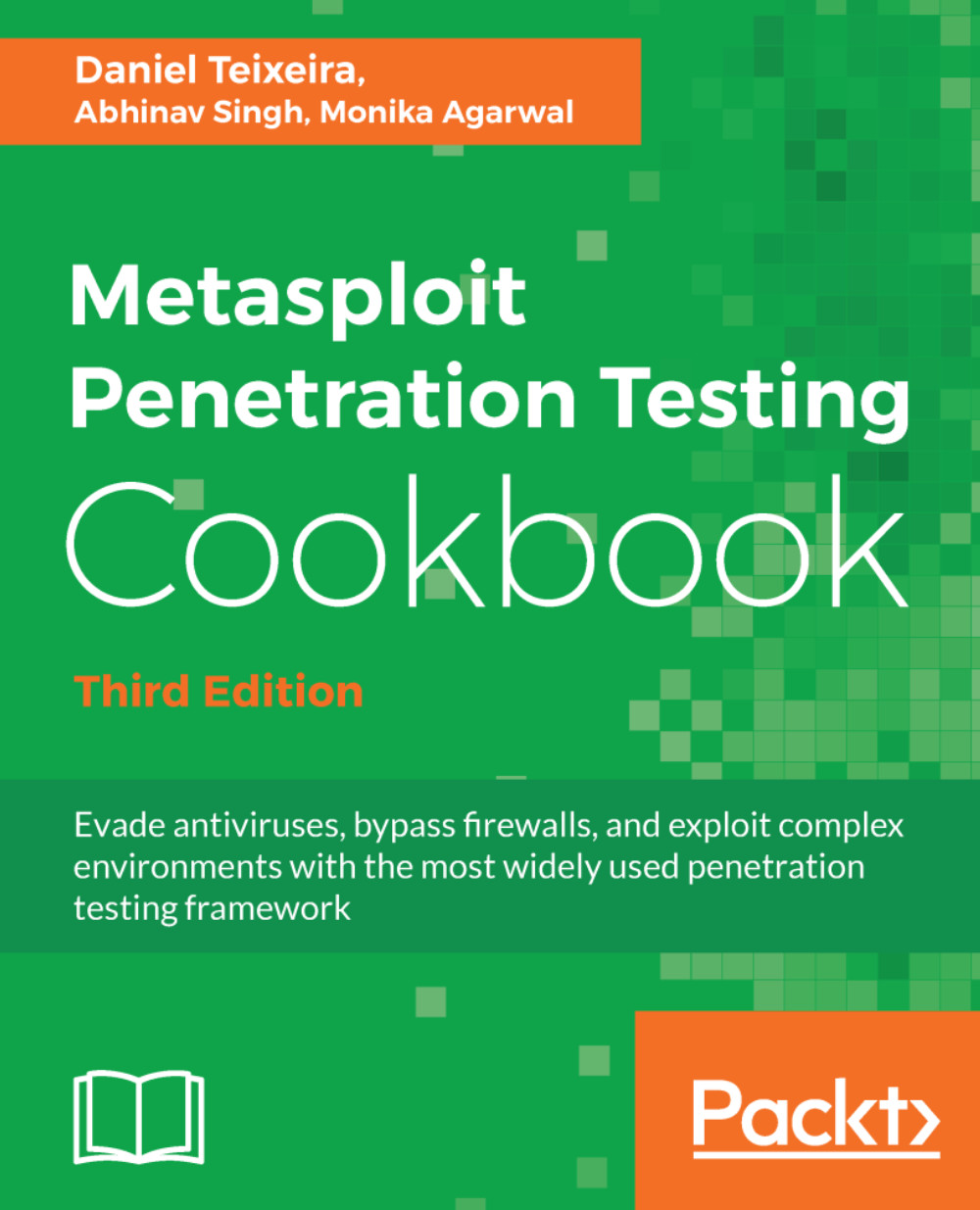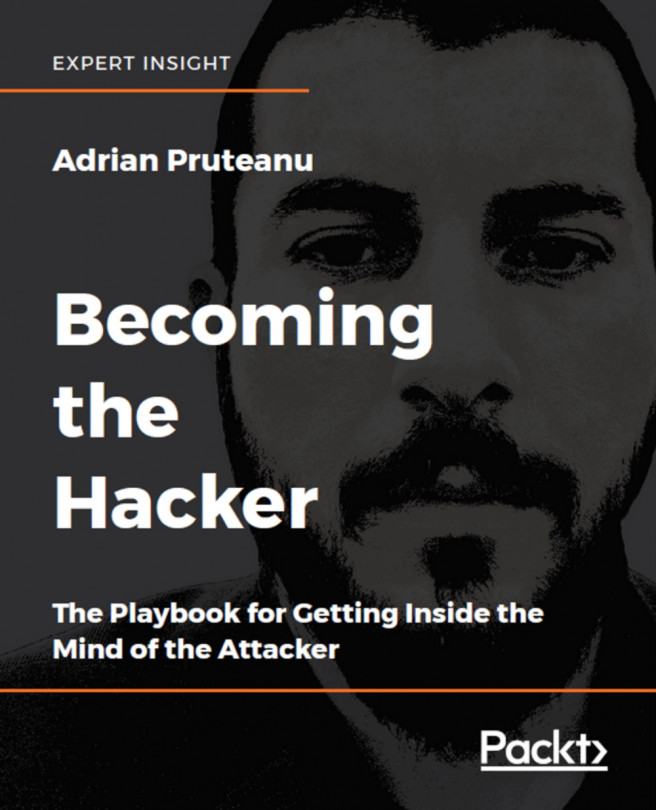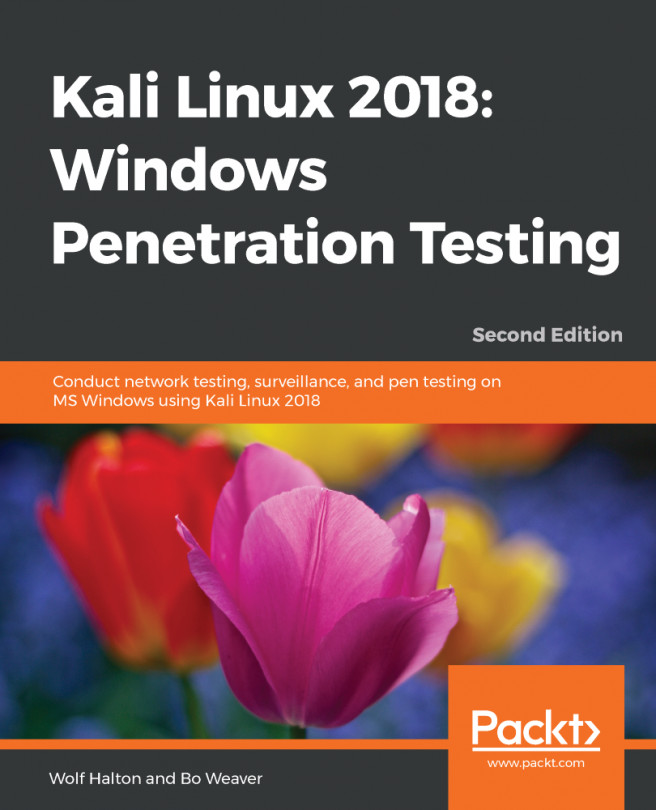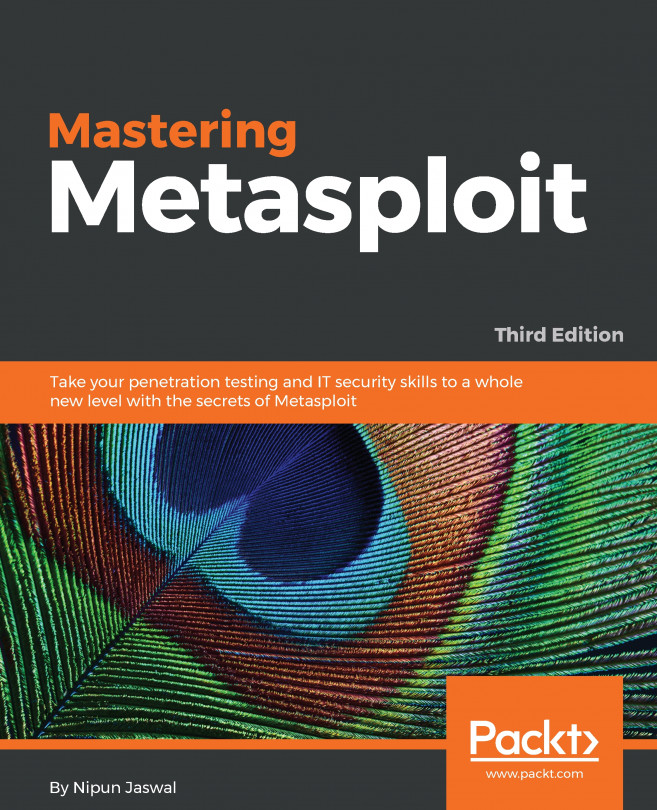Port scanning—the Nmap way
Nmap is the most powerful and preferred scanner for security professionals. The usage of Nmap varies from novice to an advanced level; we will analyze the various scan techniques in detail.
Getting ready
You run Nmap directly from msfconsole, as you normally would from the command line. However, if you want to import the results into the Metasploit database, you need to run the Nmap scan using the -oX flag, followed by the desired filename to generate the XML output file, and then issue the db_import command to populate the Metasploit database.
How to do it...
Starting Nmap from Metasploit is easy:
- Launch
msfconsoleand type innmapto display the list of scan options that Nmap provides:
msf > nmap- The
TCP connect [-sT]scan is the most basic and default scan type in Nmap. It follows the three-way handshake process to detect the open ports on the target machine. Let's perform this scan on one of our targets:
msf > nmap -sT 192.168.216.10 [*] exec: nmap -sT 192.168...