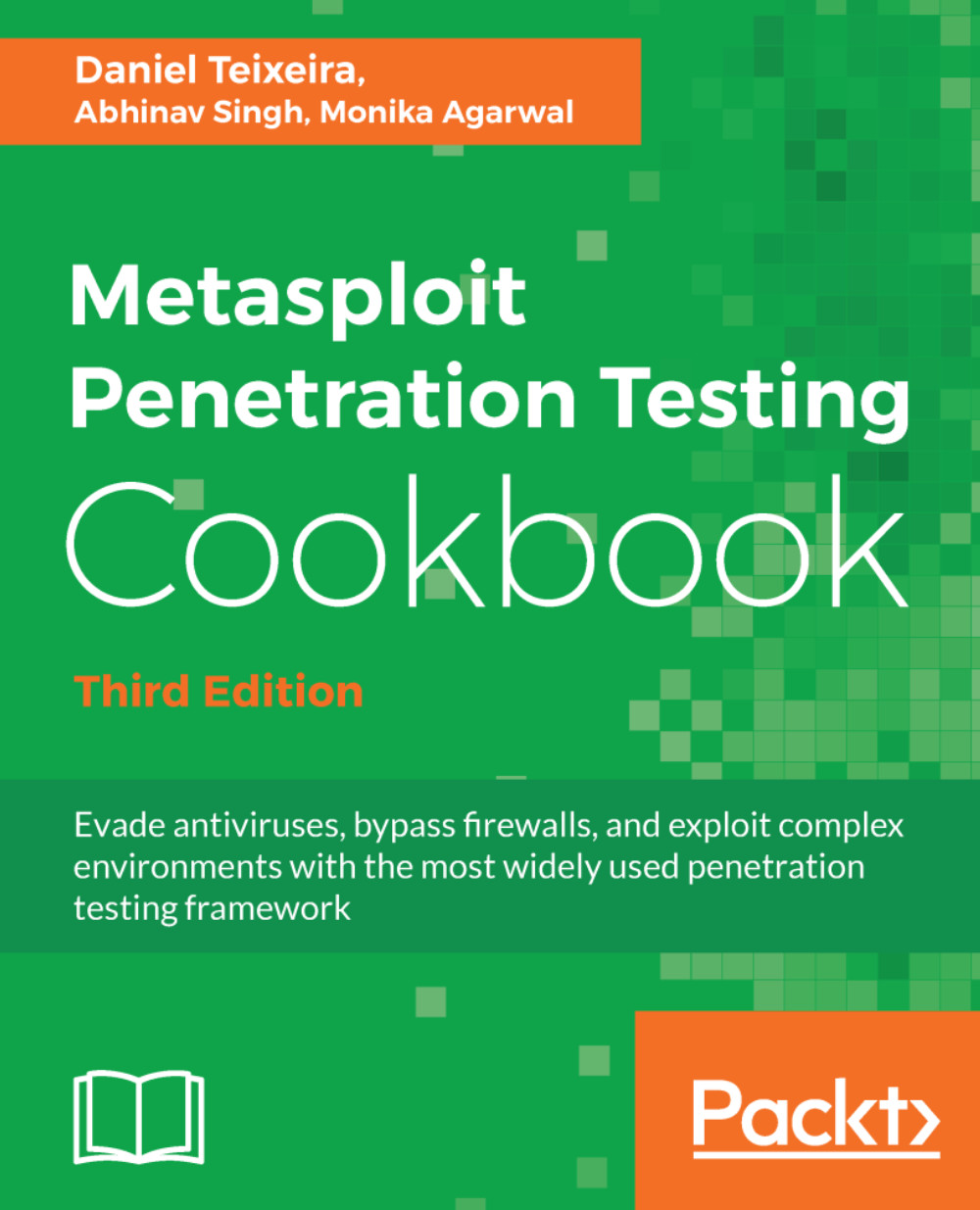Port scanning—the db_nmap way
Using the db_nmap command, we can run Nmap against our targets and store our scan results automatically in our database, without the need to use the db_import command.
Getting ready
The db_nmap command is part of msfconsole, so you just need to launch msfconsole and use db_nmap, as you would use nmap on the command line.
How to do it...
In Chapter 1, Metasploit Quick Tips for Security Professionals, we already talked about the db_nmap basic usage, so now we will take a look at some more advanced features. In the following example, you will learn how to use some of those features:
msf > db_nmap -Pn -sTV -T4 --open --min-parallelism 64 --version-all 192.168.216.10 -p - [*] Nmap: Starting Nmap 7.60 ( https://nmap.org ) at 2017-10-20 06:33 EDT [*] Nmap: Nmap scan report for 192.168.216.10 [*] Nmap: Host is up (0.00044s latency). [*] Nmap: Not shown: 54809 closed ports, 10678 filtered ports [*] Nmap: Some closed ports may be reported as filtered due to --defeat-rst...