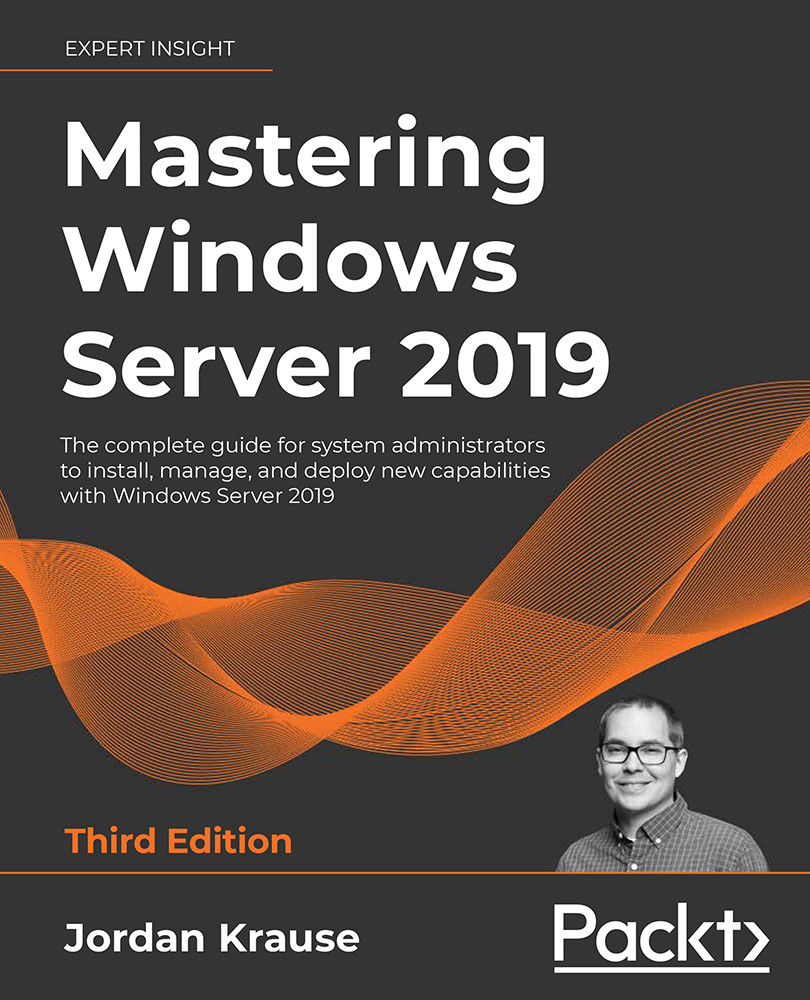Summary
Anyone who has been around Windows Server before knows that Active Directory is nothing new and certainly not something coming to us new in Windows Server 2019. AD has been the authentication underpinning of any Microsoft-centric environment for a very long time and will continue to be far into the future for anyone who hosts an on-premise datacenter. Knowing and understanding AD is entirely critical for the mastery of Windows Server 2019, because without this knowledge your career in server administration won't even make it off the ground.
Some hints were dropped in this chapter about another core infrastructure technology that is often in place alongside Active Directory on all of your domain controller servers, DNS. To effectively manage a Microsoft infrastructure, in my opinion there are three in-the-box server technologies that any admin must be able to work with fluently: Active Directory, DNS, and DHCP. Follow along to Chapter 4, DNS and DHCP, as we cover the...