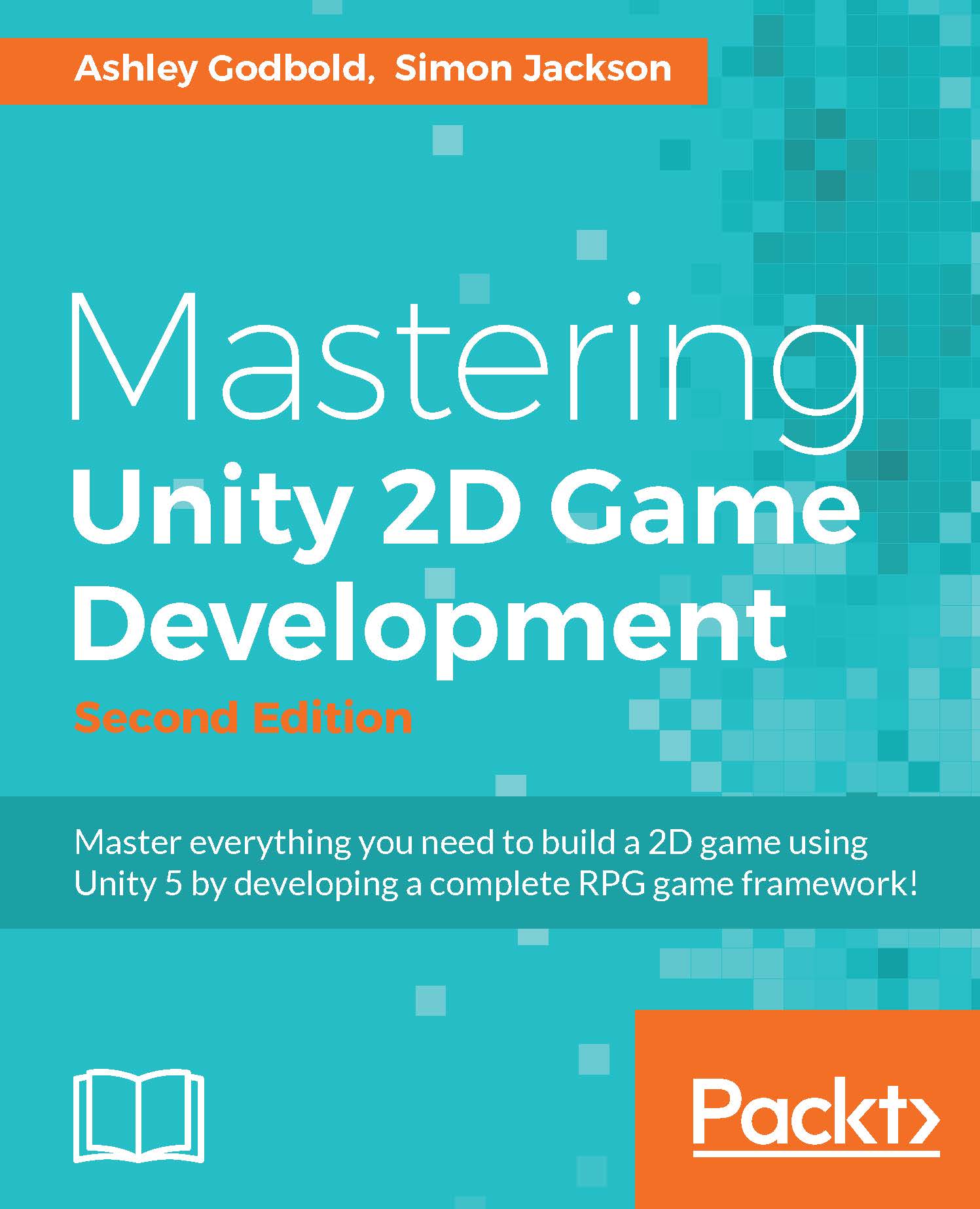What this book covers
Chapter 1, Overview. This chapter gives a basic overview of the 2D features provided within Unity 5. It also provides general guidance for finding free assets to use within 2D projects. Lastly, it points out key differences between Unity 5 and Unity 4.
Chapter 2, Building your Project and Character. This chapter covers the steps necessary to start building a project. It describes object oriented programming, how it is used in Unity, and the basic structure of a class in C# using MonoDevelop. This chapter also describes the process of importing, editing, and implementing, 2D sprites into the Unity engine, as well as the programming required to move the sprite around the screen with the player's interaction.
Chapter 3, Getting Animated. This chapter introduces animation in Unity by utilizing the various animation components. It describes the process of converting a sprite sheet to an animation clip and implementing the Animator component. It also describes the process of setting up the Animator Controller and explains how to implement animation parameters using scripting.
Chapter 4, The Town View. This chapter explains the process of setting up the town in which the character will walk around. It also explains the process of working with the camera and how to program the functionality necessary for the character to interact with her environment.
Chapter 5, Working with Unity's UI System. This chapter gives a general overview of the UI system implemented in Unity 4.6.
Chapter 6, NPCS and Interactions. This chapter covers the overall structure of interacting with non-player characters within an RPG. It then describes the process of writing and implementing the code necessary to allow the player to speak with the NPCs, and displaying the conversation utilizing the UI system.
Chapter 7, The World Map. This chapter discusses the process of building a map for the player to navigate and allowing the player character to exit the initial town.
Chapter 8, Encountering Enemies and Running Away. This chapter discusses the process of creating a battle scene that contains randomly spawning enemies. It then covers the programming required to have the player character transition in to random battles and transition back to the map by selecting the option to run away.
Chapter 9, Getting Ready to Fight. This chapter discusses the process of developing a battle introduction animation and the GUI that will allow the player to interact with the battle.
Chapter 10, The Battle Begins. This chapter further develops the battle system, by implementing the code that allows the player to select various attacks, incorporating particle systems to represent attacks, and utilizing an event system.
Chapter 11, Shopping for Items. This chapter discusses the process of creating a shop in which the player can buy items and an inventory system in which the player can save the purchased items.
Chapter 12, Sound and Music. This chapter covers the basics of sound integration utilizing audio listeners and sources, by adding background music and a sound effect when the player purchases an item.
Chapter 13, Putting a Bow on It. This chapter covers the finishing touches necessary to create a complete game. This includes packaging the game, implementing a splash screen and menu system, extending the editor, and adding a system to save the player’s data.
Chapter 14, Deployment and Beyond. This final chapter discusses how to convert the final game to a playable game.