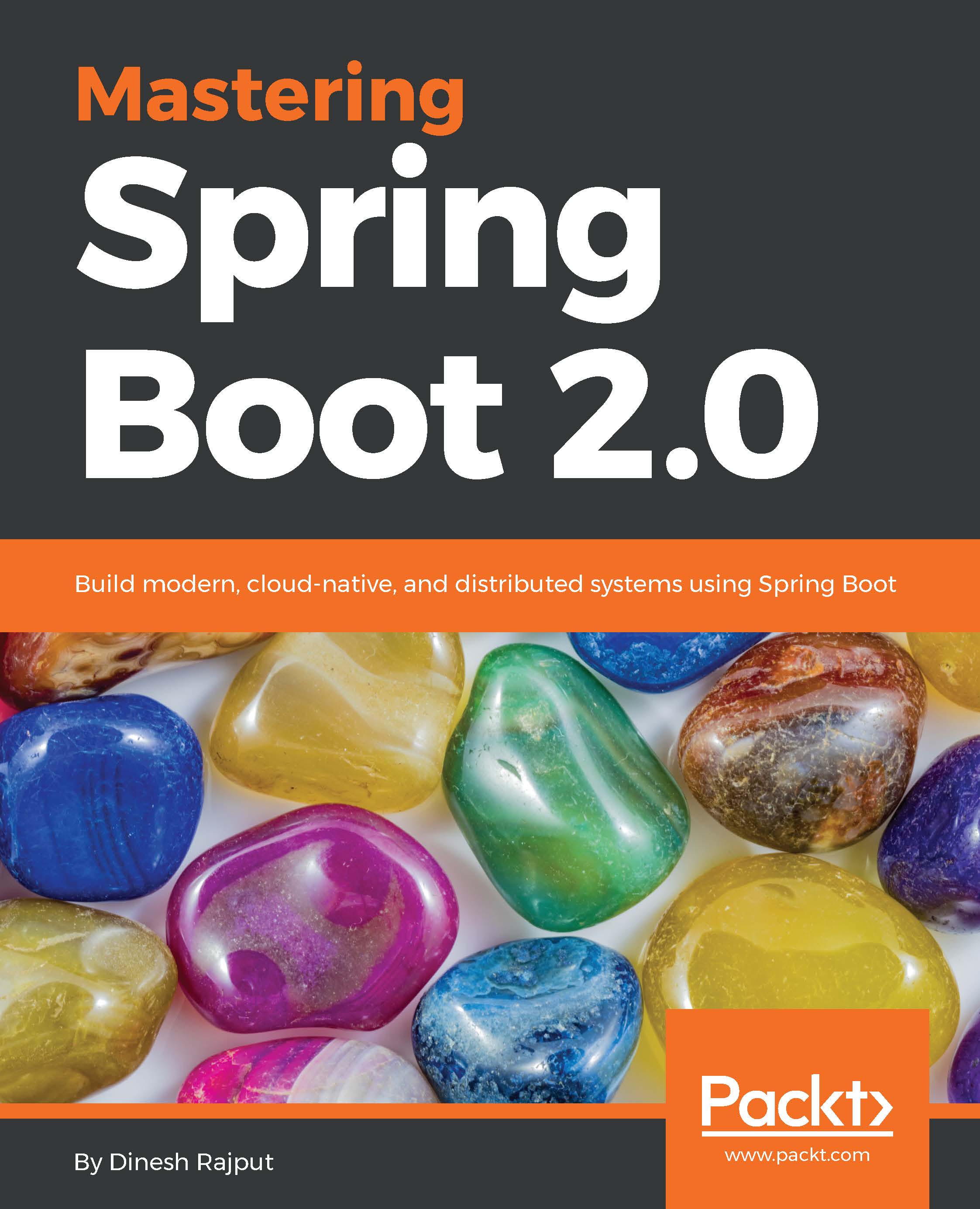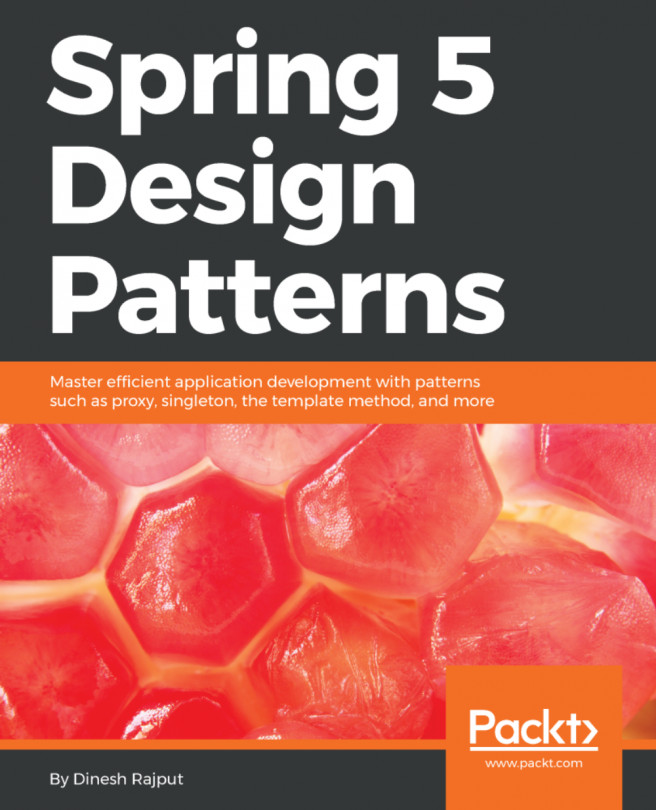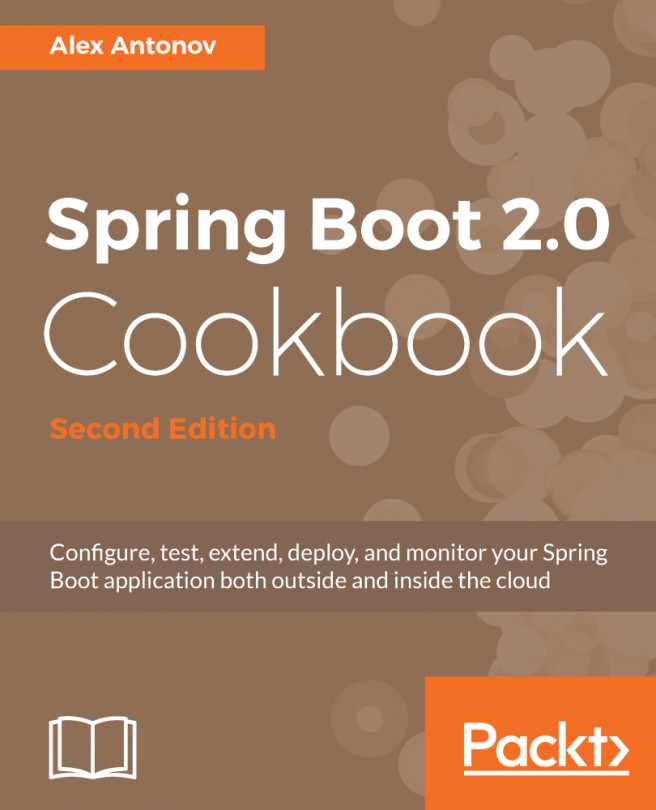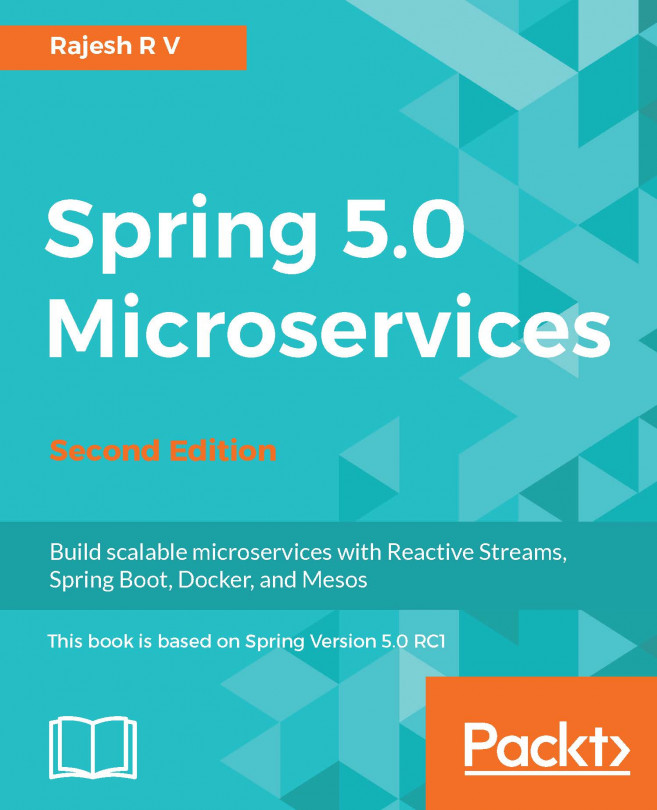Let's create a Hello World REST application in Java, and create a simple REST service that returns the Hello World message on request. In this application, we will use Maven to build this project.
You would have noticed that whenever you create a simple project structure, you face some difficulties to create it. Where will you place configuration files, properties files, and so on, and build files with dependencies? Traditionally, to resolve this problem and find an easy solution for the project structure, you would have to go to Google and search multiple blogs. I have spent quite some time doing this!
However, things have changed because the Spring Boot team has provided a solution for the project structure. This is the Spring Boot Initializr.
The Spring Boot Initializr provides solutions to all these problems related to setup work, and it creates a more traditional Java project structure.
The Spring Boot Initializr is nothing but a web application that can create a Spring Boot project structure for you. It generates a basic project structure, either a Maven or Gradle build specification; it depends on you what you choose from the menu. But remember, it doesn't generate any application code. You can use this Spring Initializr in several ways:
- Spring Boot Initializr through a web-based interface (https://start.spring.io)
- You can also use it through an IDE such as Spring Tool Suite (STS) and IntelliJ IDEA
- Using the Spring Boot CLI
We will explore Spring Initializr with Spring Boot CLI in Chapter 3, Getting Started with Spring CLI and Actuator. Let's check the other two ways of using Spring Initializr and start with the web-based interface.