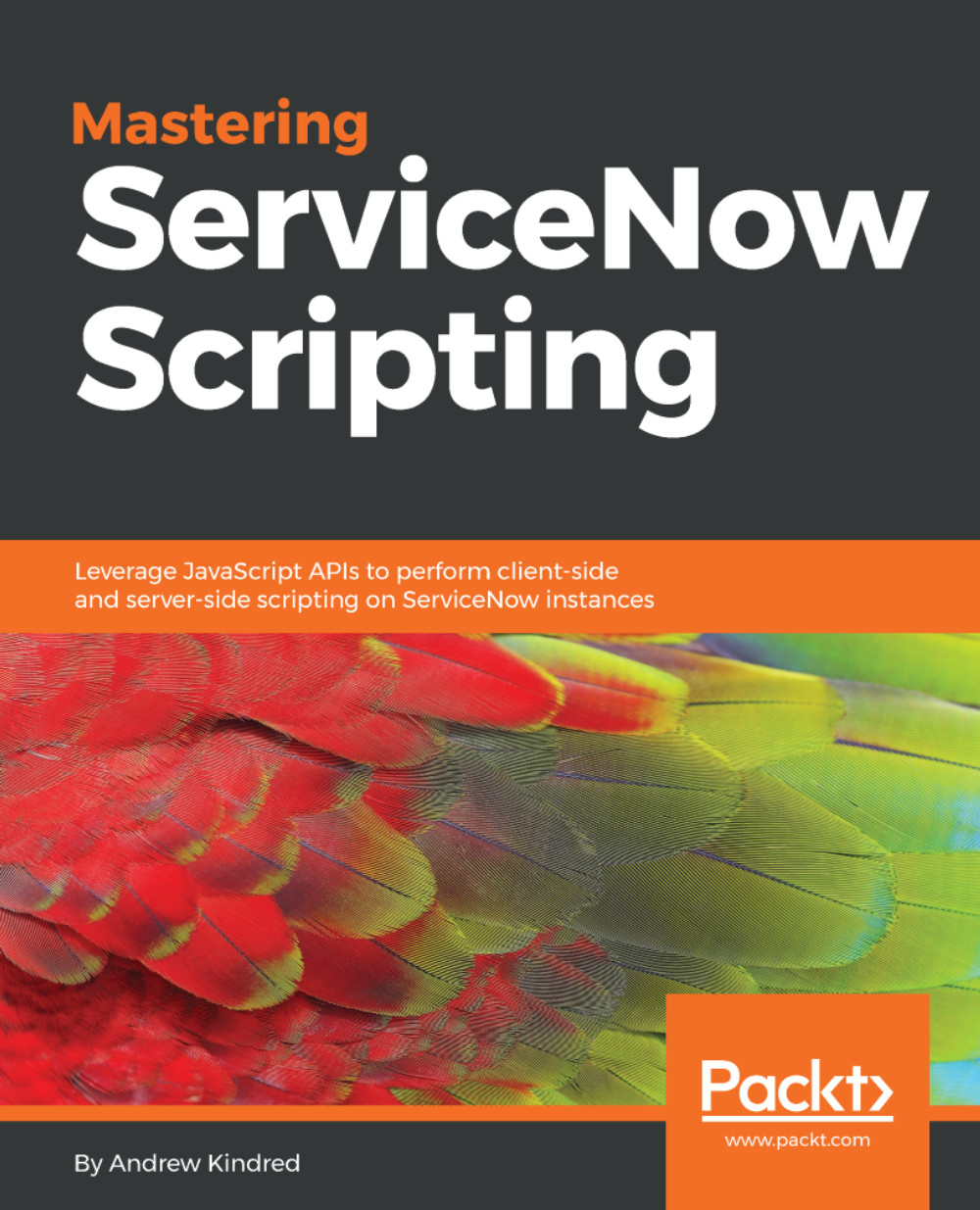The script debugger allows developers to debug server-side script to discover errors or issues with their code. We had a brief look at the script debugger in Chapter 5, Introduction to Server-Side Scripting.
To recap, we can set breakpoints in the server-side script we have written to debug the script when it is run by using the script debugger. This is the only way we can use breakpoints in ServiceNow to step through and into our script.
To use the script debugger, we first need to set a breakpoint in one of our server-side scripts. This can be any script you want to step through, either a system script or one you have built yourself. A good example is the incident_events business rule, as we can also see how different events are triggered from the incident form, too.
To start, we add a breakpoint in the incident_events business rule, as seen in Figure...