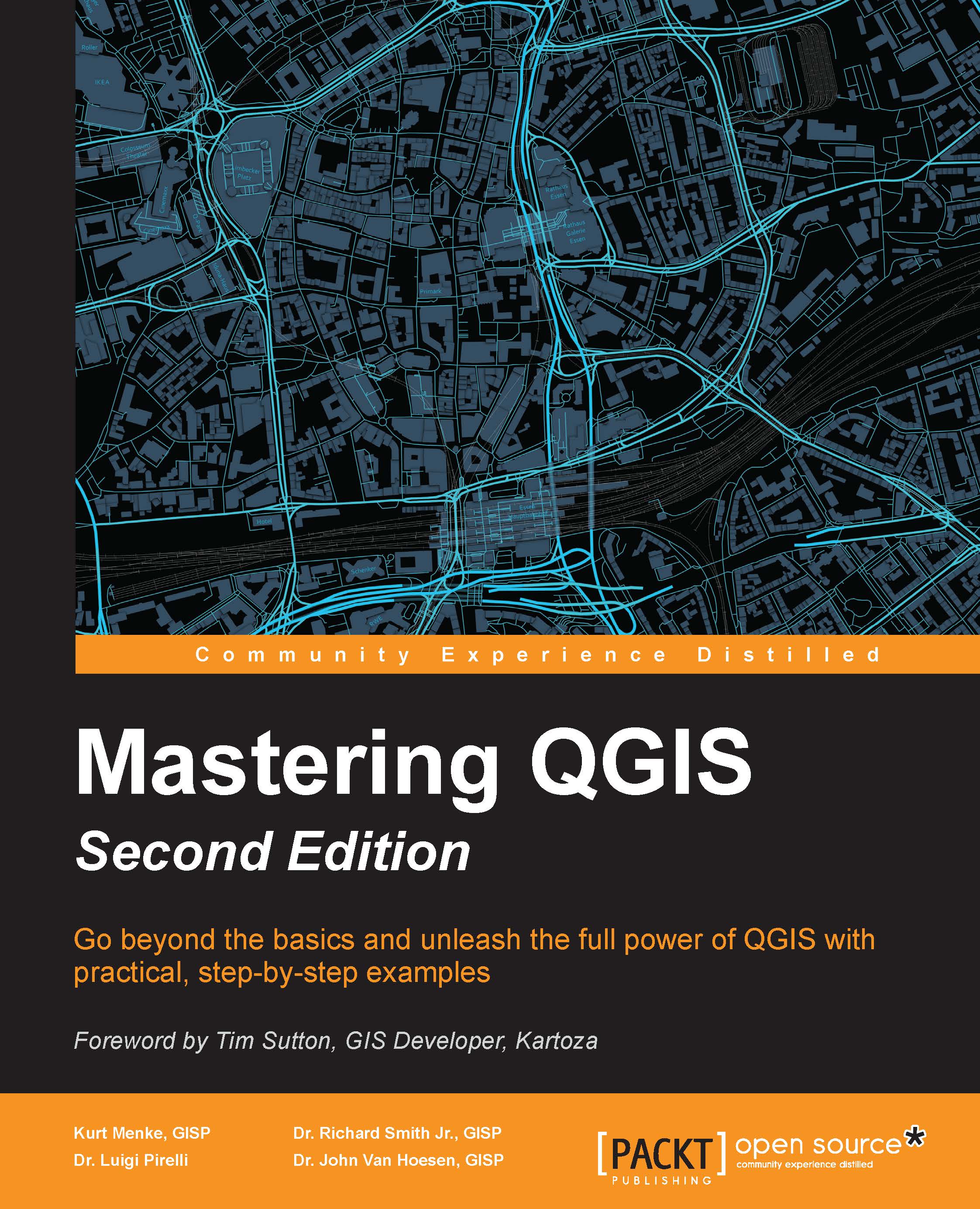Aligning raster pixels
Another consideration when combining raster datasets in an analysis is whether the pixels align from dataset to dataset. Cells in different datasets can now be aligned in QGIS with the new Raster | Align Rasters tool. In fact, this tool also allows you to:
Set the output CRS.
Set the output Cell Size.
Clip to a region of interest.
If you need to both align and resample rasters, this tool can do both. In this example, we have a vegetation type raster (
jemez_vegetation.tif) and an elevation raster (jemez_elevation.tif) for the Jemez Mountains in New Mexico, USA. The Align Rasters tool has been set up to align these rasters to the vegetation layer and set the output Cell Size to30-meter pixels:
The tool outputs new versions of each dataset. By selecting a Raster layers to align and clicking the Edit button, you can set the parameters of the output, including the Resampling method.