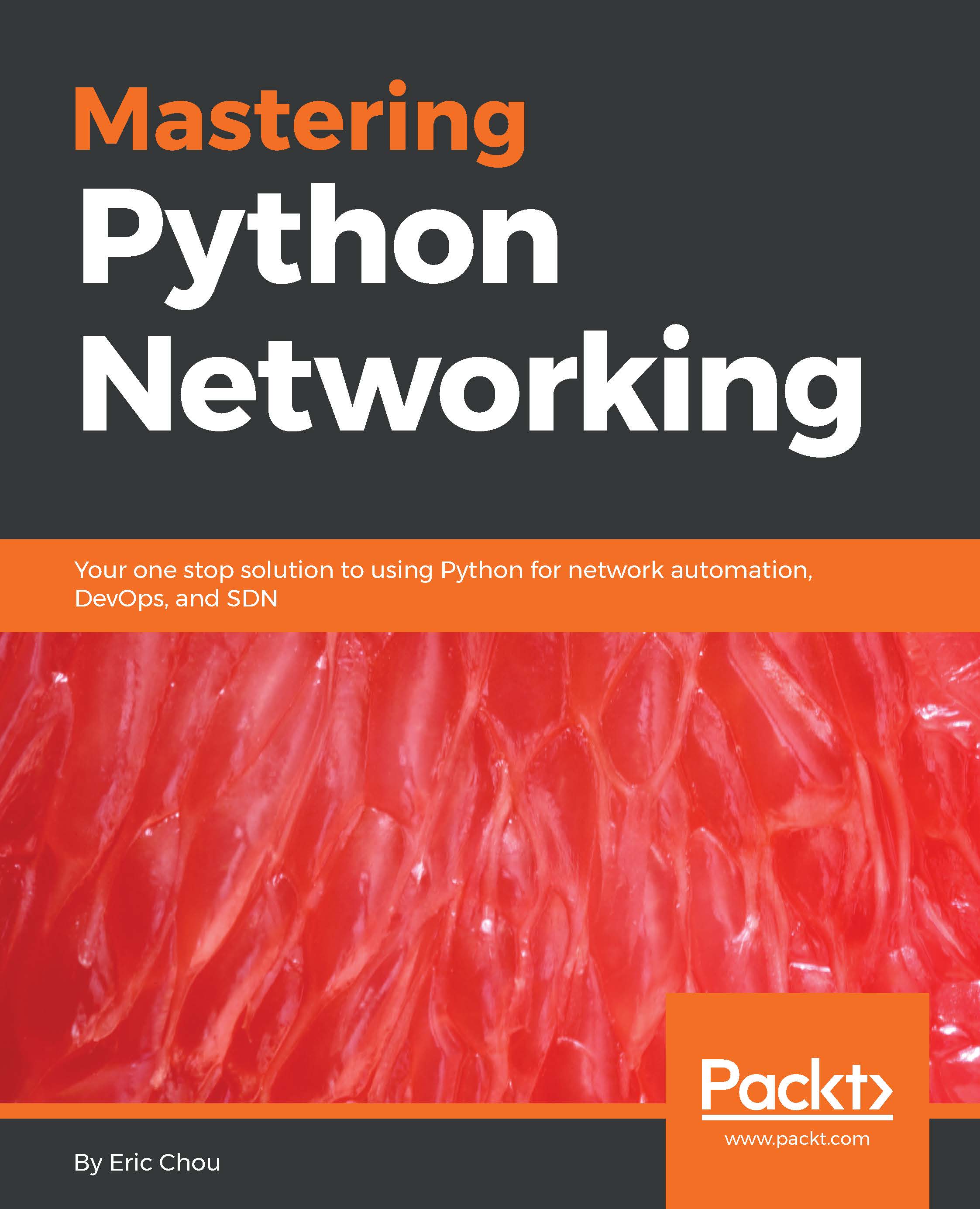Mininet
Mininet, from http://mininet.org/, creates a virtual network working with the OpenFlow controller on a single Linux kernel. It uses lightweight virtualization to make a single system look like a complete network, consisting of end-hosts, switches, routers, and links. This is similar to VIRL, or perhaps GNS3, which we have been using, except it is much lighter in weight than either, so you can run more nodes much faster.
All Mininet commands starts with mn, and you can get a help menu with the-h option. Among the options, pay special attention to the switch, controller, and topology options, which we will use often. They are used to specify the type of switch, controller type, location, and the topology. The MAC option automatically sets the host MAC address to easily identify the hosts when layer 2 is involved, such as when the host is sending ARP requests:
$ sudo mn -h ... Options: ... --switch=SWITCH default|ivs|lxbr|ovs|ovsbr|ovsk|user[,param=value...] --controller=CONTROLLER...