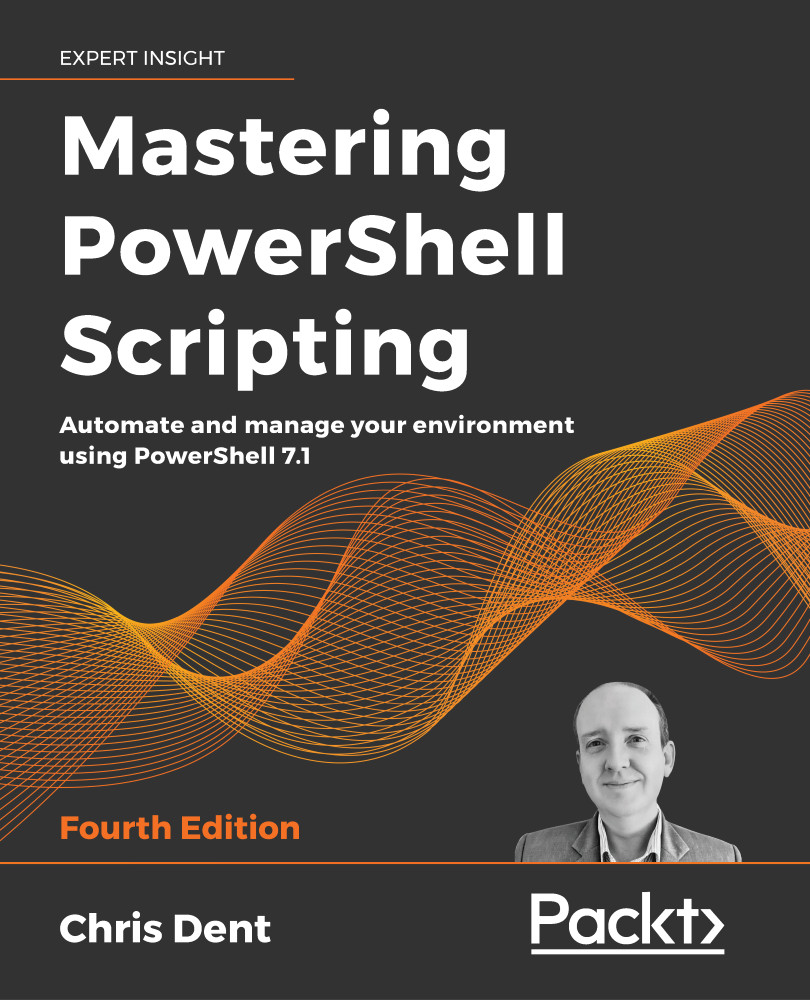Manipulating numbers
Basic mathematical operations in PowerShell make use of the operators discussed in Chapter 4, Operators.
Formatting numbers was also introduced in Chapter 4, Operators; the following examples review the use of the format operator with numeric values:
'{0:x}' -f 24244 # Lower-case hexadecimal. Returns 5eb4
'{0:X}' -f 24244 # Upper-case hexadecimal. Returns 5EB4
'{0:P}' -f 0.28232 # Percentage. Returns 28.23%
'{0:N2}' -f 32583.122 # Culture specific number format.
# 2 decimal places.
# Returns 32,583.12 (in culture en-GB)
Format operations like those above return string values. Once a number has been formatted with the format operator, -f, it will no longer sort as a numeric value.
Large byte values
PowerShell provides operators for working with large byte counts. These operators are as follows:
- nKB: Kilobytes (n * 1024^1) ...