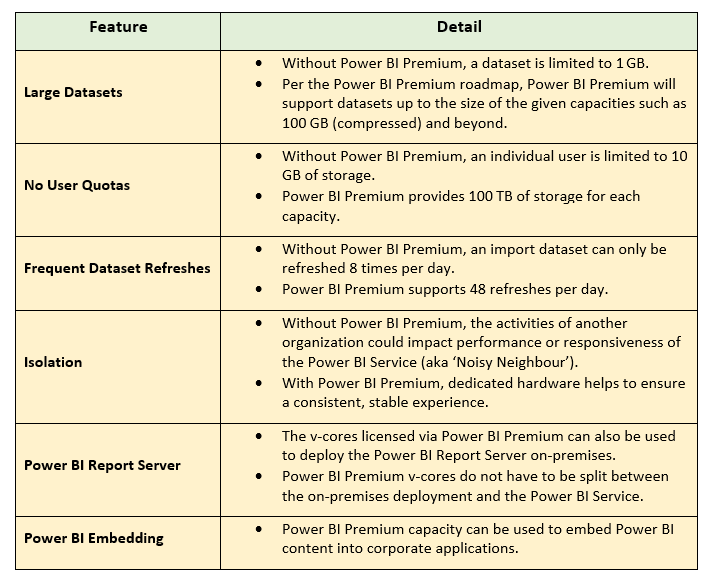Users can be assigned either a Power BI Free or a Power BI Pro license. Power BI licenses (Pro and Free) can be purchased individually in the Office 365 admin center, and a Power Pro license is included with an Office 365 Enterprise E5 subscription. A Power BI Pro license is required to publish content to Power BI app workspaces, consume a Power BI app that's not assigned to Power BI Premium capacity, and utilize other advanced features, as shown in the following table:
|
Feature |
Power BI Free |
Power BI Pro |
|
Connect to 70+ data sources |
Yes |
Yes |
|
Publish to web |
Yes |
Yes |
|
Peer-to-peer sharing |
No |
Yes |
|
Export to Excel, CSV, PowerPoint |
Yes |
Yes |
|
Email subscriptions |
No |
Yes |
|
App workspaces and apps |
No |
Yes |
|
Analyze in Excel, Analyze in Power BI Desktop |
No |
Yes |
With Power BI Premium, users with Power BI Free licenses are able to access and view Power BI apps of reports and dashboards that have been assigned to premium capacities. This access includes consuming the content via the Power BI mobile application. Additionally, Power BI Pro users can share dashboards with Power BI Free users if the dashboard is contained in a Premium workspace. Power BI Pro licenses are required for users that create or distribute Power BI content, such as connecting to published datasets from Power BI Desktop or Excel.
In this sample project example, only three or four business users may need Power BI Pro licenses to create and share reports and dashboards. Mark Langford, a data analyst for the sales organization, requires a Pro license to analyze published datasets from Microsoft Excel. Jennifer Lawrence, a Corporate BI developer and report author for this project, requires a Pro license to publish Power BI reports to app workspaces and distribute Power BI apps to users.
The following image from the Office 365 admin center identifies the assignment of a Power BI Pro license to a report author:
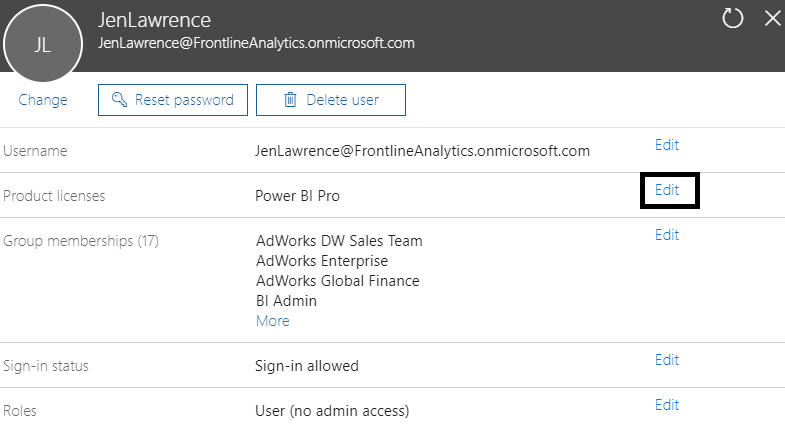
As a report author, Jennifer doesn't require any custom role assignment as per the Roles property of the preceding image. If Jennifer becomes responsible for administering Power BI in the future, the Edit option for the Roles property can be used to assign her to the Power BI service administrator role, as described in the Power BI project roles section earlier.
The approximately 200 Adventure Works sales team users who only need to view the content can be assigned Free licenses and consume the published content via Power BI apps associated with Power BI Premium capacity. Organizations can obtain more Power BI Pro licenses and Power BI Premium capacity (virtual cores, RAM) as usage and workloads increase.
The administration and governance of Power BI deployments at scale involve several topics (such as authentication, activity monitoring, and auditing), and Power BI provides features dedicated to simplifying administration.
These topics and features are reviewed in Chapter 12, Administering Power BI for an Organization.