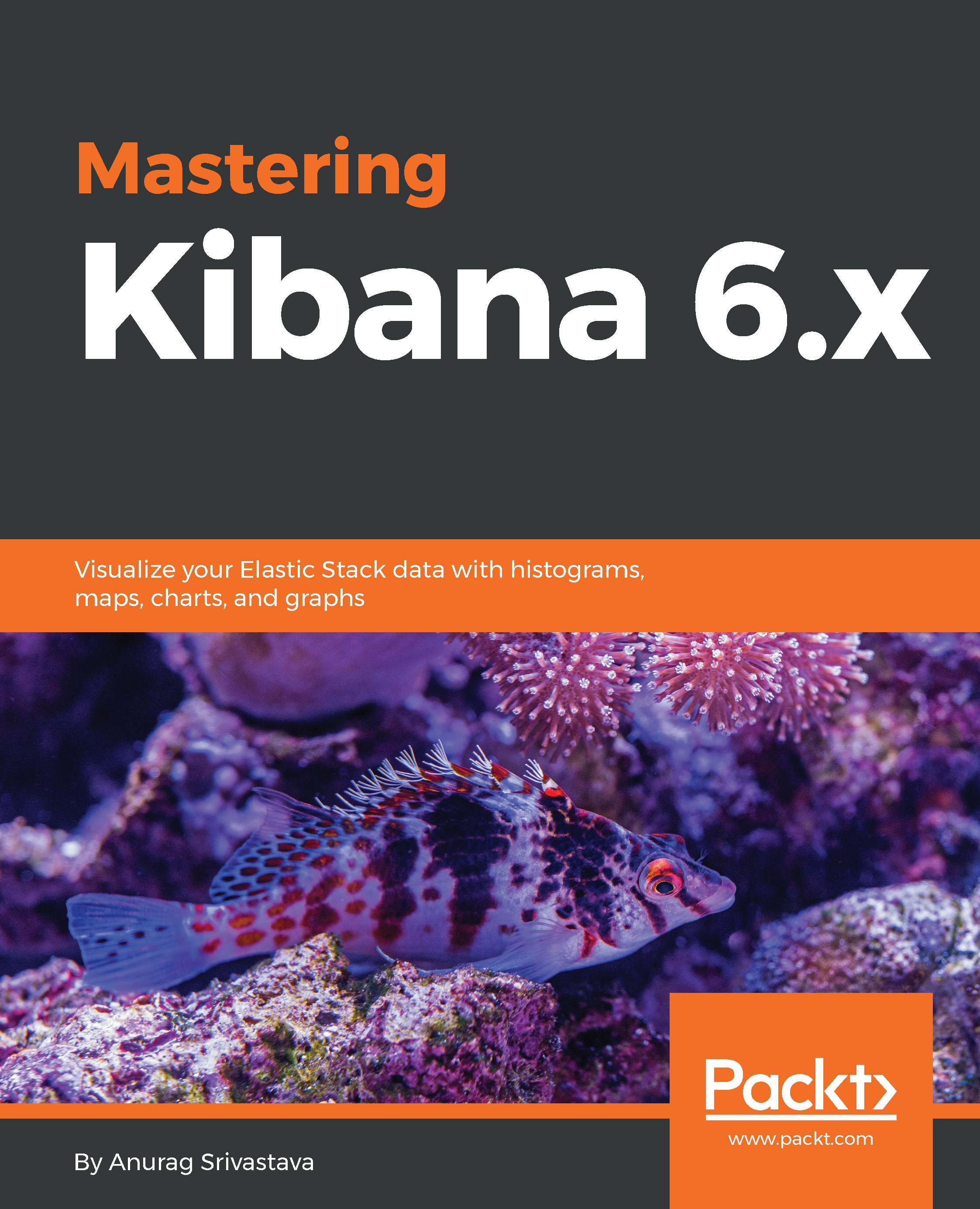Security
We will get the security option underManagement if X-Pack is installed. Under security, we have two options: users and roles. We can create roles and users and can assign the roles to the users.
By default, there is no user management in Elastic stack, so anyone can open the interface directly. By installing X-Pack, default security is enabled, and we have the option to extend it using the users and roles option.
Roles
Using the roles option of security, we can create new roles and edit the existing, not reserved roles. You will be confused about reserver roles, so let me explain to you that reserved roles are the roles that X-Pack creates itself by default, and we cannot make any changes in these roles:

The preceding screenshot shows us the list of roles with a tick mark for reserved or not reserved. There is a Create role button, using which we can create a new role. I will cover the role creation and edit part in Chapter 9, Understanding X-Pack features chapter.
Users
We can create...