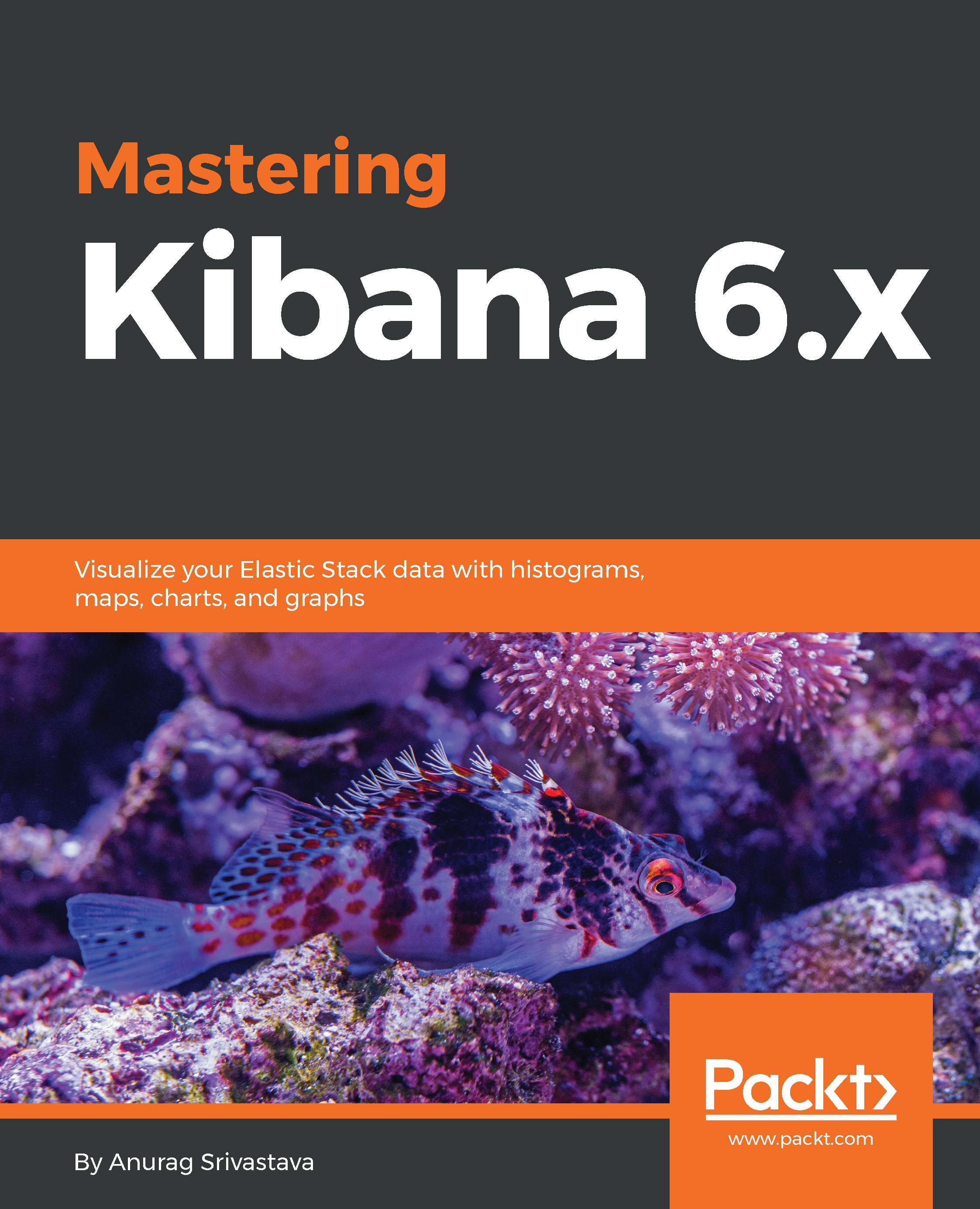Data source functions
Kibana Timelion provides us with the option to load the data into the graph. We have already discussed one data source, function.es(), which loads data from Elasticsearch. Apart from .es(), Timelion also provides us with some more data sources from whuch we can load the data.
Some of them are World Bank and Quandl. We will now discuss the sources one by one.
Elasticsearch
The first data source is Elasticsearch and it is applied by default when we open the Timelion interface on Kibana. It is denoted with the .es() function and provides a lot of functionalities through which we can play around on the Elasticsearch index data.
The .es() function has different parameters, which we have already discussed such as split, which splits the series plot by the value of a specific field and the metric parameter to control the calculation of the y axis value. We can specify additional metrics aggregation, for example, avg, min, or max:
.es(metric='max:system.memory.used.bytes').label...